Displaying and maintaining rmon, Ethernet statistics group configuration example – H3C Technologies H3C WX6000 Series Access Controllers User Manual
Page 110
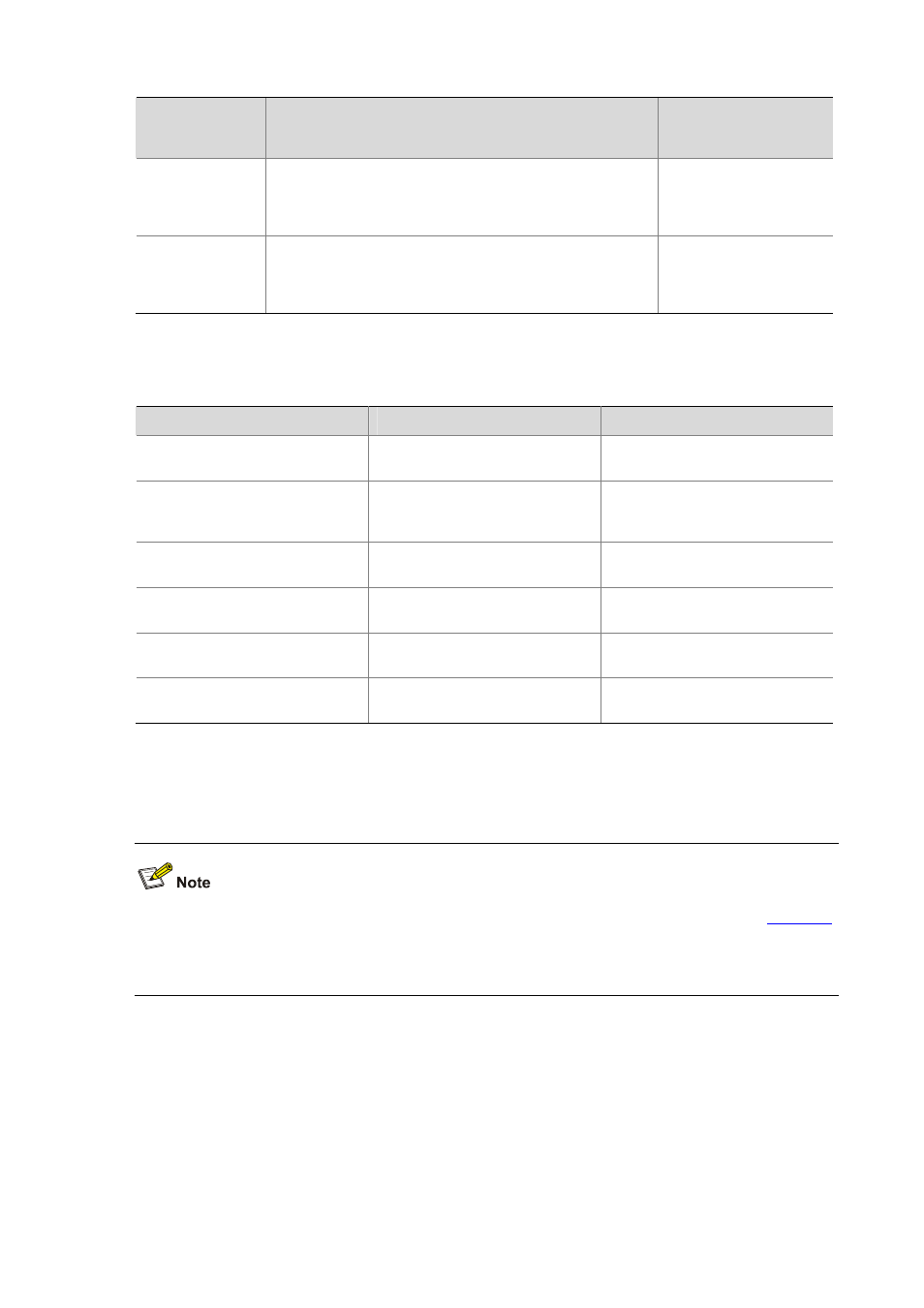
9-6
Entry
Parameters to be compared
Maximum number of
entries that can be
created
Alarm
Alarm variable (alarm-variable), sampling interval
(sampling-interval), sampling type (absolute or delta), rising
threshold (threshold-value1) and falling threshold
(threshold-value2)
60
Prialarm
Alarm variable formula (alarm-variable), sampling interval
(sampling-interval), sampling type (absolute, changeratio or
delta), rising threshold (threshold-value1) and falling
threshold (threshold-value2)
50
Displaying and Maintaining RMON
To do…
Use the command…
Remarks
Display RMON statistics
display rmon statistics
[ interface-type interface-number ]
Available in any view
Display the RMON history control
entry and history sampling
information
display rmon history
[ interface-type interface-number ]
Available in any view
Display RMON alarm configuration
information
display rmon alarm
[ entry-number ]
Available in any view
Display RMON prialarm
configuration information
display rmon prialarm
[ entry-number ]
Available in any view
Display RMON events
configuration information
display rmon event
[ entry-number ]
Available in any view
Display log information for the
specified or all event entries.
display rmon eventlog
[ entry-number ]
Available in any view
Ethernet Statistics Group Configuration Example
z
Ethernet interface configuration may vary depending on your AC model. For details, see
.
z
This configuration example was created on a WX5002, which may vary depending on your AC
model.