Configuring the multicast server, Configuring the local clock as a reference source – H3C Technologies H3C WX6000 Series Access Controllers User Manual
Page 78
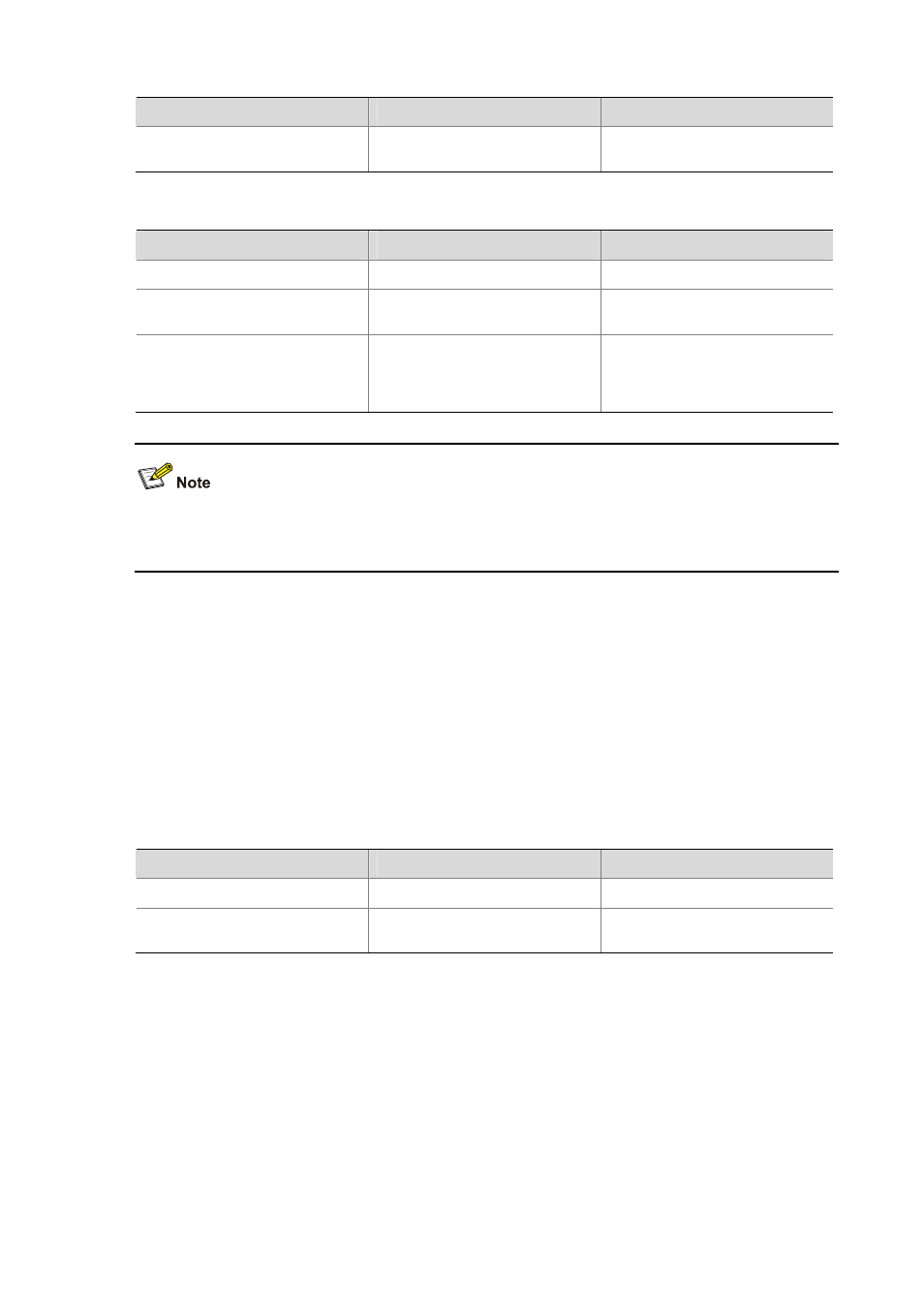
6-10
To do…
Use the command…
Remarks
Configure the AC to work in the
NTP multicast client mode
ntp-service multicast-client
[ ip-address ]
Required
Configuring the multicast server
To do…
Use the command…
Remarks
Enter system view
system-view
—
Enter interface view
interface interface-type
interface-number
Enter the interface used to send
NTP multicast message.
Configure the AC to work in the
NTP multicast server mode
ntp-service multicast-server
[ ip-address ]
[ authentication-keyid keyid | ttl
ttl-number | version number ] *
Required
z
A multicast server can synchronize broadcast clients only after its clock has been synchronized.
z
You can configure up to 1024 multicast clients, among which 128 can take effect at the same time.
Configuring the Local Clock as a Reference Source
A network AC can get its clock synchronized in one of the following two ways:
z
Synchronized to the local clock, which works as the reference source.
z
Synchronized to another AC on the network in any of the four NTP operation modes previously
described.
If you configure two synchronization modes, the AC will choose the optimal clock as the reference
source.
Follow these steps to configure the local clock as a reference source:
To do…
Use the command…
Remarks
Enter system view
system-view
—
Configure the local clock as a
reference source
ntp-service refclock-master
[ ip-address ] [ stratum ]
Required