Lightning protection – H3C Technologies H3C SecPath F5000-S Firewall User Manual
Page 14
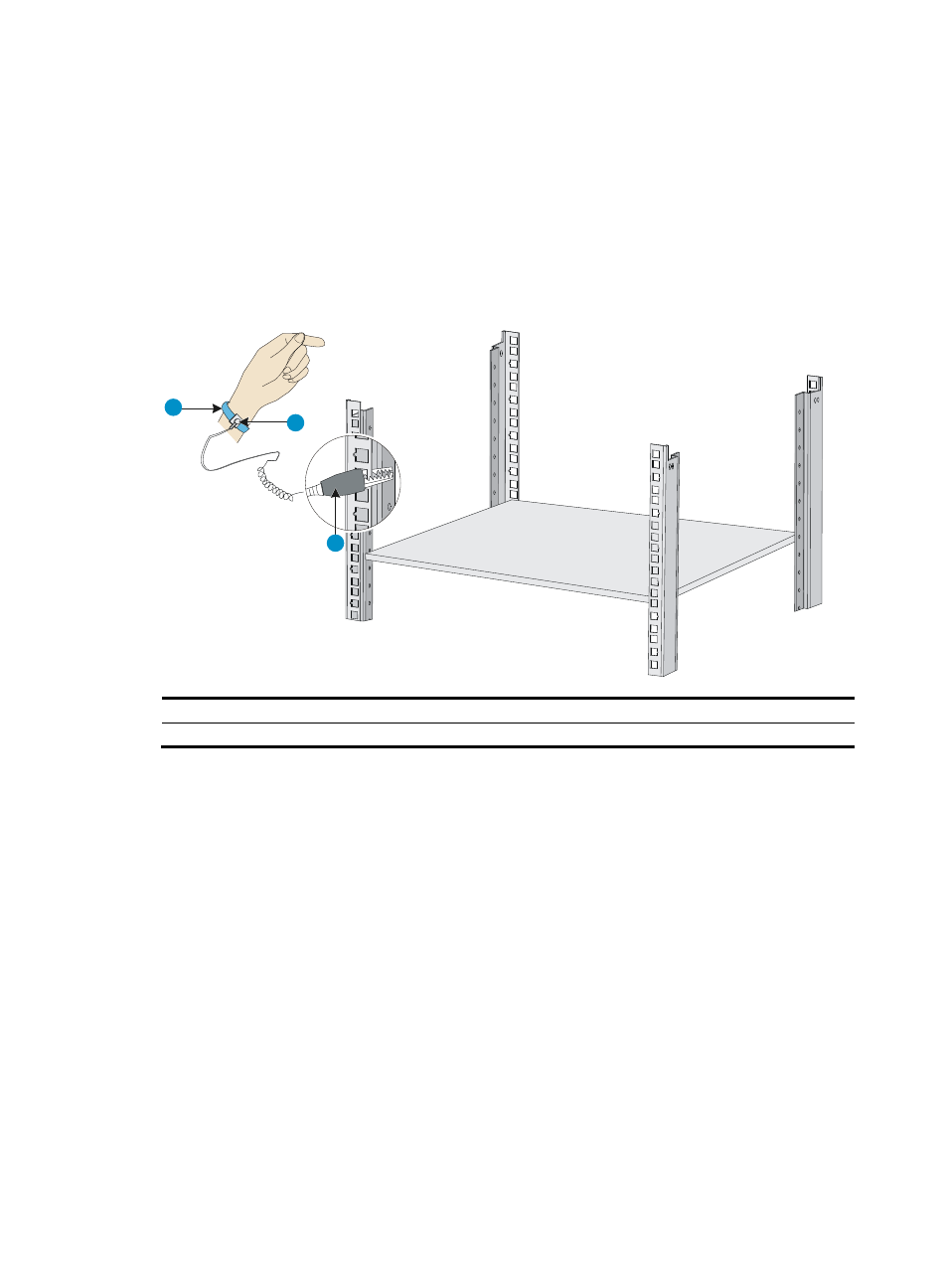
5
No ESD-preventive wrist strap is provided with the firewall. Purchase one yourself.
Before you attach an ESD-preventive wrist strap, make sure the rack is well grounded.
To attach the ESD-preventive wrist strap:
a.
Wear the wrist strap on your wrist.
b.
Lock the wrist strap tight around your wrist to keep good contact with the skin.
c.
Secure the wrist strap lock and the alligator clip lock together.
d.
Attach the alligator clip to the rack.
Figure 2 Attaching an ESD-preventive wrist strap
(1) ESD-preventive wrist strap
(2) Lock
(3) Alligator clip
EMI
All electromagnetic interference (EMI) sources, from outside or inside of the firewall and application
system, adversely affect the firewall in a conduction pattern of capacitance coupling, inductance
coupling, electromagnetic wave radiation, or common impedance (including grounding system)
coupling. To prevent EMI, perform the following steps:
•
Take measures against interference from the power grid.
•
Do not use the firewall together with the grounding equipment or light-prevention equipment of
power equipment, and keep the firewall far away from them.
•
Keep the firewall far away from high-power radio launchers, radars, and equipment with high
frequency or high current.
•
Use electromagnetic shielding when necessary.
Lightning protection
To protect the firewall from lightning better, do as follows:
3
2
1