Configuring basic settings for the firewall, Configuring basic settings at the cli – H3C Technologies H3C SecPath F5000-S Firewall User Manual
Page 40
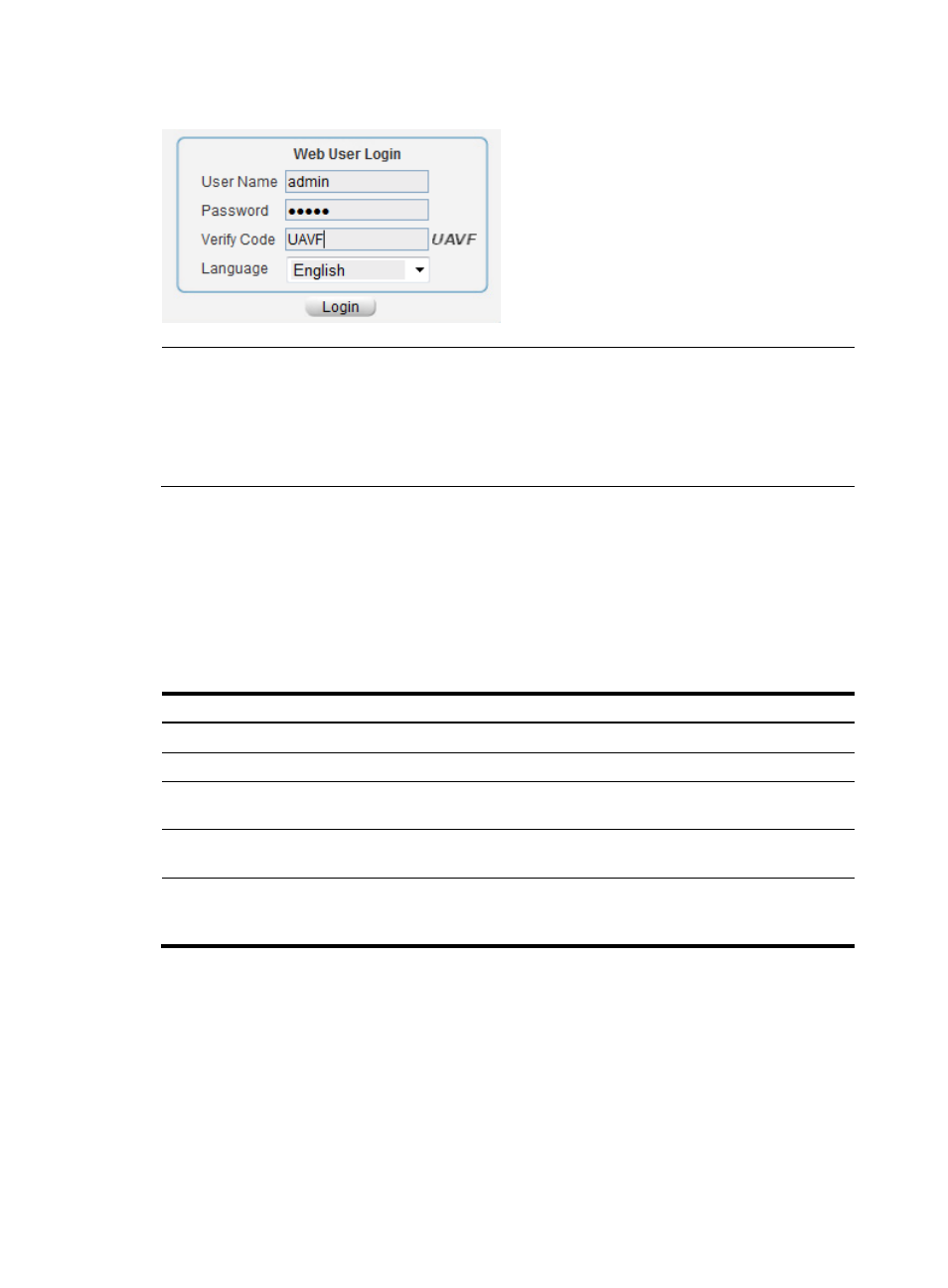
31
Figure 27 Login page of the Web interface
NOTE:
A user uses the default accont admin to log in to the Web network management page for the first time.To
ensure the system security, the user must create a new administrator account and delete the default user
account after logging in.For information about how to create a new administrator account and delete the
default user account, see
H3C SecPath Series Firewalls and UTM Devices Configuration Guide/Getting
Started Guide.
Configuring basic settings for the firewall
The output of the CLI and Web interface might vary depending on the software version.
Configuring basic settings at the CLI
Step Command
Remarks
Enter system view.
system-view
Available in user view.
Set the device name.
sysname sysname
By default, the device name is H3C.
Enable the Telnet server.
telnet server enable
By default, the Telnet server is
disabled.
Enter Ethernet interface view.
interface interface-type
interface-number
N/A
Assign an IP address to the
interface.
ip address ip-address { mask-length |
mask } [ sub ]
By default, GigabitEthernet 0/0
has an IP address
192.168.0.1/24.