H3C Technologies H3C SecPath F5000-S Firewall User Manual
Page 48
Advertising
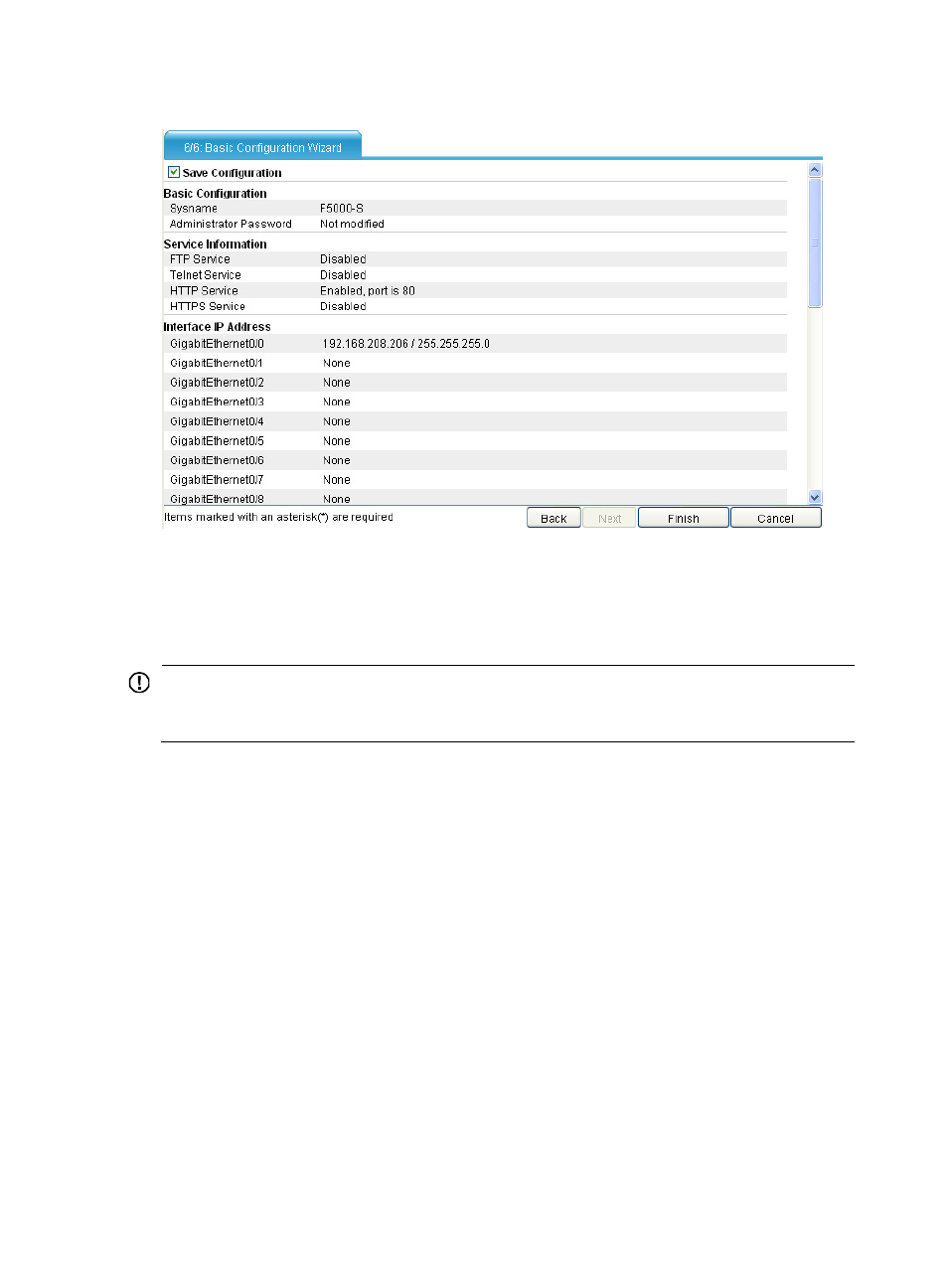
39
Figure 33 Basic configuration wizard—6/6
On this page, you can set whether to save the current configuration to the startup configuration file
(which can be .cfg or .xml file) for the next device boot when you submit the configurations.
12.
Click Finish to confirm the configurations.
13.
To modify your configuration, click Back to go back to the previous page.
IMPORTANT:
If an interface serves as a service interface, add the interface to a security zone (non management zone).
For more information, see the configuration guide of the firewall.
Advertising
This manual is related to the following products: