H3C Technologies H3C SecPath F5000-S Firewall User Manual
Page 26
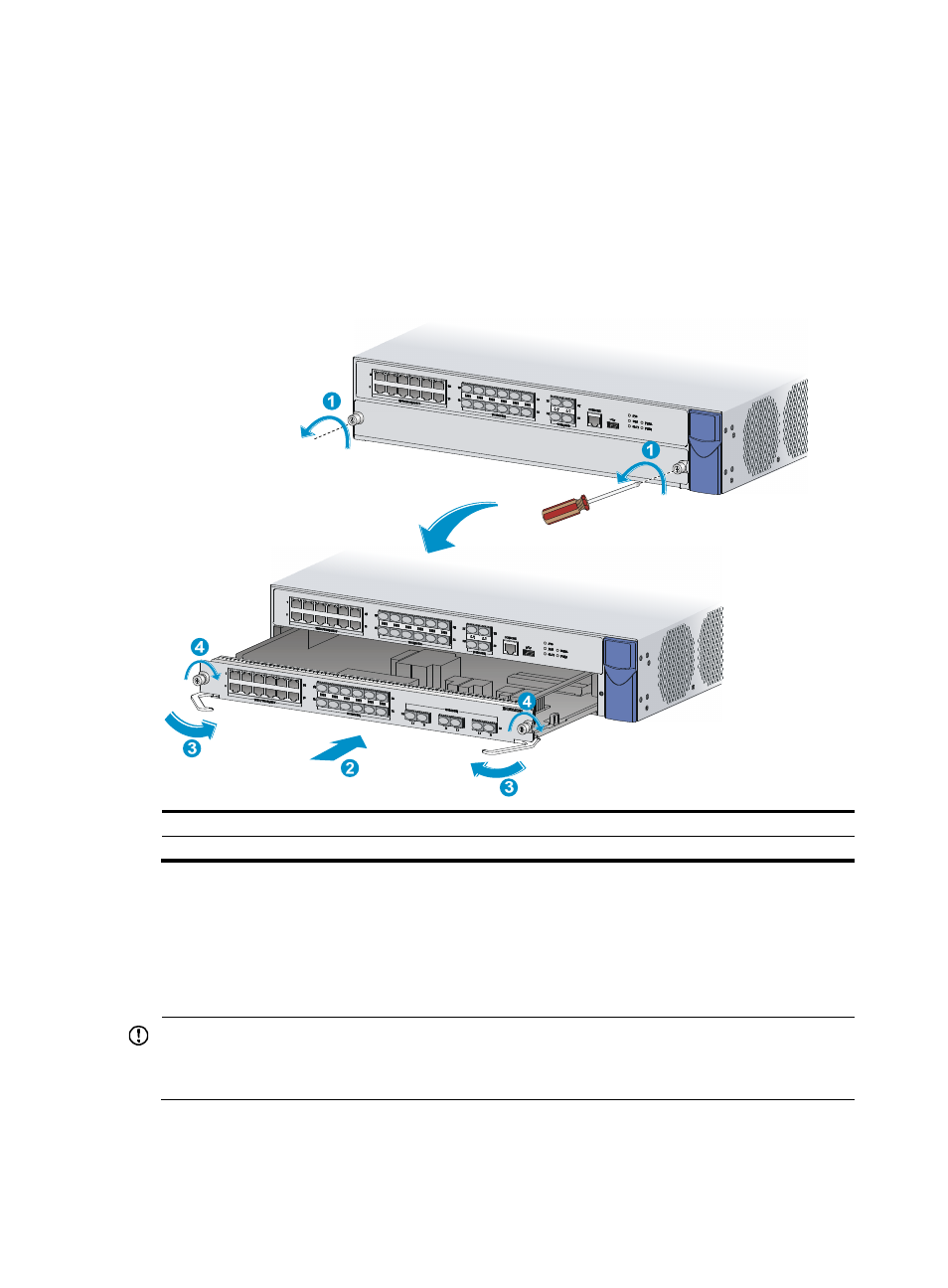
17
2.
Loosen the captive screws on the filler panel with a Phillips screwdriver to remove the filler panel.
Keep the filler panel for future use.
3.
Press the ejector levers on the card outward and slide the card steadily into the slot along the guide
rails.
4.
Press the ejector levers inward until the ejector levers touch the panel tightly and the card seats into
the backplane.
5.
Fasten the captive screws on the card with a Phillips screwdriver.
Figure 13 Installing the NSQ1G24XS60
(1) Loosen the captive screws
(2) Slide the card into the slot along the guide rails
(3) Press the ejector levers inward
(4) Fasten the captive screws
Installing a lightning protector for a network port
(optional)
IMPORTANT:
•
Read the instructions for the lightning protector carefully before you install it.
•
The firewall does not come with any lightning protector.
If part of the network cable of an Ethernet port must be routed outdoors, connect a lightning protector to
the cable before you plug the cable into the port.