Installing a power module, Installing an interface card (optional) – H3C Technologies H3C SecPath F5000-S Firewall User Manual
Page 25
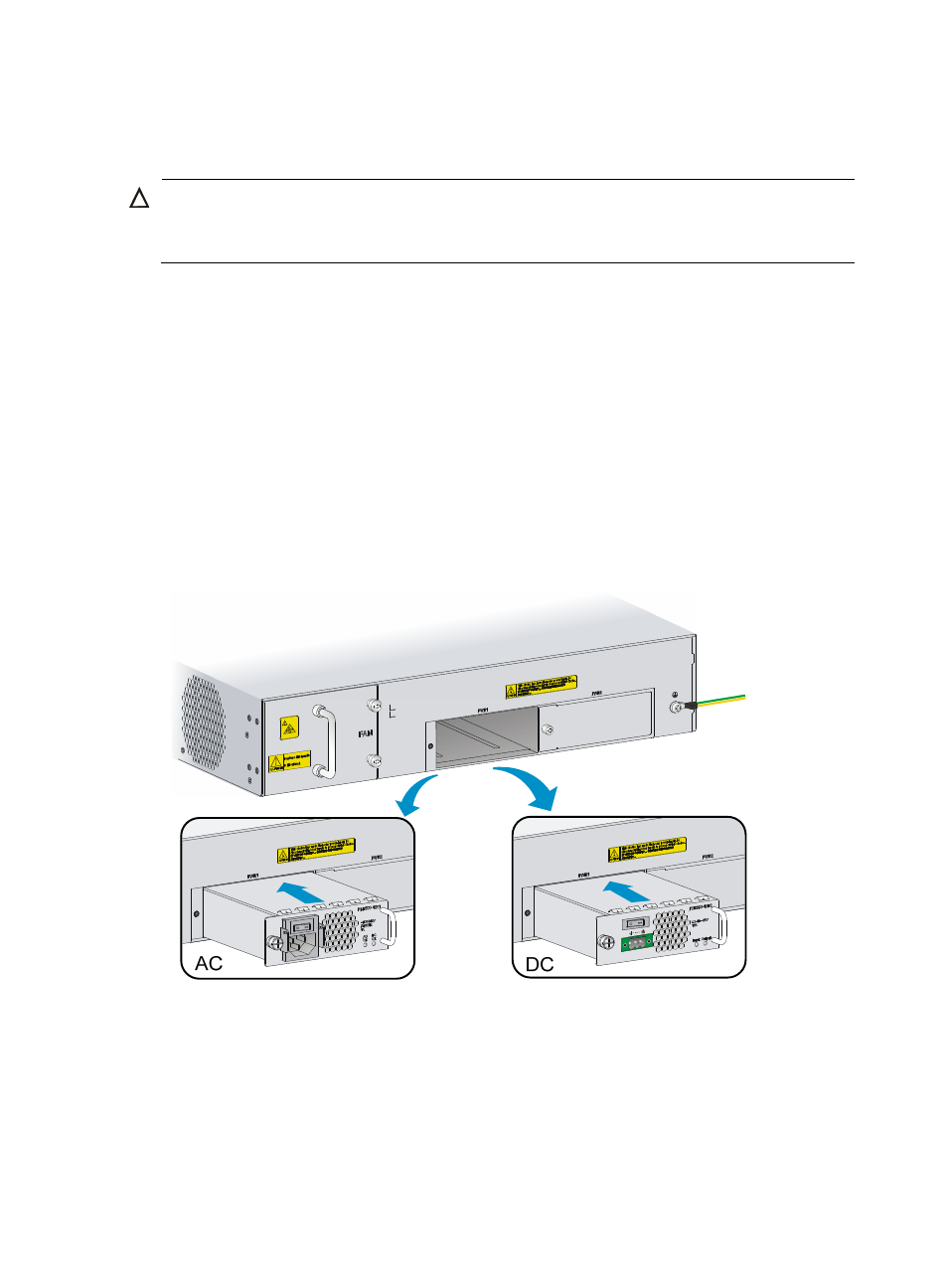
16
Installing a power module
CAUTION:
•
Make sure the power module is off and the grounding cable is correctly connected before installation.
•
Do not install power modules of different models on the same firewall.
To install the power module:
1.
Face the rear panel of the firewall.
2.
Select the slot where the power module is to be installed.
3.
To install the power module to the PWR2 slot, use a Phillips screwdriver to loosen the captive
screws on the blank filler panel (if any) to remove the blank filler panel.
To install the power module to the PWR1 slot, skip this step.
4.
Install the power module in a correct direction (with the handle at right):
a.
Grasp the handle of the module with one hand and support the module bottom with the other.
b.
Push the power module along the guide rails into the slot until it has firm contact with the slot.
5.
Use a Phillips screwdriver to fasten the captive screw to attach the power module.
Figure 12 Installing the power module
Installing an interface card (optional)
The firewall supports only the NSQ1G24XS60.
To install the interface card:
1.
Face the front panel of the firewall.