H3C Technologies H3C SecPath F5000-S Firewall User Manual
Page 35
Advertising
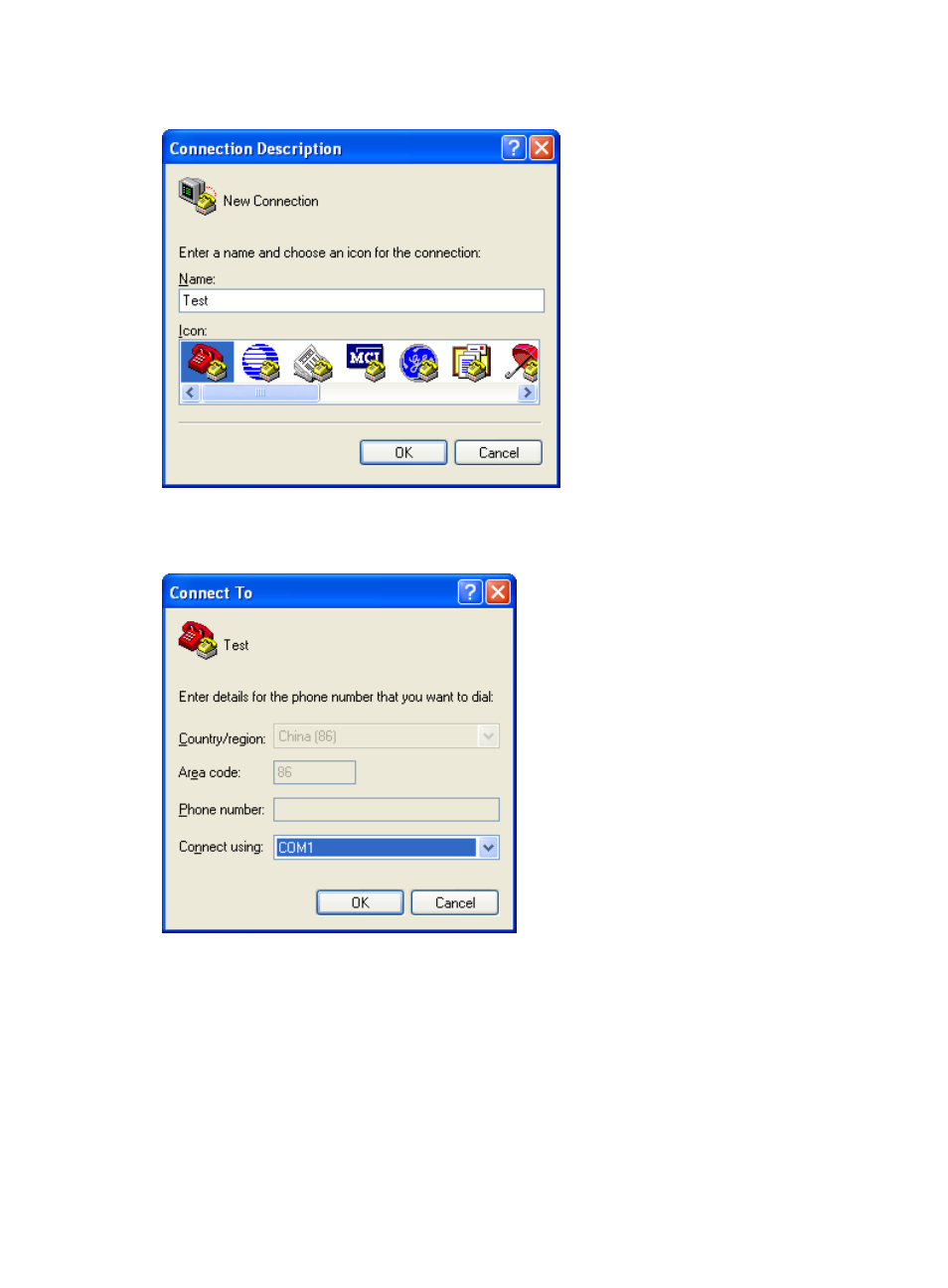
26
Figure 22 Connection description
3.
Select the serial port to be used from the Connect using list, and click OK.
Figure 23 Setting the serial port used by the HyperTerminal connection
4.
Set Bits per second to 9600, Data bits to 8, Parity to None, Stop bits to 1, and Flow control to None,
and click OK.
Advertising
This manual is related to the following products: