H3C Technologies H3C SecPath F5000-S Firewall User Manual
Page 52
Advertising
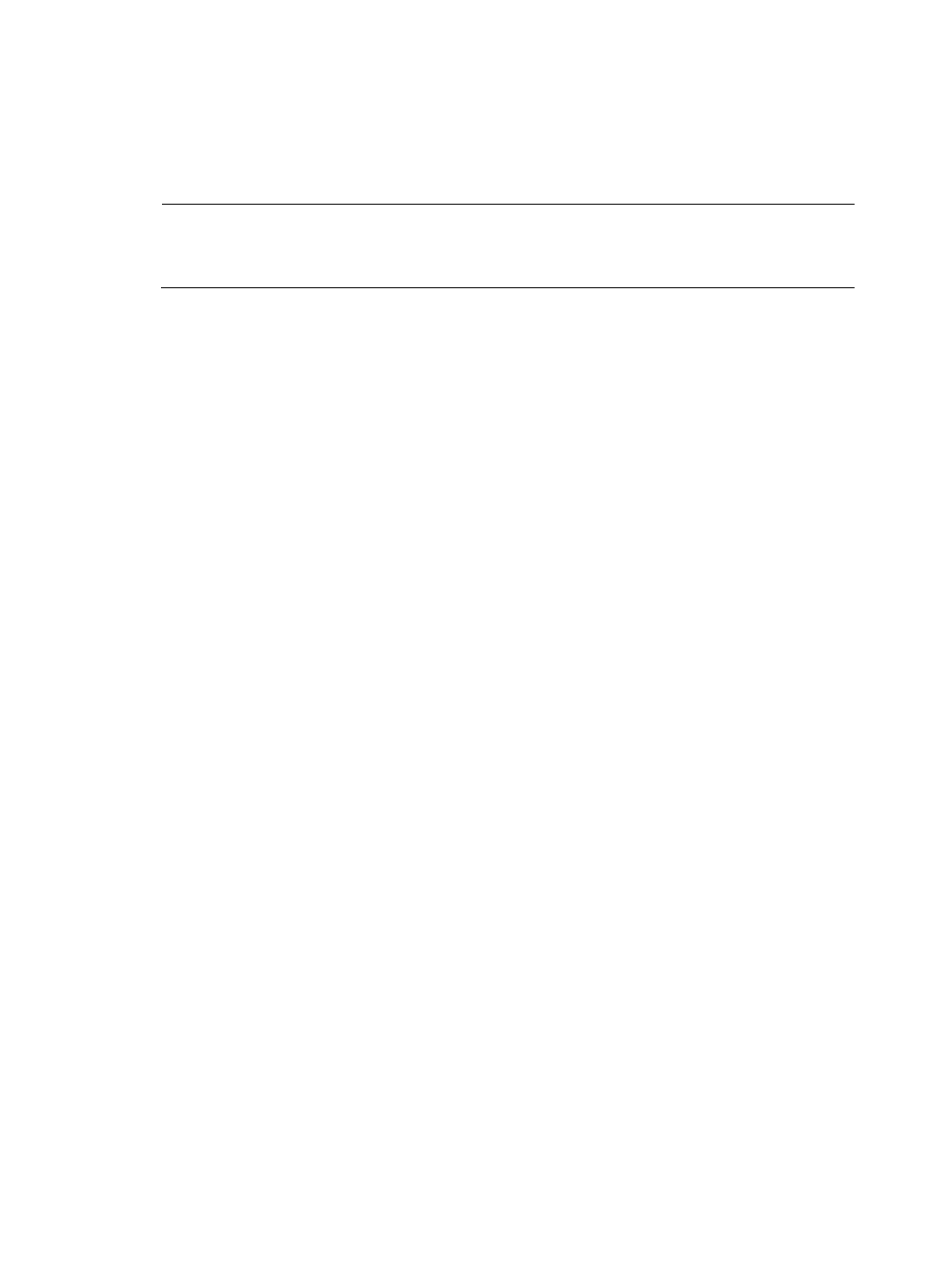
43
3.
To install a new fan tray, grasp the handle of the fan tray with one hand and support the fan tray
bottom with the other, and slide the fan tray along the guide rails into the slot until the fan tray seats
into the slot and has a firm contact with the backplane.
4.
Use a Phillips screwdriver to fasten the captive screws on the fan tray.
NOTE:
•
Automatic fan speed adjustment and hot-swapping fan trays are supported.
•
Put the removed fan tray in an anti-static bag.
Advertising
This manual is related to the following products: