Installing the firewall in a standard 19-inch rack – H3C Technologies H3C SecPath F5000-S Firewall User Manual
Page 19
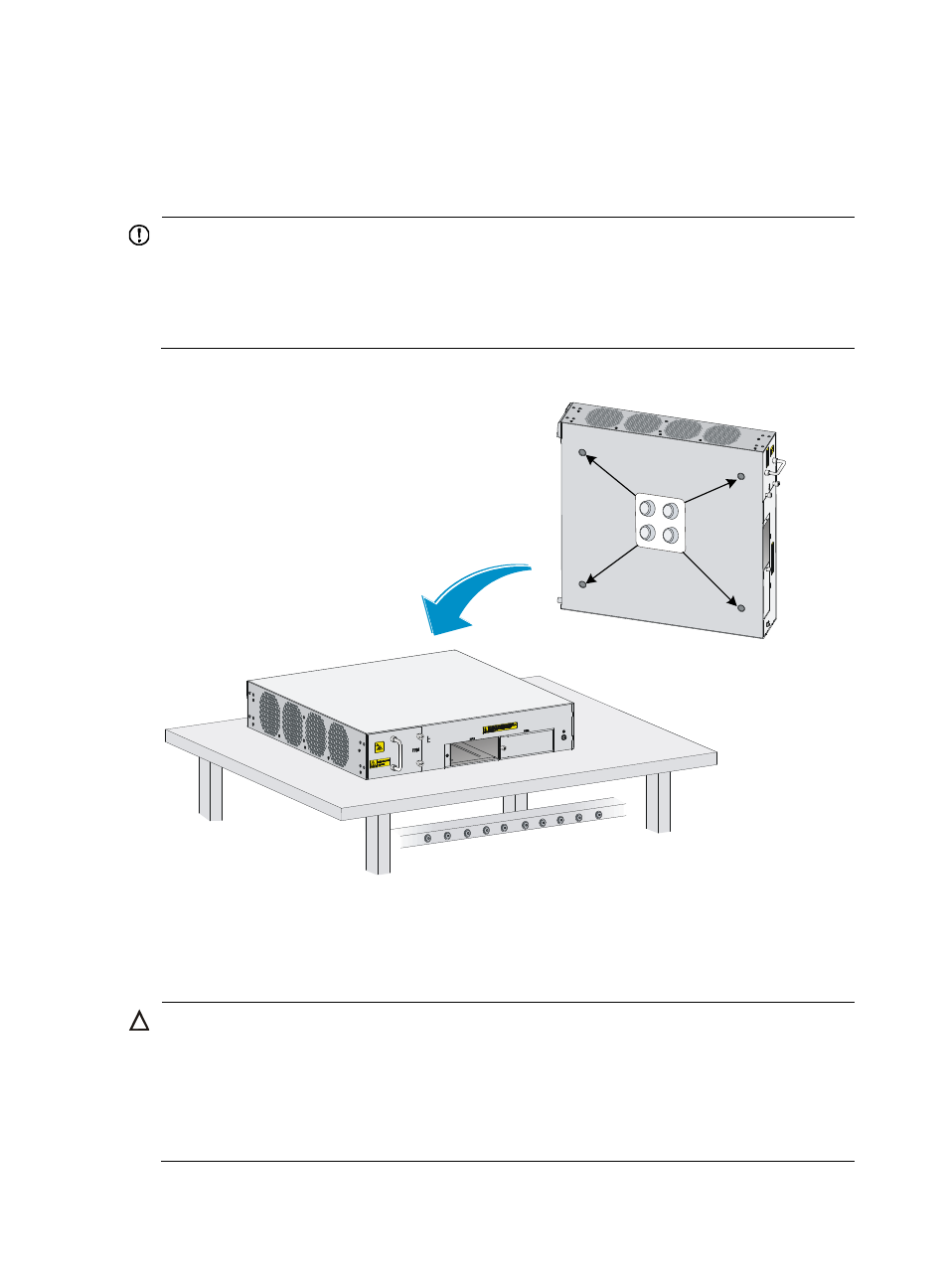
10
1.
Verify that the workbench is sturdy and well grounded.
2.
Clean the recessed areas on the chassis bottom with a dry cloth.
3.
Attach the four rubber feet to the recessed areas on the chassis bottom.
4.
Place the firewall with upside up on the workbench.
IMPORTANT:
•
Ensure good ventilation and 10 cm (3.94 in) of clearance around the chassis for heat dissipation.
•
Avoid placing heavy objects on the firewall.
•
Keep at least a vertical distance of 1.5 cm (0.59 in) between firewalls when they are placed one above
the other.
Figure 4 Mounting the firewall on a workbench
Installing the firewall in a standard 19-inch rack
CAUTION:
•
Wear an ESD-preventive wrist strap and make sure the wrist strap makes good skin contact and is well
grounded before you install the firewall to the rack.
•
Ensure a clearance of 1U (44.45 mm, or 1.75 in) between equipment for heat dissipation.
•
A rack shelf is required to support the weight of the chassis.
•
To avoid bodily injury and device damage, at least two persons are required to install the firewall.