Replacing a fan tray – H3C Technologies H3C SecPath F5000-S Firewall User Manual
Page 51
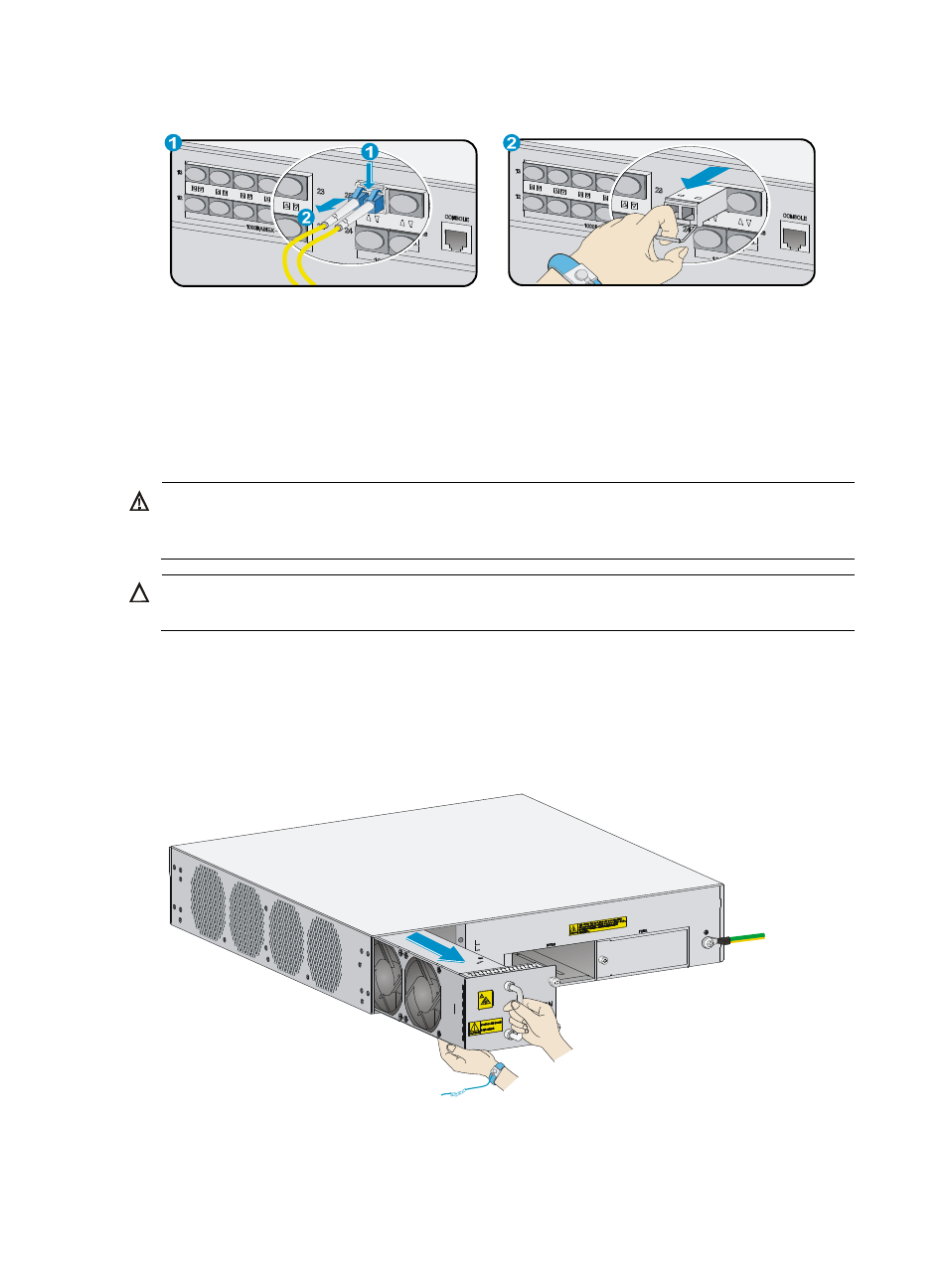
42
Figure 37 Removing the transceiver module
4.
Install dust caps to the removed transceiver module, and put it into the package.
If you do not install a new transceiver module in the slot, install a dust cap. For information about
installing a transceiver module, see "
Replacing a fan tray
WARNING!
Rotating fan blades can cause serious injury or cut. Make sure all fans have stopped rotating before you
take out the entire fan tray.
CAUTION:
Do not operate the system without a fan tray for more than 2 minutes.
To replace a fan tray:
1.
Use a Phillips screwdriver to loosen the captive screws on the fan tray.
2.
Grasp the handle of the fan tray with one hand, and support the fan tray bottom with the other
hand to pull the fan tray slowly along the guide rails out of the slot.
Figure 38 Removing the fan tray