Power supply, Installation tools, Accessories – H3C Technologies H3C SecPath F5000-S Firewall User Manual
Page 15
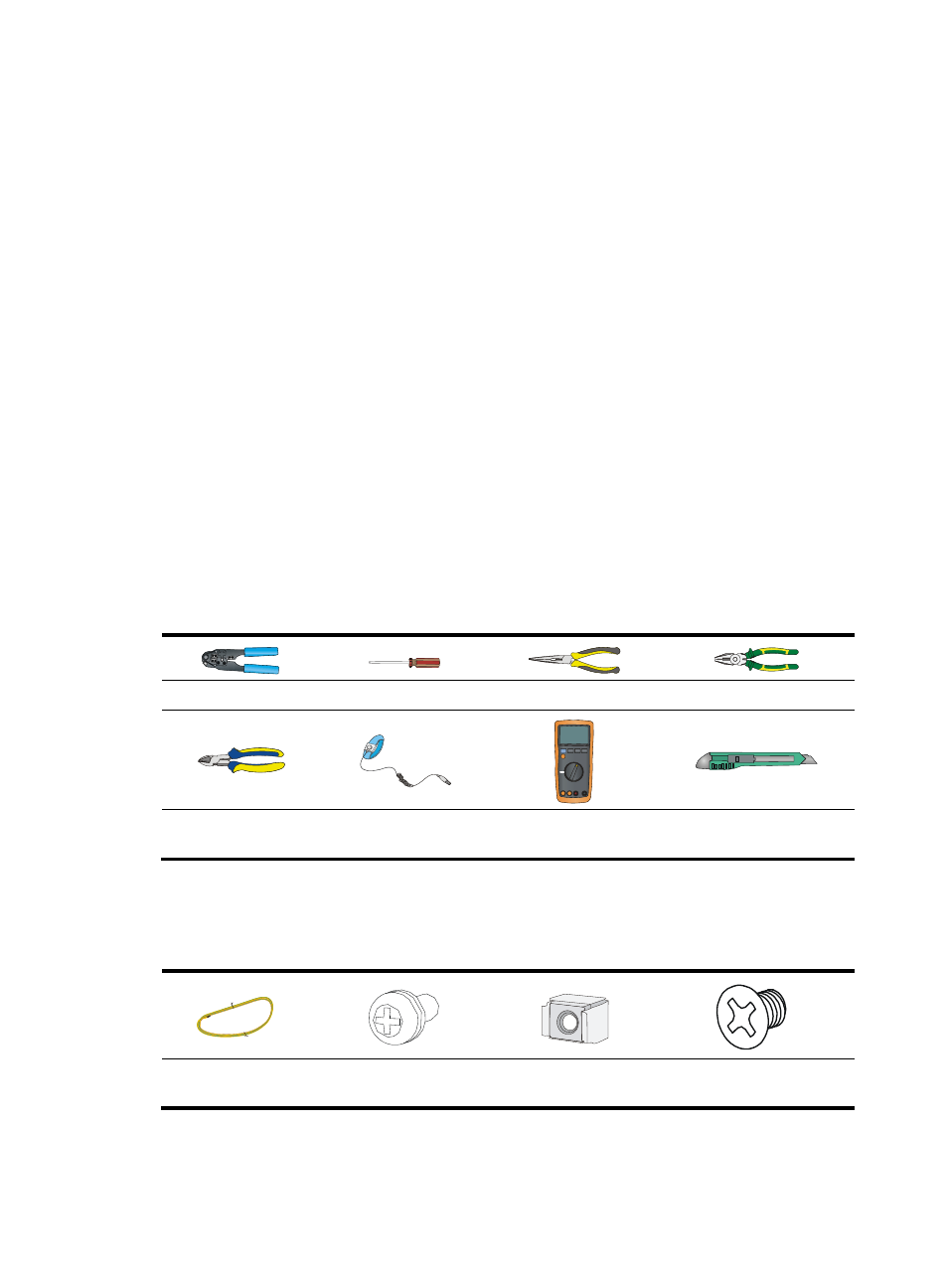
6
•
Make sure the grounding cable of the chassis is well grounded.
•
Make sure the grounding terminal of the AC power receptacle is well grounded.
•
Install a lightning protector at the input end of the power module to enhance the lightning protection
capability of the power module.
Power supply
Perform the following tasks to meet the power supply requirements:
1.
Calculate the system power consumption.
The system power consumption varies by card and fan tray type and density. For more information
about system power consumption calculation, see "Power consumption."
2.
Select power modules and identify the number of power modules.
The total maximum output power of all power modules must be higher than the system power
consumption. For more information about available power modules, see "Power module
specifications."
3.
Verify that the power system at the installation site meets the requirements of the power modules,
including the input method and rated input voltage.
Installation tools
All installation tools are user supplied.
RJ-45 crimping pliers
Phillips screwdriver
Needle-nose pliers
Wire-stripping pliers
Diagonal pliers
ESD-preventive wrist
strap
Multimeter Knife
Accessories
Grounding cable
(required)
M6 screw (user supplied)
Cage nut (user
supplied)
M4 screw (required)