Grass Valley EDIUS Neo 2 User Manual
Page 300
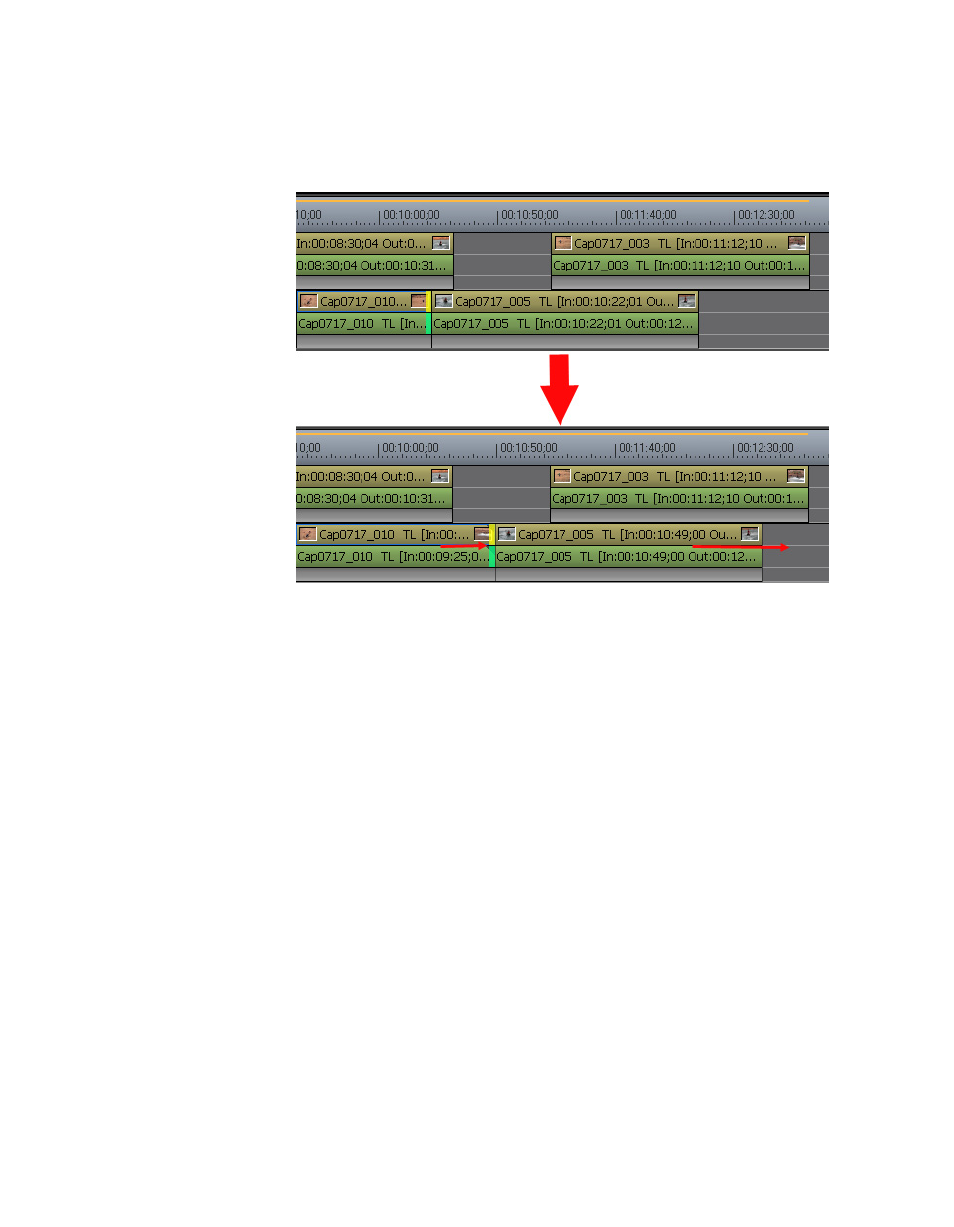
300
EDIUS Neo — User Reference Guide
Section 5 — Timeline Operations
Insert Mode Trimming
Figure 350. Insert Mode Trimming
Trimming Notes:
•
Transitions can be trimmed in the same way described above with clips
•
Set the Timeline cursor on the trim to point in advance to trim more pre-
cisely.
•
While trimming, the image of the In (beginning) frame is displayed in
the Recorder and the image of the Out (end) frame is displayed in the
Player.
Note
In some trimming operations, there may be four displays; two for the
Recorder and two for the Player.
•
In Single Mode, the Recorder shows the images at the cut point on two
displays.
•
Select a clip and press the [ALT]+[U] keys to display the Duration
dialog box; enter the desired duration - the playback speed will be
maintained. The In (beginning) does not change, but the Out (end)point
will be trimmed.