Video overlay settings – Grass Valley EDIUS Neo 2 User Manual
Page 568
Advertising
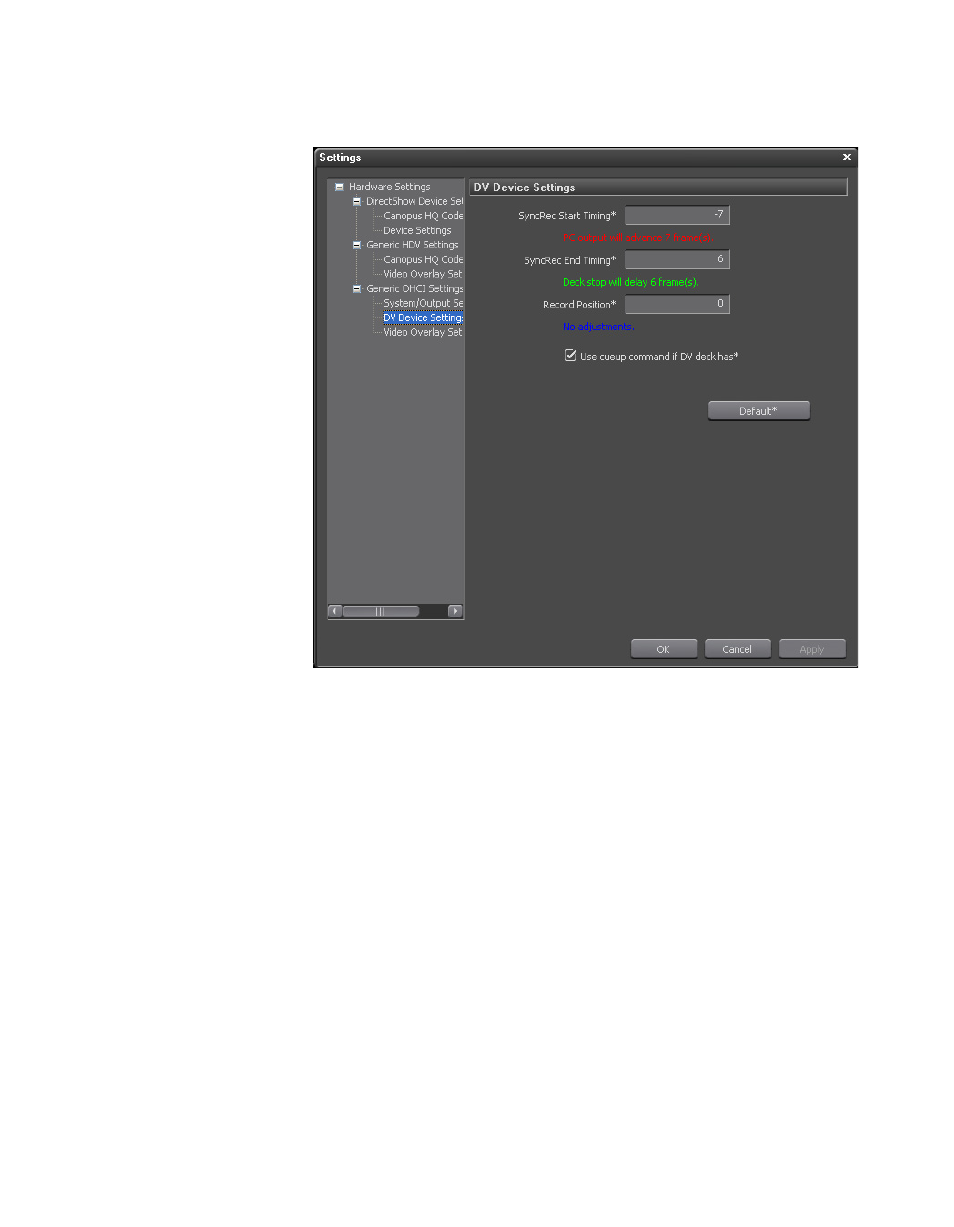
EDIUS Neo — User Reference Guide
568
Generic OHCI Settings
Figure 717. Generic OHCI DV Device Settings
2.
Set the desired SyncRec Start Timing by entering the desired timing
adjustment (in frames) at the beginning of playback on the PC. Default
= -7
3.
Set the desired SyncRec End Timing by entering the desired timing
adjustment (in frames) when stopping recording. Default = 6.
4.
Set the Record Position adjustment (in steps) when beginning
recording. Default = 0.
5.
Select “Use cueup command if DV deck has” to speedup the cueup
operation if the deck supports this function.
Click the
Default*
button to reset all settings to their defaults.
6.
Click the
OK
button to save changes and close the dialog.
Video Overlay Settings
Advertising
This manual is related to the following products: