Grass Valley EDIUS Neo 2 User Manual
Page 537
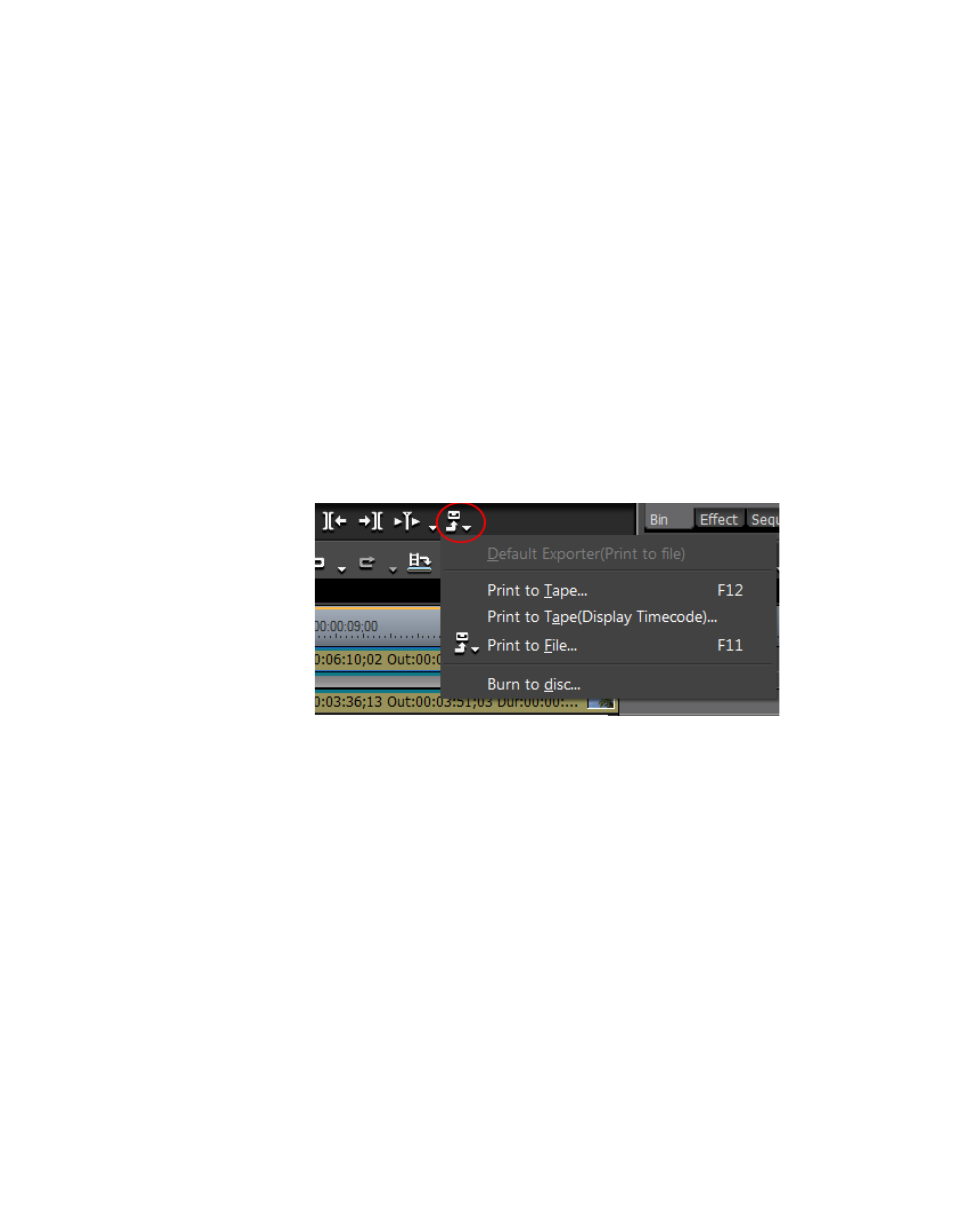
EDIUS Neo — User Reference Guide
537
Exporting in Various File Formats
Sources that can be output to disc with the Burn to Disc application include
the following:
•
EDIUS Sequences
•
MPEG-2 files
•
AVCHD (H.264)
Note
The FireCoder Blu hardware encoding card is supported for H.264 encoding.
Note
H.264 (.m2ts extension) is not supported for Blu Ray output.
Note
When exporting to DVD or Blu Ray, free space on the computer hard drive
must be at least twice as large as the size of the file to be exported.
To export a project to disc, do the following:
1.
Click the
Export
button in the Recorder. See
.
Figure 691. Export Button Menu
2.
Select “Burn to disc” from the menu.
Note
You may also select File>Print>Burn to disc on the Preview window menu bar.
The Burn to Disc application starts up with the “Movie” tab selected as
illustrated in