Center in screen, Title mixer effects, E center in screen – Grass Valley EDIUS Neo 2 User Manual
Page 503
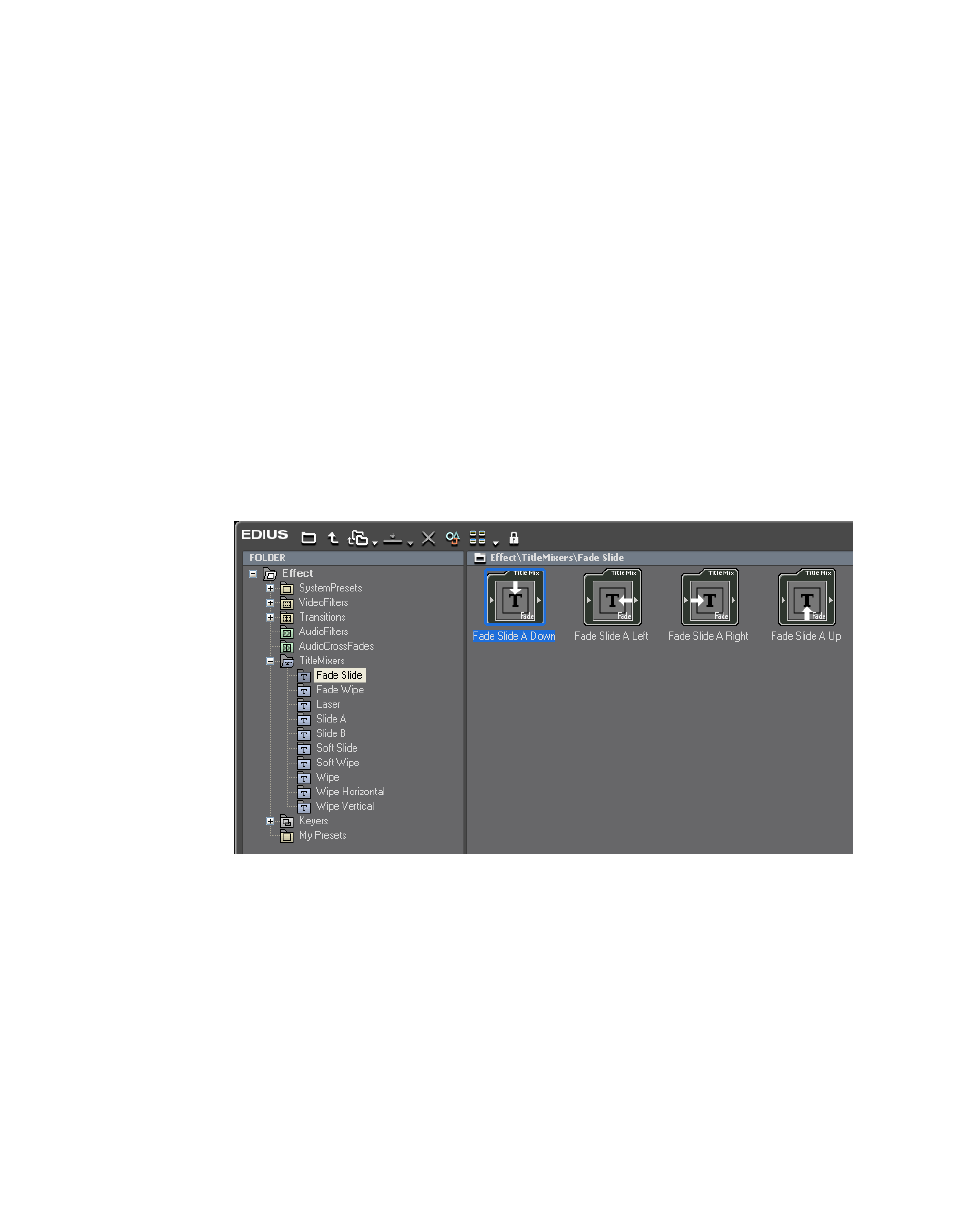
EDIUS Neo — User Reference Guide
503
Titles
Center in Screen
This centering functions is available with one or more selected objects and
provide the following options:
•
Horizontally - center the selected object(s) horizontally on the screen
•
Vertically - center the selected object(s) vertically on the screen
Title Mixer Effects
Title mixer effects determine how a title appears and disappears in a video
project. Title mixer effects are found in the Effect Palette.
To add a title mixer effect to a title clip, do the following:
1.
In the Effect Palette, select the desired Title Mixer effect. See
Figure 651. Effect Palette Title Mixer Effects
2.
Drag the effect to the mixer track of a Title clip on the Timeline and drop
it at the beginning or end of the Title clip.