File formats supported in trimming operations – Grass Valley EDIUS Neo 2 User Manual
Page 588
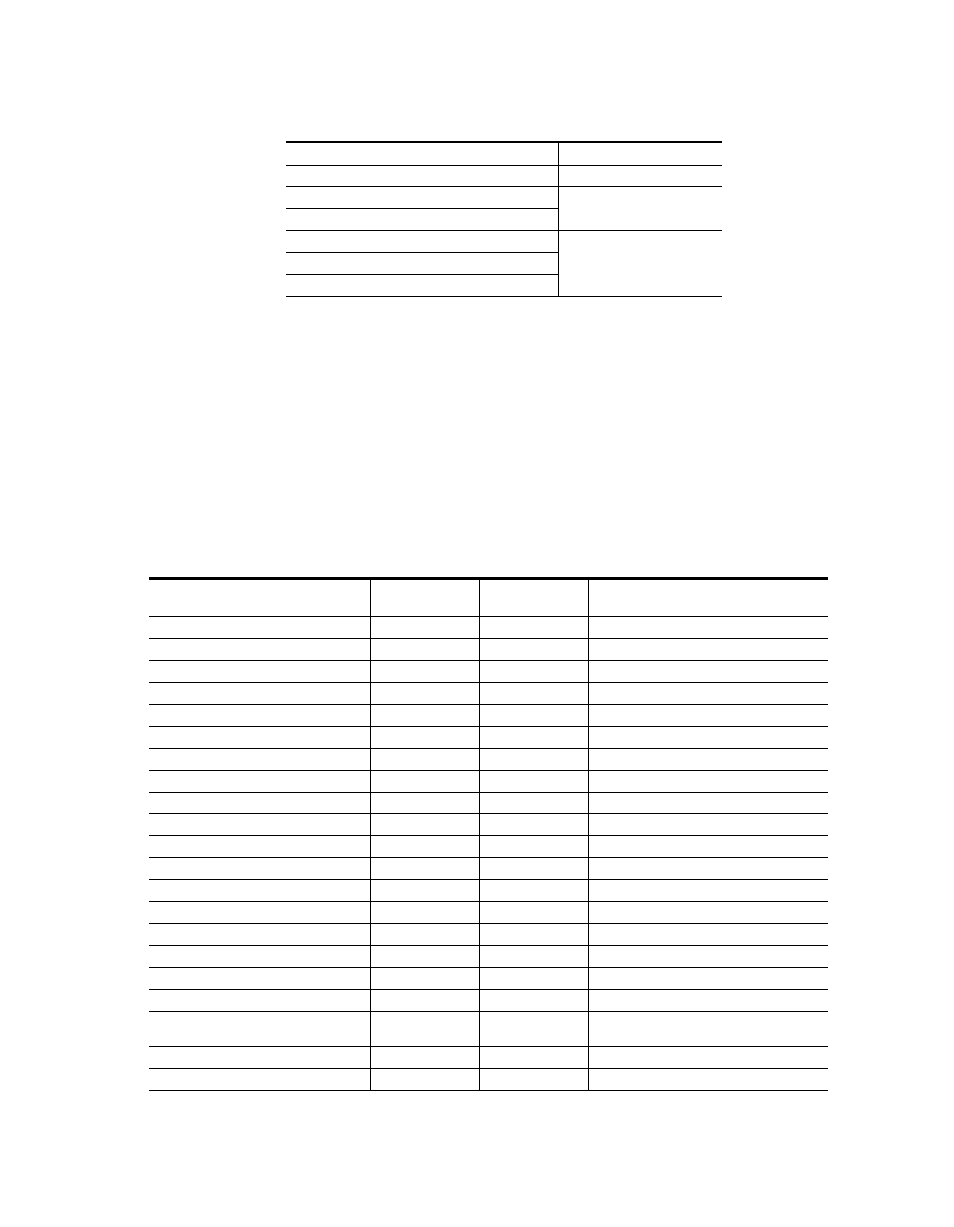
588
EDIUS Neo — User Reference Guide
Appendix C — Input/Output Formats
File Formats Supported In Trimming Operations
The Supported Operations are designated as follows:
•
C - Copy
•
M - Move
•
D - Delete
•
T - Trim
Table 15. HDV Output of Captured MPEG TS
Output Format
Video Device
MPEG TS 1920x1080 59.94i
ADVC-HDM1
MPEG TS 1440x1080 59.94i, 29.97p, 23.98p
HDV (Sony, Canon)
MPEG TS 1440x1080 50i, 25p
MPEG TS 1280x720 29.97
HDV (JVC)
MPEG TS 1280x720 59.94p, 23.98p over 59.94p
MPEG TS 1280x720 50p, 25p
Table 16. Non-MPEG Video and Audio Formats
Format
File Composition
Supported
Operations
Comments
DV AVI
Single File
C, M, D, T
Trimming is not allowed if the codec is DirectShow.
DIF Stream
Single File
C, M, D, T
QuickTime
Single File
C, M, D
WAVE
Single File
C, M, D
Ogg Vorbis
Single File
C, M, D
AIFF
Single File
C, M, D
DirectShow Audio FIle
Single File
C, M, D
Still
Single File
C, M, D
QuickTitler
Single File
C, M, D
Inscriber/ICG File
Single File
C, M, D
Windows Media Video (WMV)
Single File
C, M, D
Window Media Audio (WMA)
Single File
C, M, D
DirectShow
Single File
C, M, D
TelopStation Format
Multiple Files
C
Frontec VZ50 (crawl)
Single File
C, M, D
Frontec VZ50 (roll)
Single File
C, M, D
Frontec VZ50 (still)
Single File
C, M, D
AVCHD
Single File
C, M, D
XDCAM EX
Multiple/Single File
C, D
When the clip is in XDCAM EX Media format, it
cannot be deleted.
Dolby Digital AC-3
Single File
C, M, D
GF
Multiple Files
C, M, D, T
After trimming, clip is saved as a single MXF file.