Shortcut assignments in the effect view – Grass Valley EDIUS Neo 2 User Manual
Page 458
Advertising
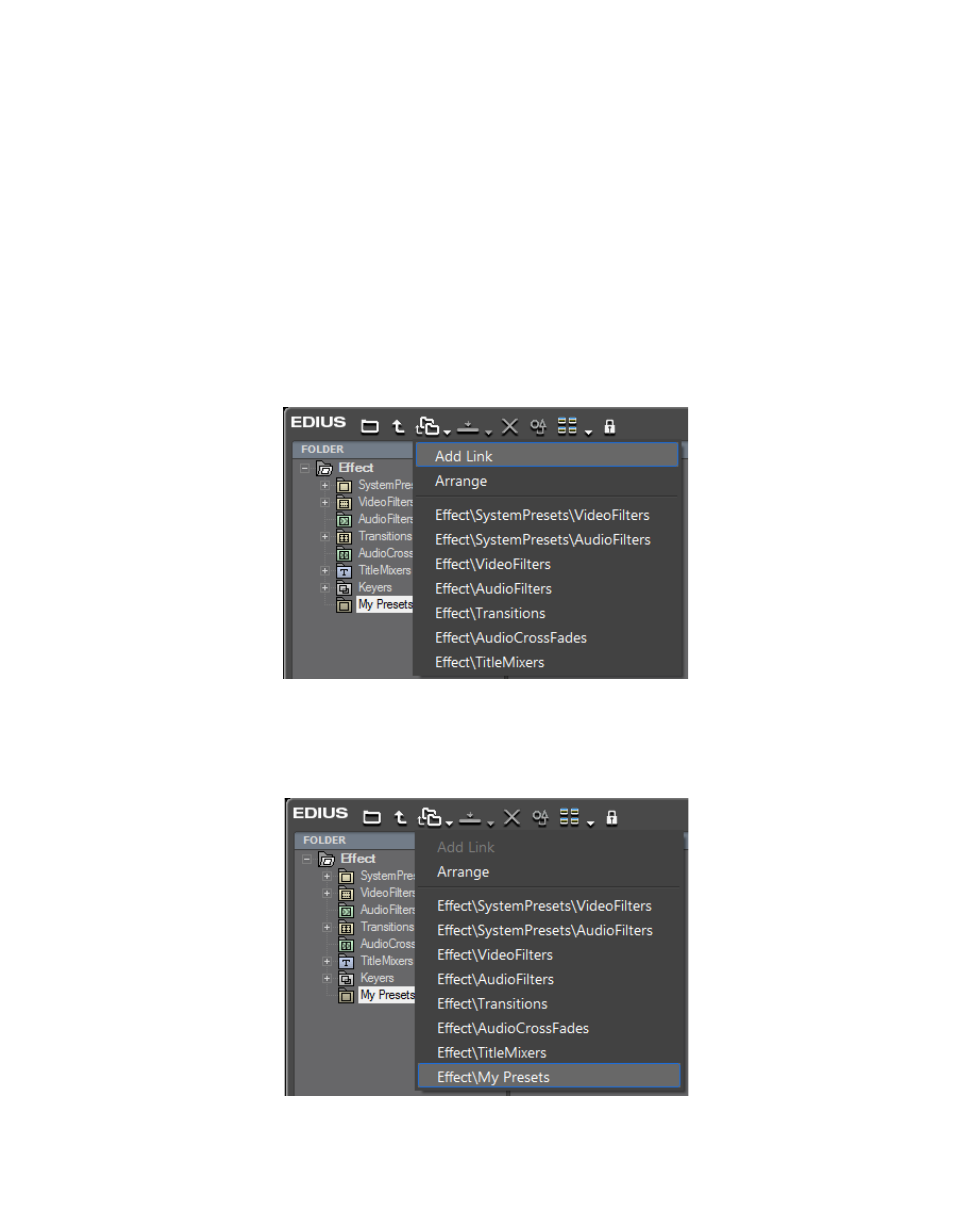
458
EDIUS Neo — User Reference Guide
Section 6 — Effects and Titles
Shortcut Assignments in the Effect View
In the effect view, making a shortcut assignment is done in the following
manner:
1.
Select the folder in the Effect tree for which you wish to add a shortcut.
Note
By default, all the top-level folders in the expanded Effect tree already have
shortcut links. If you wish to assign a shortcut to a sub-folder, expand the
appropriate folder tree and select the desired folder.
2.
Click the
Folder Link
button and select “Add Link” from the menu as
Figure 579. Effect Palette Select Folder
The selected folder is added to the
Folder Link
button list as shown in
.
Figure 580. Effect Palette Folder Link Button Link List
Advertising
This manual is related to the following products: