Figure 725 – Grass Valley EDIUS Neo 2 User Manual
Page 576
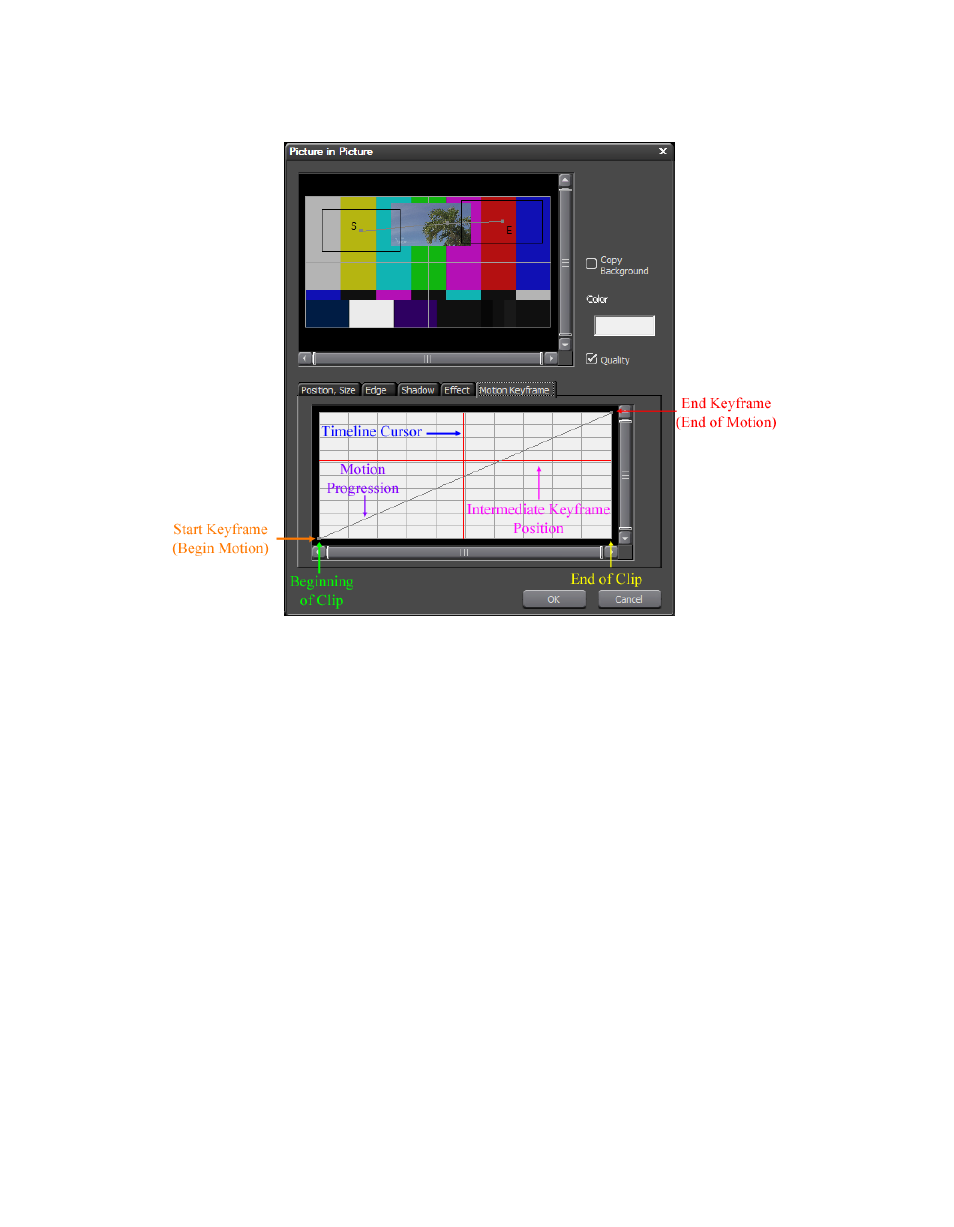
576
EDIUS Neo — User Reference Guide
Appendix B — Special Procedures
Figure 725. Keyframeable 2D PIP - Motion Keyframe Tab
As noted in
. the Motion Keyframe tab displays the following
information:
•
Vertical Red Line - Timeline cursor position
•
Horizontal Red Line(s) - Intermediate keyframe positions
Note
If there is more than one intermediate keyframe, there will be a red horizontal
line for each intermediate keyframe.
•
Point at Bottom Left Corner - Start Keyframe (S)
•
Point at Upper Right Corner - End Keyframe (E)
•
Horizontal Axis - Beginning to end of clip
•
Vertical Axis - Movement of image over the length of the clip
•
Diagonal Grey Line - Motion progression of the PIP image
14.
Move the Timeline cursor and watch the vertical red line change
positions.
15.
Move the Timeline cursor to the point at which the vertical red line,
horizontal red line and grey line intersect.