Grass Valley NewsEdit XT v.5.5 User Manual
Page 127
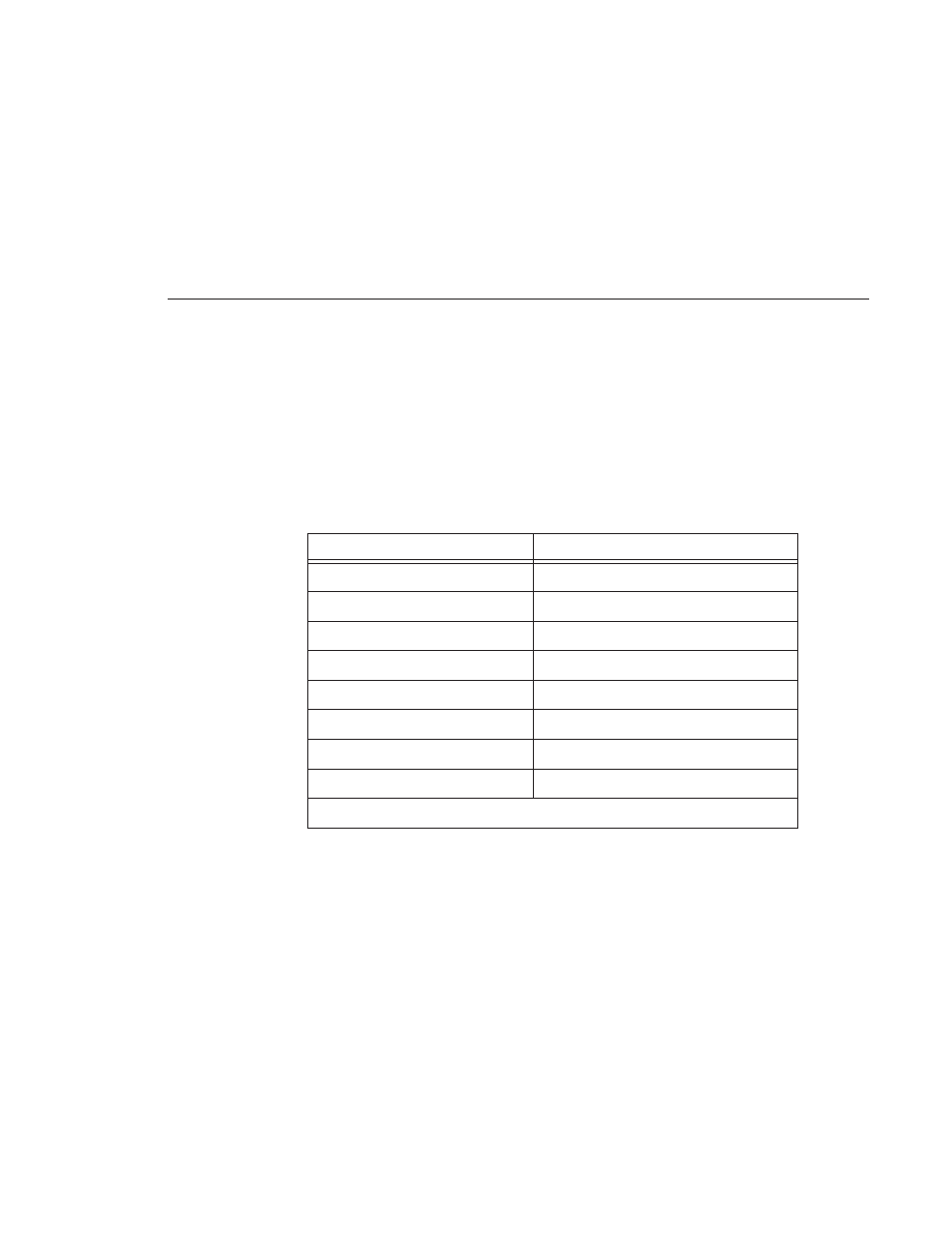
Adding Audio Enhancements
Digital News Production
125
13. In the OMF Export Properties window, use one of these methods to set OMF
properties:
- If you are using AVTransfer version 4.0 revA17 or later, press the
Grass
Valley
Presets button and click
OK
.
- If you are using an earlier version of AVTransfer, manually select the
OMF Export options as follows, and click
OK
:
NOTE: The following presets are also compatible with NewsEdit:
Avid MC, Ensoniq Paris, Pro Tools (Digitranslator), Pro Tools
(Omftool).
14. Continue to “Importing Enhanced OMF Files Back into NewsEdit” on page
Option
Selection
Omf Version
2.x
EDL Edit Resolution
Audio Sample
Data Format
WAVE
Bit Depth Conversion
16 bit
Effects
Preserve clip gain
Export Composition Options
One OMF file (audio embedded)
Export Media Options
All audio
Sample Rate Conversion
Resample @ 48000
Other settings based on user preference