The audio mixer tool, The audio effects tool – Grass Valley NewsEdit XT v.5.5 User Manual
Page 32
Advertising
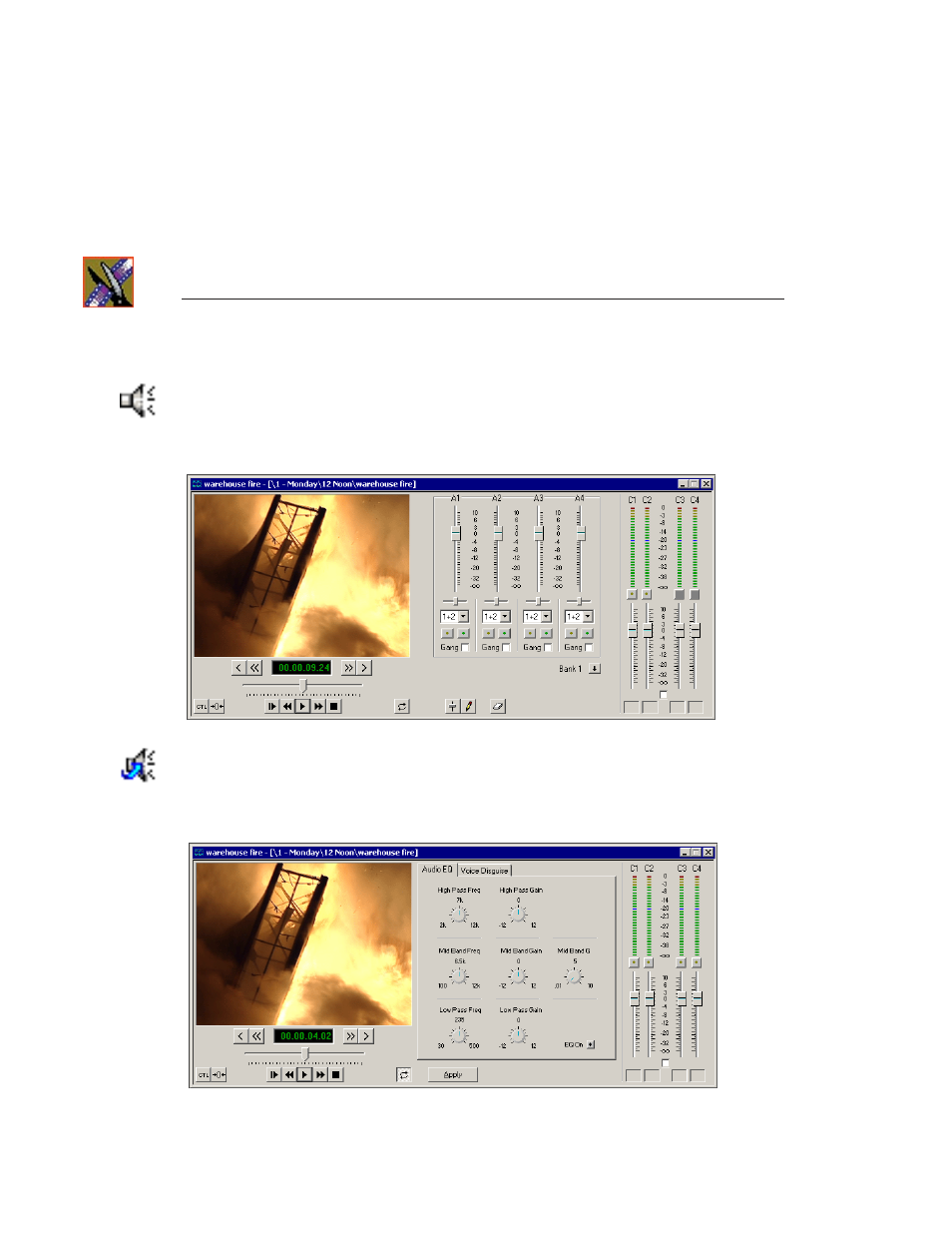
Chapter 1
Introducing NewsEdit
30
Digital News Production
The Audio Mixer Tool
The Audio Mixer Tool adjusts the audio settings in a sequence, including the
level, the pan, and output channel routing. You can raise or lower the audio on
each audio track, or ride the audio on the fly using the Write Automation option.
The Audio Effects Tool
The Audio Effects Tool adjusts the frequency and gain within a clip by
adjusting the audio EQ. For instance, you could disguise a subject’s face and
voice by modifying the audio and using a mosaic or blur effect for video.
Advertising
This manual is related to the following products: