Using clips stored in the bin – Grass Valley NewsEdit XT v.5.5 User Manual
Page 76
Advertising
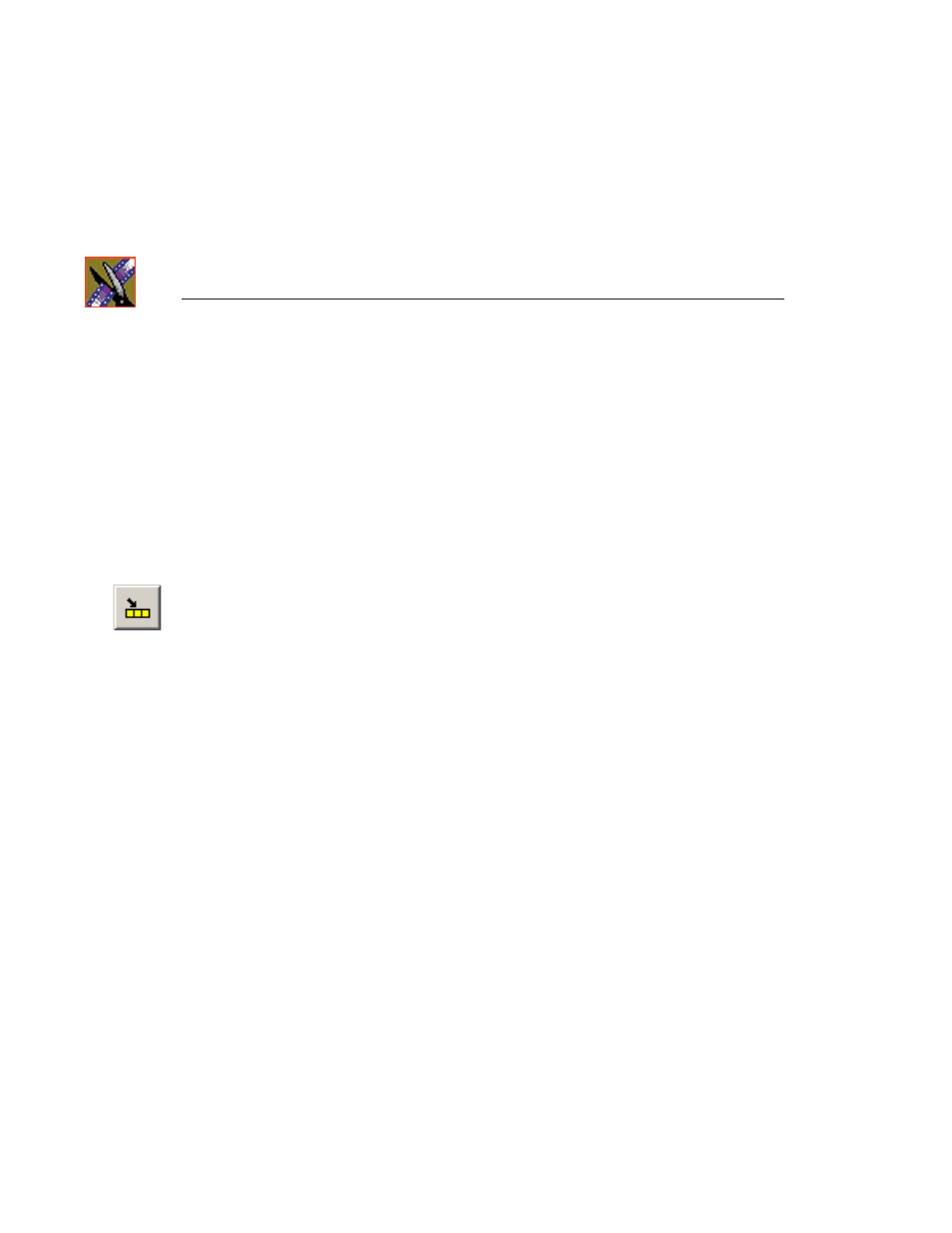
Chapter 4
Other Ways to Edit with NewsEdit
74
Digital News Production
Using Clips Stored in the Bin
If you created clips in the Bin before starting a sequence, you can copy them to
the Timeline and use them in a new sequence.
To copy a clip from the bin to the Timeline:
1. Navigate through your Bin until you find the clip you want.
2. Click once on the clip to select it.
3. Copy the clip to the Timeline using one of the following methods:
- Click the
Copy To Timeline
button.
- Press
C
on the keyboard.
- Drag the clip to the Timeline.
- Right-click on the clip in the Bin and select
Copy To Timeline
.
Advertising
This manual is related to the following products: