Changing the title background, Importing graphics, Changing the title background importing graphics – Grass Valley NewsEdit XT v.5.5 User Manual
Page 241
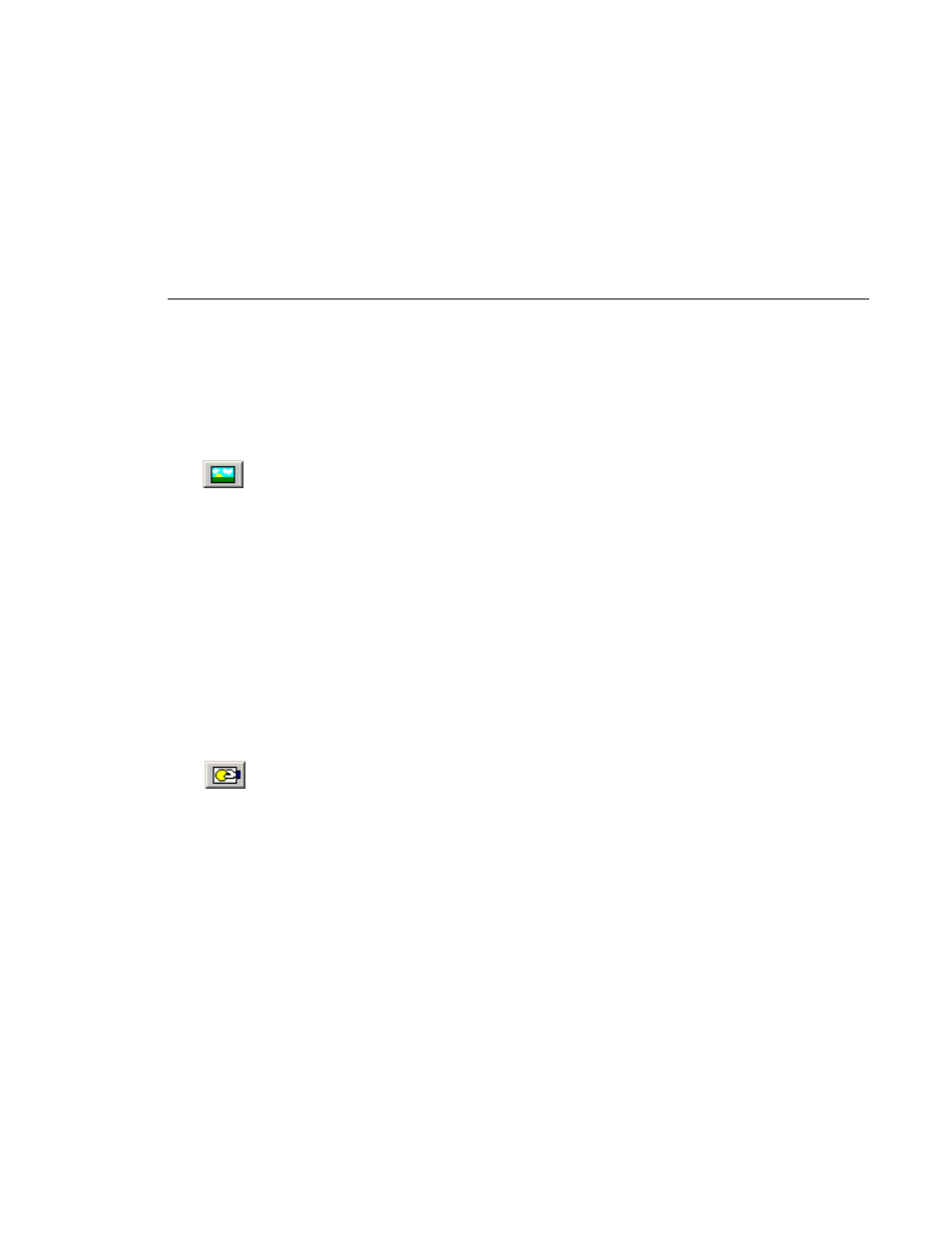
Changing the Title Background
Digital News Production
239
Changing the Title Background
You can select a solid color or an imported graphic as your background.
To change the background:
1. From within the Lyric plug-in, click
Change Background
.
2. Select
Solid/Ramp Color
or
Graphic File
:
- If you selected Solid/Ramp Color:
a. Select the mode for the background,
Ramp
or
Solid Color
.
b. Select the new background color.
c. Click
OK
.
- If you selected Graphic File, select a file to import and click
Open
.
Importing Graphics
You can import a variety of graphic file formats into your title.
To import a graphic file:
1. Click
Import Graphics
.
The Import Graphics window appears.
2. Select the graphic file you want to import.
3. Click
Open
.
The graphic appears on the canvas.
To move the graphic on the canvas, drag it to a new position with the mouse.