Setting handles, Setting timeline options, Setting options for your newsroom – Grass Valley NewsEdit XT v.5.5 User Manual
Page 325
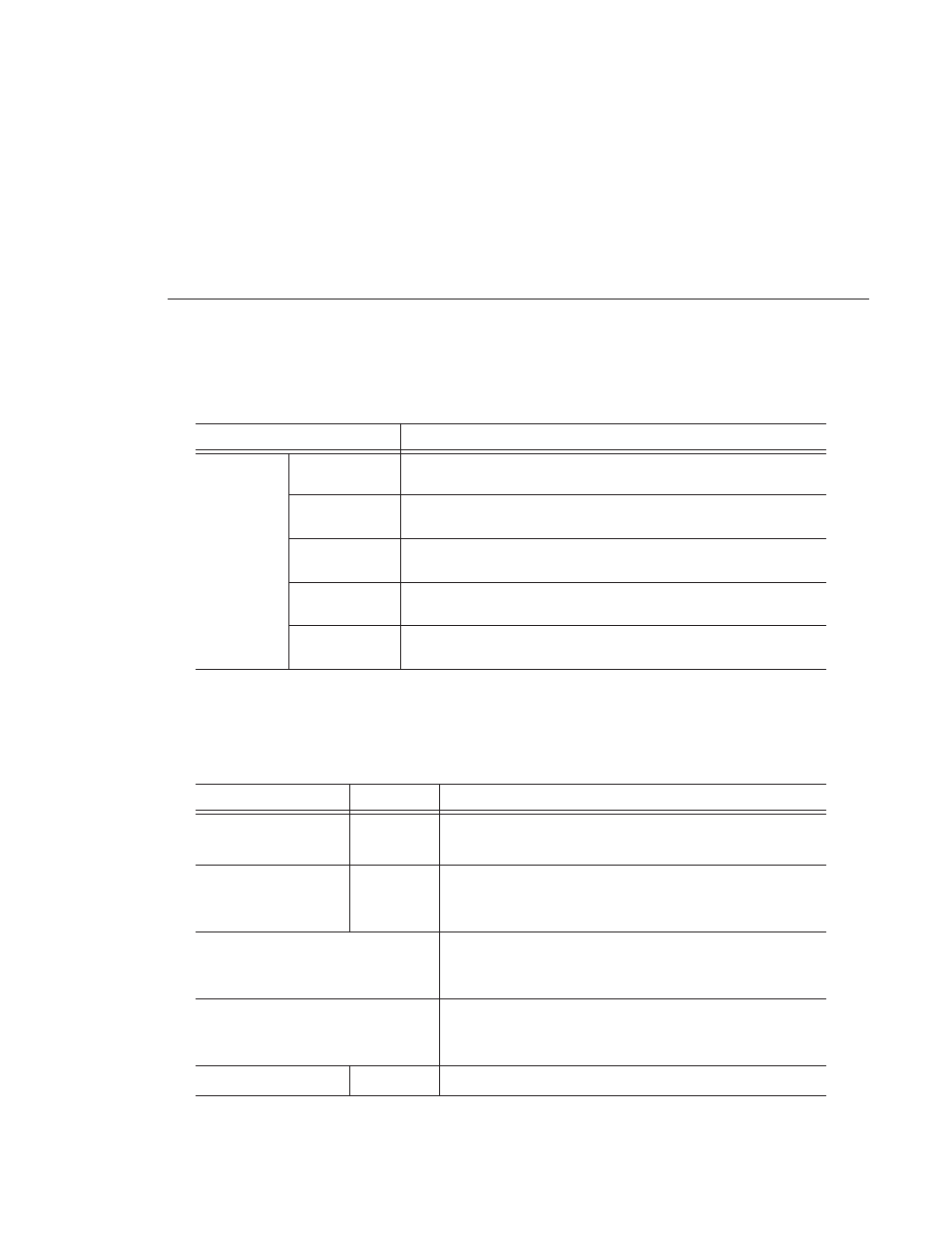
Setting Options for Your Newsroom
Digital News Production
323
Setting Handles
To change the handle durations, select the handle type from the drop-down
menu and enter the new duration in the In or Out fields.
Setting Timeline Options
Setting
Description
Handle Type
Import
Select
Import
when you are importing a file from another workstation to
your own.
Export
Select
Export
when you are exporting files from your workstation to
another workstation or server.
Trimmer
Select
Trimmer
when you are trimming a clip with the Trim Tool and trim
the set duration from either side of your clip.
Consolidation
Select
Consolidation
when you are consolidating a clip or sequence,
which reduces the file size by removing unused footage.
Render
Select
Render
when you are using media with effects and transitions;
provides handles to effects that are mixed down.
Setting
Options
Description
Audio Output
1+2
3+4
All
Select the output routing for each audio channel and set its pan
direction.
Undo/Redo Limit
1 - 1024
Enter the number of undo levels you want NewsEdit to track.
NOTE: Increasing the number of undo levels increases
NewsEdit’s system memory usage.
Default Play Speed
Enter the speed at which to play clips when reviewing them in the
Timeline.
The default Play Speed is 200%.
Review Edit Duration
Enter the amount of preroll to play on a clip prior to playing the
edit you’re reviewing.
The default Edit Duration is 3 seconds.
Output Channels
1-8
Select the number of output channels you are using.