Setting general options, Setting options for your newsroom – Grass Valley NewsEdit XT v.5.5 User Manual
Page 317
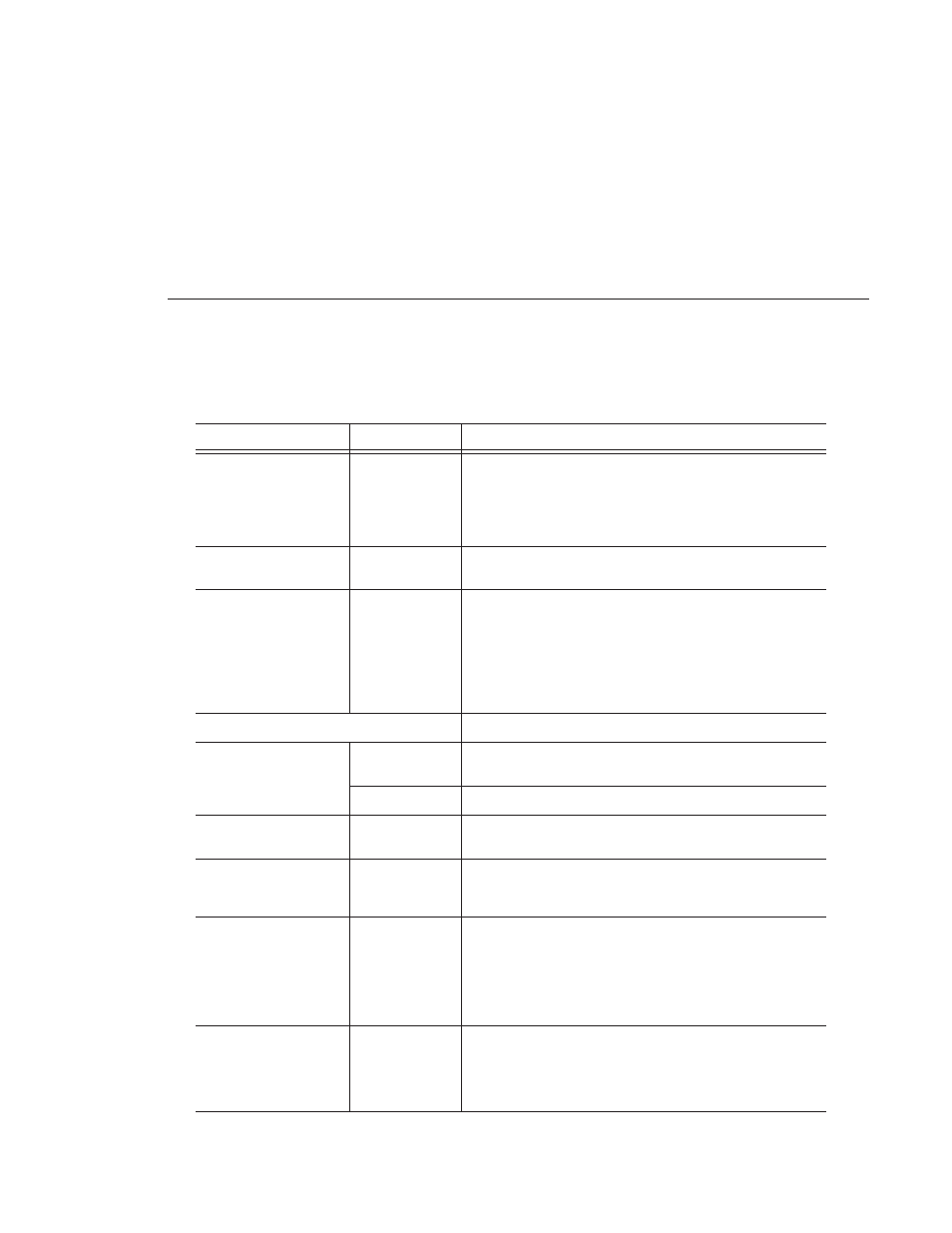
Setting Options for Your Newsroom
Digital News Production
315
Setting General Options
Setting
Options
Description
Video Format
NTSC
PAL
Select the Video Format you are using.
NTSC has a frame rate of 29.97 frames/second and is used
primarily in the Americas and Japan. PAL has a frame rate of
25 frames/second and is used in Europe, most of Asia, and
Australia.
Has Setup
On
Off
Check
Has Setup
if the analog composite signal carries setup
information.
Database Connection
Mode
Local
Shared
Select
Local
if you are using local disk storage and a local
NewsEdit database. You have access to files on your local
machine only.
Select
Shared
if you are using shared disk storage and a shared
database. You share the Bin with all NewsEdit workstations
that are part of the NewsShare network, according to security
settings.
Default Bins Location
Enter the default path to your media files.
NTSC Timecode
SMPTE - Drop
Frame
Recommended setting to avoid the time slipping problems
associated with non-drop frame.
SMPTE
Standard format used to represent timecode.
Prompt Before Deleting
Items
On
Off
Check this option to receive a confirmation prompt before
deleting files.
Reserve COM1 and
COM2 for GPIO
On
Off
For NewsEdit XT only:
Check this option to keep COM ports 1 and 2 available for
GPIO triggers to control the NewsEdit playback channel.
Test for Invalid Video
Server Characters
On
Off
Check this option to have NewsEdit check for invalid
characters when creating files, including creating a new clip,
creating a new sequence, renaming a Bin object, sending a
sequence with a video ID, importing a P2 clip, and editing the
name of the sequence when sending to another destination.
Invalid characters are: * \ | / < > : “ ? [ ] % & ‘
Map Hot Keys For Non-
QWERTY Keyboards
On
Off
Check this option to have NewsEdit keep the color-coded hot
key functions in place regardless of the keyboard input
language; if unchecked, using a non-QWERTY keyboard
causes the hot keys to follow the letter placement on the
keyboard, changing the intended order.