Recording completed sequences to tape – Grass Valley NewsEdit XT v.5.5 User Manual
Page 251
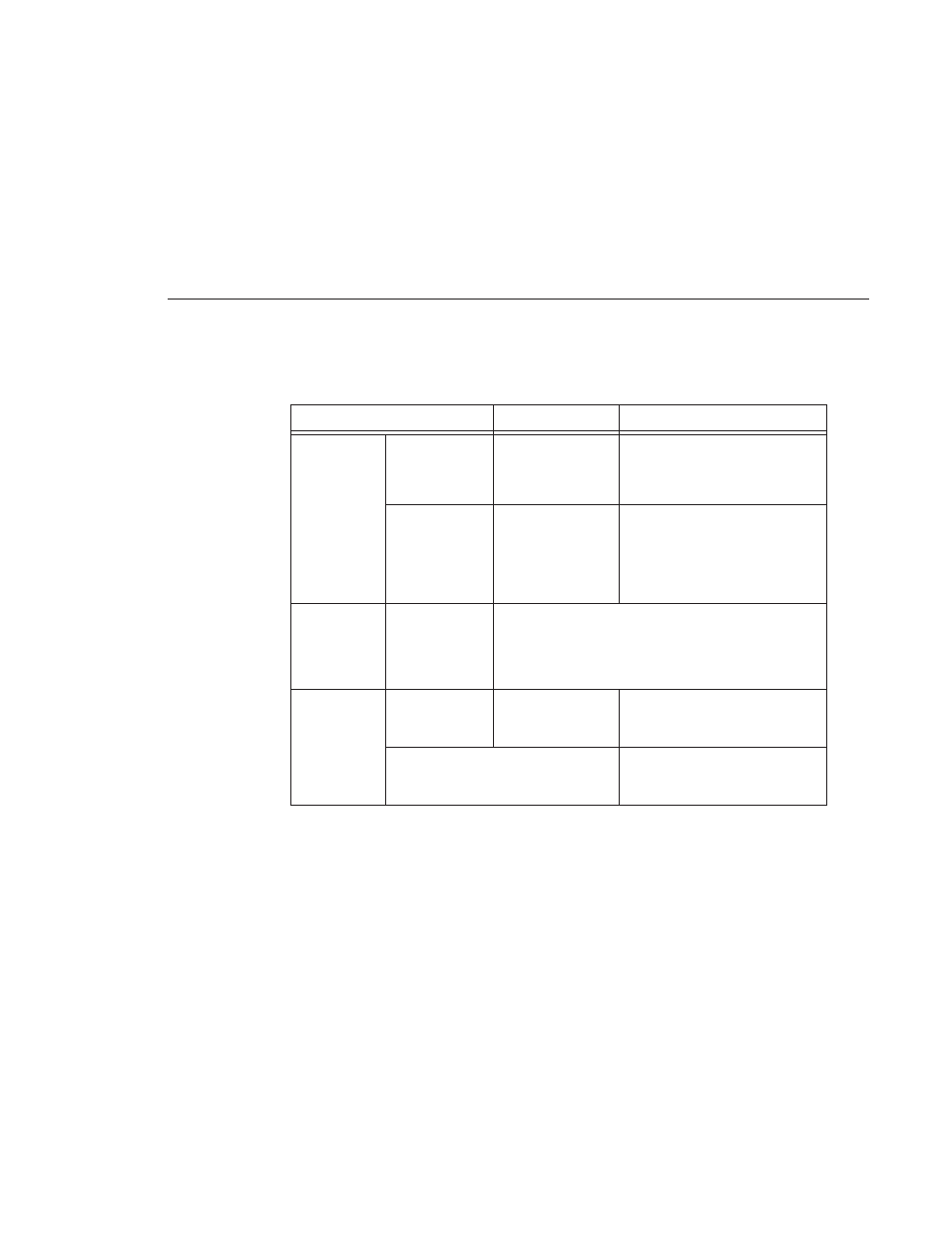
Recording Completed Sequences to Tape
Digital News Production
249
4. Select an edit mode for the record:
- Insert Edit — Records new material at an intermediate point of an
existing recording, using the existing timecode. You can send individual
tracks to the tape as well.
- Assemble Edit — Records new material at the end of a pre-recorded
section of the tape, changing the timecode.
- Crash Record — Initiates a record without using the auto-edit function,
eliminating the need for preroll; results in a record that doesn’t have a
frame-accurate start position.
NOTE: The Insert and Assemble Edit modes work only with decks
that have Auto-Edit functions. Check your tape deck’s user manual
to determine if it supports this feature.
Setting
Option
Description
Connections
Deck Protocol
Sony 422 Protocol
Sony DNW-A100
DV 1394
Select the protocol for the tape
deck you are using. You only
need to configure this protocol
once.
Comm Port
COM 1 - COM 10
Select the communication port
you are using for the tape deck.
The port should be set to the same
port as the Comm Port you
specify for deck controls in your
Source setup.
Crash Record
Playback Delay
Enter a playback delay if you want a delay between
clicking
Record
in the Play to Tape window and when
the playback actually begins. Playback Delay applies
only to the Crash Record mode, providing time to press
the Record button on the tape deck.
Output
Device
Any
SDI Output
<
Device Name>
NewsEdit SC only:
Select the 1394 output device you
are using.
Latency
NewsEdit SC only:
Enter a duration to add an input
latency if needed.