Wipes, Reversing a wipe, Adding a border – Grass Valley NewsEdit XT v.5.5 User Manual
Page 173
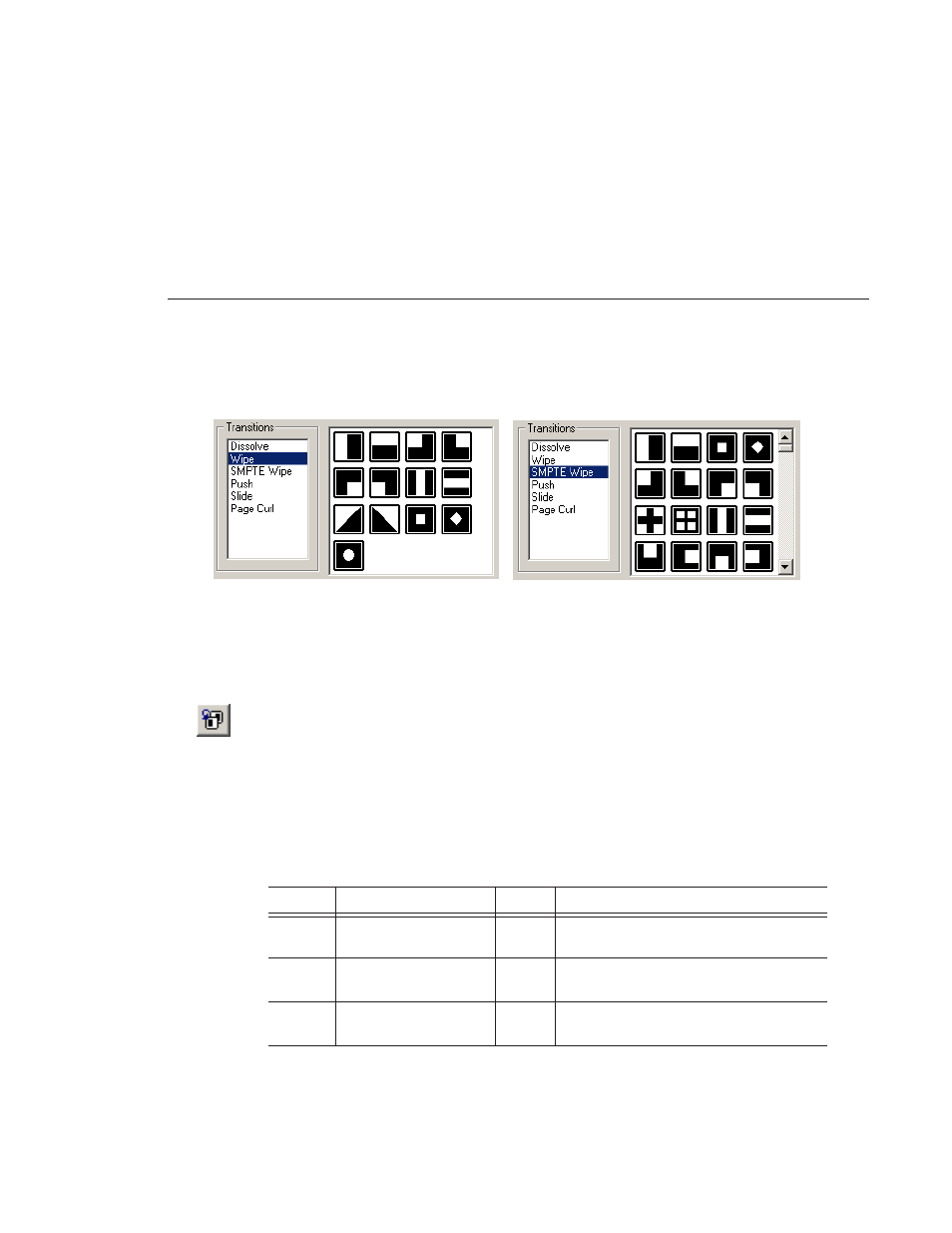
Wipes
Digital News Production
171
Wipes
A wipe moves a new image over an old image. SMPTE wipes are industry
standard wipe patterns, and include more complex directional wipes, shape
wipes, clock wipes, and matrix wipes.
Reversing a Wipe
To reverse the direction of a wipe, click the
Reverse
button in the Transition
Tool and create the transition as described in “Adding Transitions to Your
Sequences” on page 165.
Adding a Border
With NewsEdit, you can add a border to any wipe or SMPTE wipe. You can
use the default settings or change these settings to customize your border.
You can adjust these parameters:
Option
Definition
Range
Description
Width
Increases or decreases
the size of the border.
0-100
0 is no border and 100 is the full border width
available.
O-Soft
Softens the leading edge
of the wipe.
0-100
0 is no softness and 100 is the full softness
available for the outside region of the border.
I-Soft
Softens the trailing edge
of the wipe.
0-100
0 is no softness and 100 is the full softness
available for the inside region of the border.