Understanding video effects – Grass Valley NewsEdit XT v.5.5 User Manual
Page 205
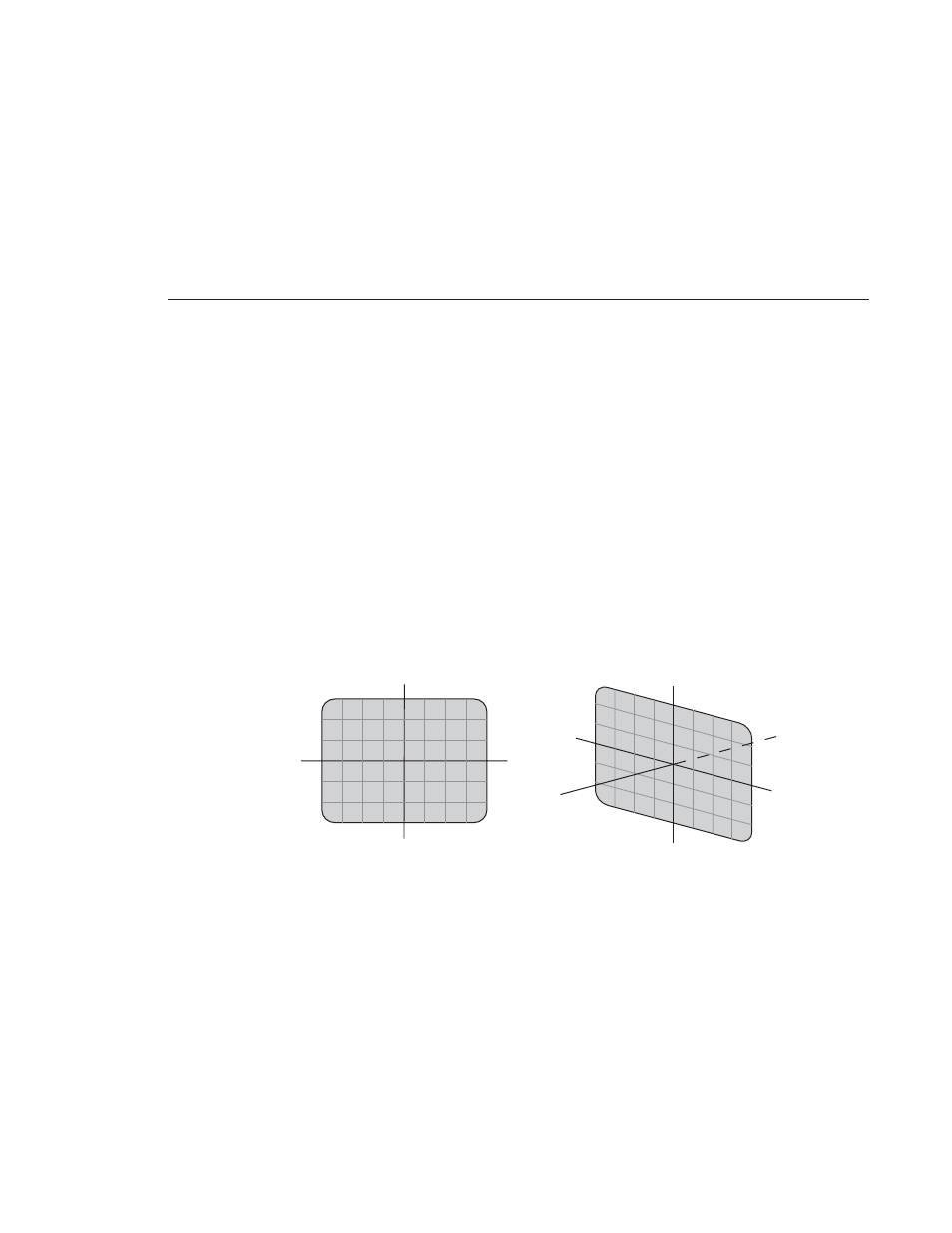
Understanding Video Effects
Digital News Production
203
Understanding Video Effects
Before you can create video effects, you need to understand the ways you can
manipulate the video image.
Moving the Foreground Image Within the Viewer Window
When you create a Resize or Key Shape effect, one of the video tracks becomes
the foreground and the other becomes the background. With a Resize Effect, the
foreground image defaults to 50% the size of the background image and is
visible. When you apply a Key Shape effect to a single video track, you cannot
see the initial key shape until you apply an effect to it. When you add another
effect to the Key Shape effect, you can then see the shape and position it.
You can manipulate the foreground image in five different ways:
• X-Axis — The image moves left or right.
• Y-Axis — The image moves up or down.
• Z-Axis — The image moves either closer or farther away, giving the
impression that the foreground is getting either larger or smaller,
respectively.
• X-Aspect — The image stretches or shrinks along the X-Axis.
• Y-Aspect — The image stretches or shrinks along the Y-Axis.
X-Axis
Y-Axis
Z-Axis
- 4X
+ 4X
+ 3Y
- 3Y
0
+ Z
- Z