Adding text, Adding 2d text, Adding template fields – Grass Valley NewsEdit XT v.5.5 User Manual
Page 242
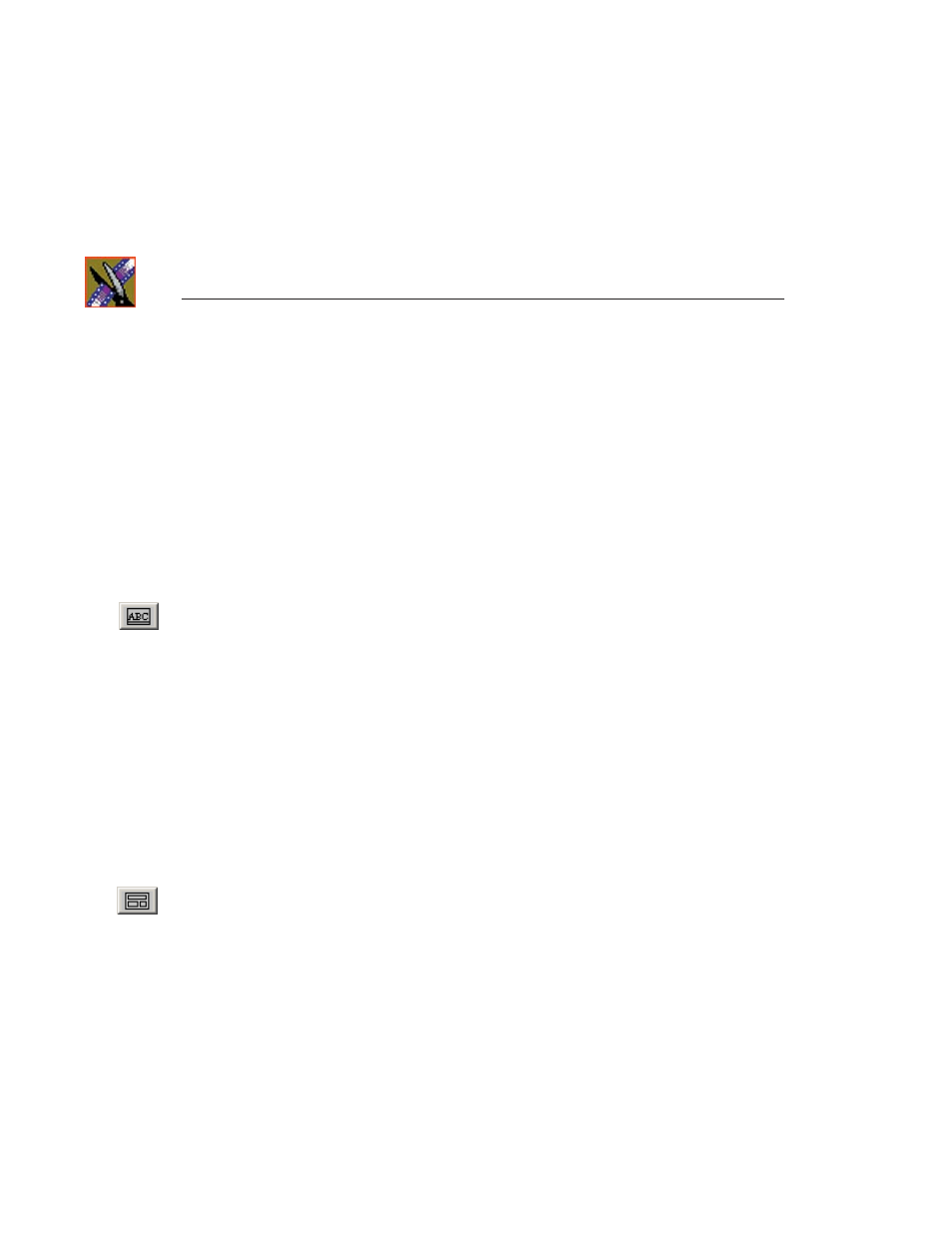
Chapter 12 Adding Titles (Option)
240
Digital News Production
Adding Text
You can add text to titles using one of two methods:
• Add 2D text to your template, which can only be edited in Advanced Mode
• Add text as a template field that can be edited in basic mode
Adding 2D Text
You can add text to your title canvas, such as the name of your news station or
show segments, that doesn’t usually change from sequence to sequence.
To add text to your canvas:
1. Click
2D Text
.
A 2D text window opens.
2. Enter text at the cursor.
To move the text window around the canvas, click and drag the title bar.
To use other features of the Lyric plug-in to change the appearance of the text,
see the Lyric online help.
Adding Template Fields
If you want to be able to edit text within a title, you need to add a text template
field rather than a 2D text field. Any text you add using a template field can be
edited within the NewsEdit Titling Tool.
To add a template field:
1. Click
Template
.
An empty template field is added to your canvas.
2. Enter text in the field; it is a good idea to enter a description of what type of
text should be in this field, i.e., Reporter Name.
3. Continue adding template fields as necessary.