Rotate – Grass Valley NewsEdit XT v.5.5 User Manual
Page 294
Advertising
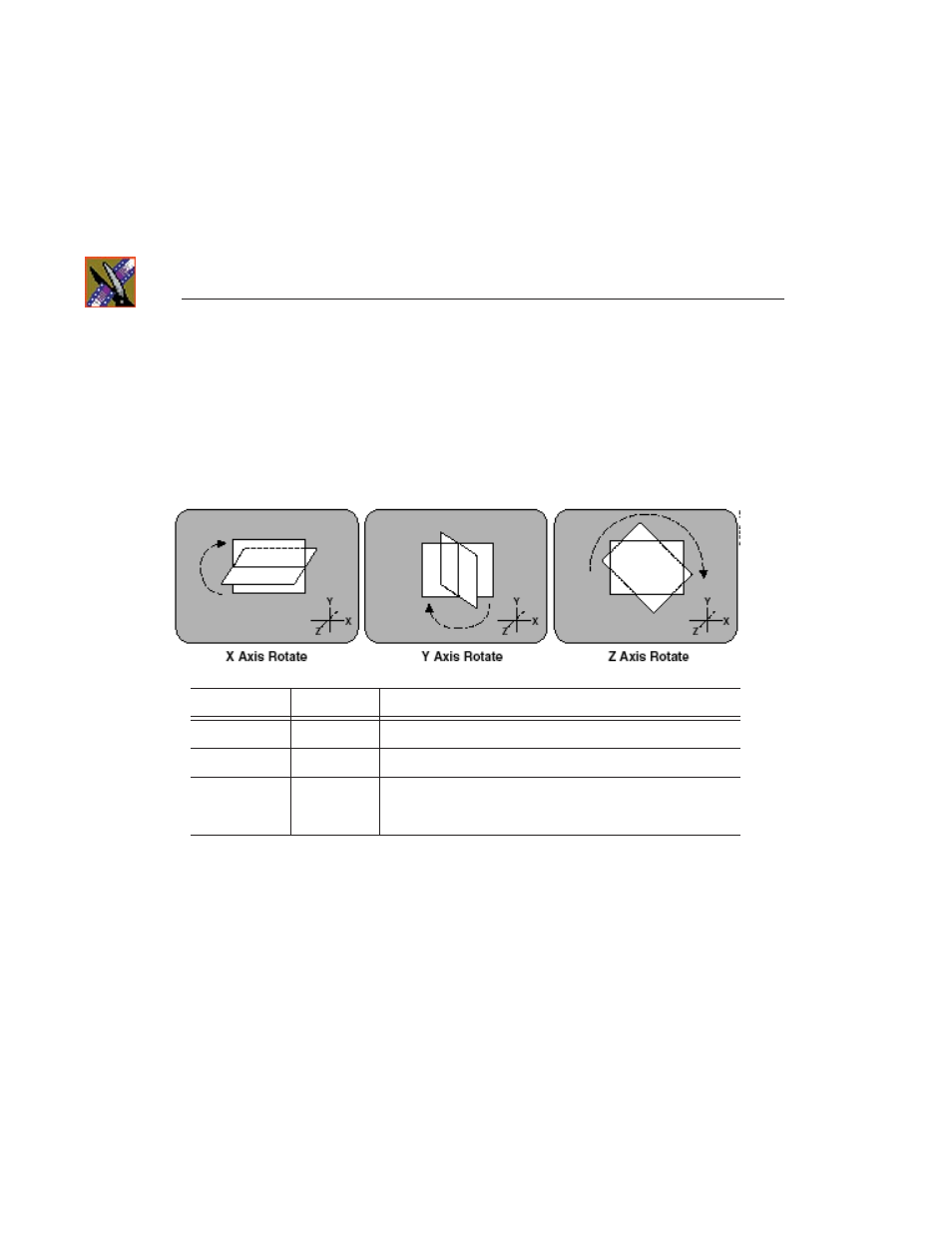
Appendix Video
Effects
292
Digital News Production
Rotate
You use the Rotate transformation to rotate the image around the reference axis
in the X, Y, and Z dimensions. Rotate is limited to +/- one half revolution, and
always takes the shortest path to the new position. Multiple rotations can be
done using the Spin transformation.
Option
Range
Description
X-Axis
-50 to +50
Moves the image left or right along the horizontal axis.
Y-Axis
-50 to +50
Moves the image left or right along the vertical axis.
Z-Axis
-50 to +50
Moves the image relative to the viewing point; positive values
move the image away, making it appear smaller, negative
values move the image closer, making it appear larger.
Advertising
This manual is related to the following products: