Grass Valley PDR v.2.2 User Manual
Page 138
Advertising
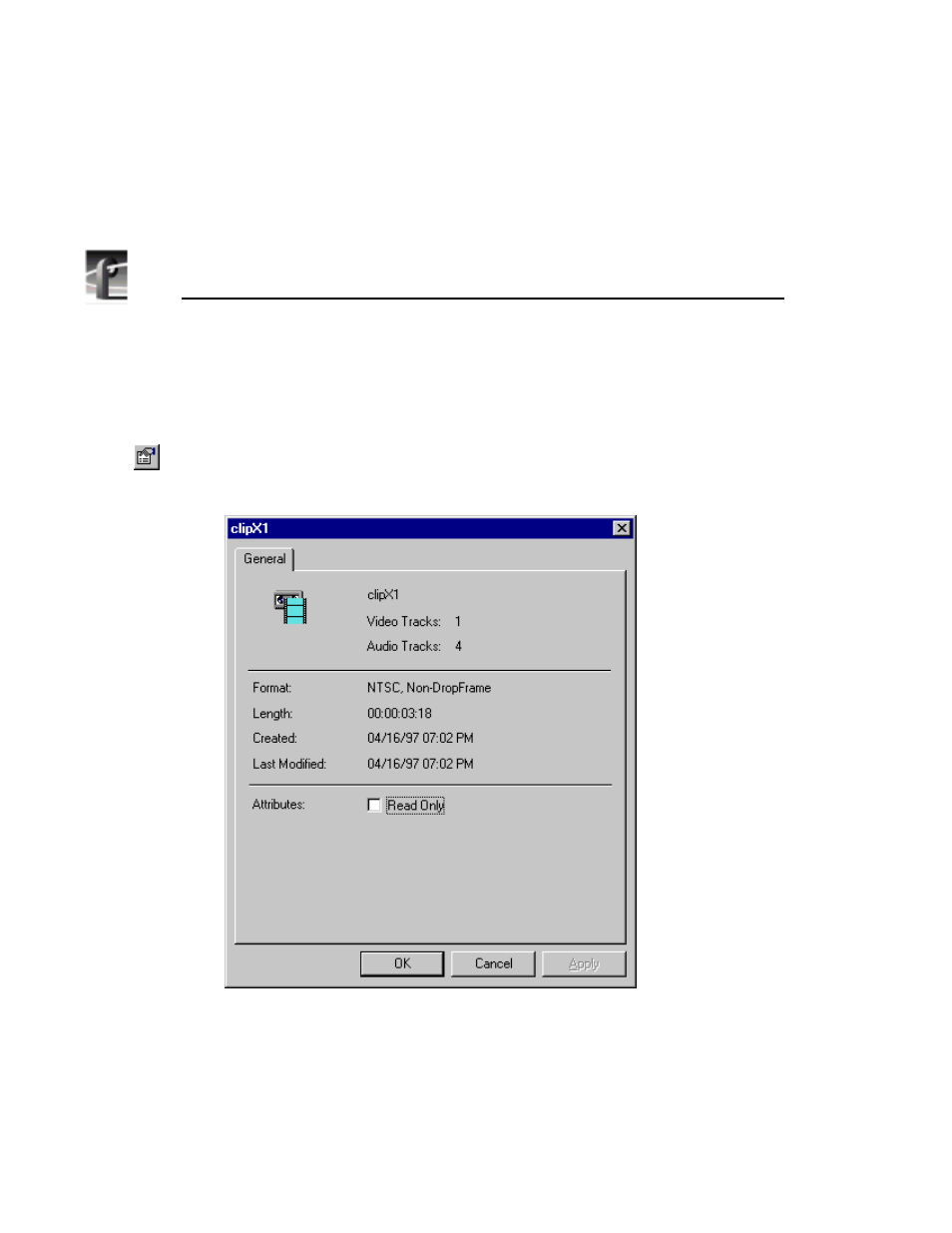
Chapter 3
Using the Media Manager
120
Profile Family
To view the properties for a archived clip on a cartridge:
1. Select a clip icon in the contents pane.
2. Choose
Properties
from the
File
menu or from the shortcut menu with a
right-click. You can also click the
Properties
button on the toolbar. The clip
properties dialog box appears.
Figure 65.
Properties dialog box for an archived clip
3. Click
Read-only
if you want to prevent modifying, renaming, or deleting the
clip.
4. Click
OK
when you are done viewing the clip properties.
Advertising
This manual is related to the following products: