Setting drop-frame timecode – Grass Valley PDR v.2.2 User Manual
Page 167
Advertising
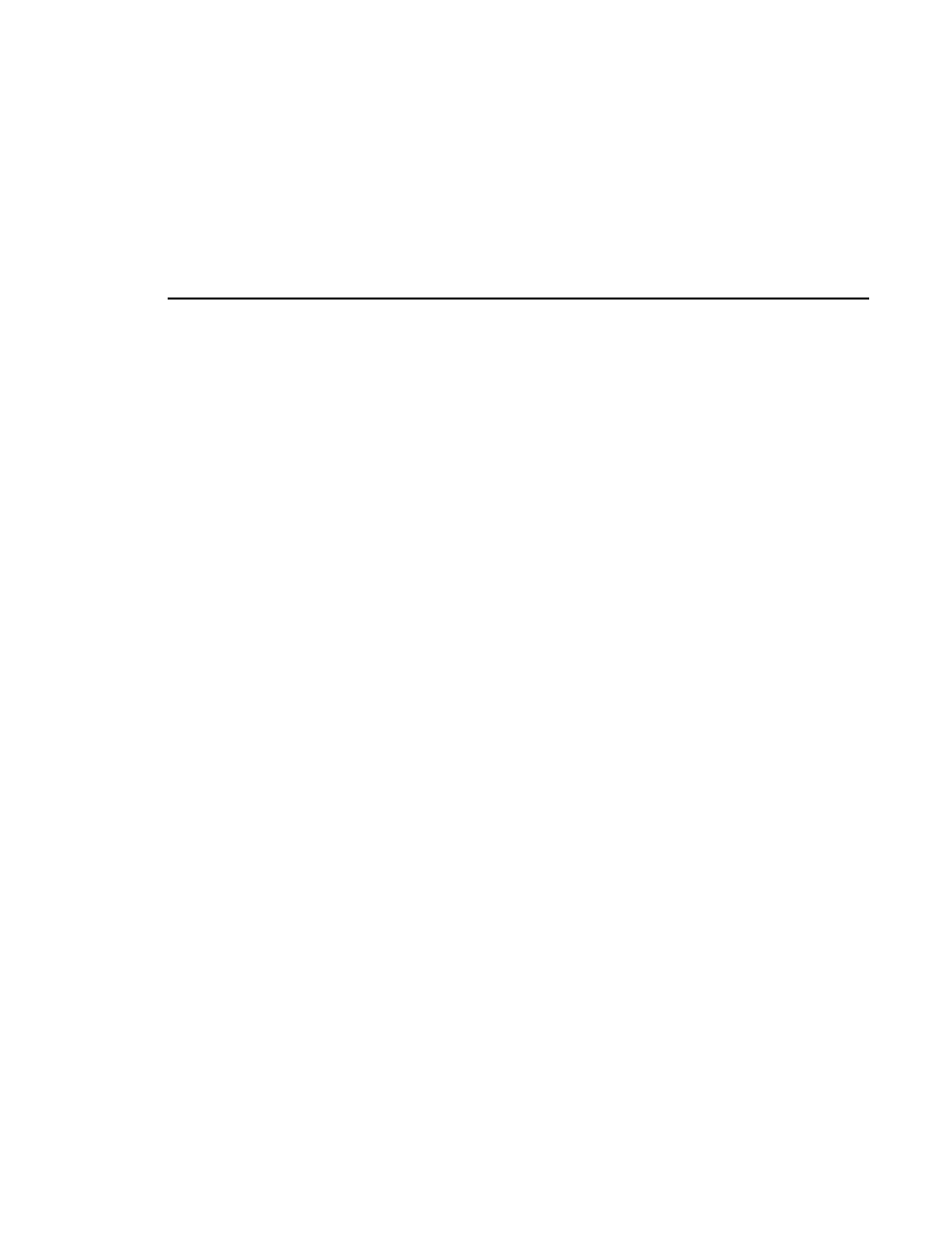
Setting Drop-Frame Timecode
Profile Family
149
Setting Drop-Frame Timecode
In NTSC, you don't actually get 30 frames per second; the real number is about
29.97 fps. Timecode usually assumes 30 fps. To account for the discrepancy,
drop-frame timecode skips or drops two timecode values at the beginning of
every minute except every tenth minute. This allows timecode to exactly match
a real-time clock on 525/60 systems. This correction is not needed on 625/50
systems because the frame rate is exactly 50 fps.
To set drop-frame timecode:
• Choose
Options | Drop-Frame
or
Options | Non-Drop-Frame
.
NOTE: This setting applies to all open panels (channels).
Advertising
This manual is related to the following products: