Using remote control, Packet format – Grass Valley PDR v.2.2 User Manual
Page 305
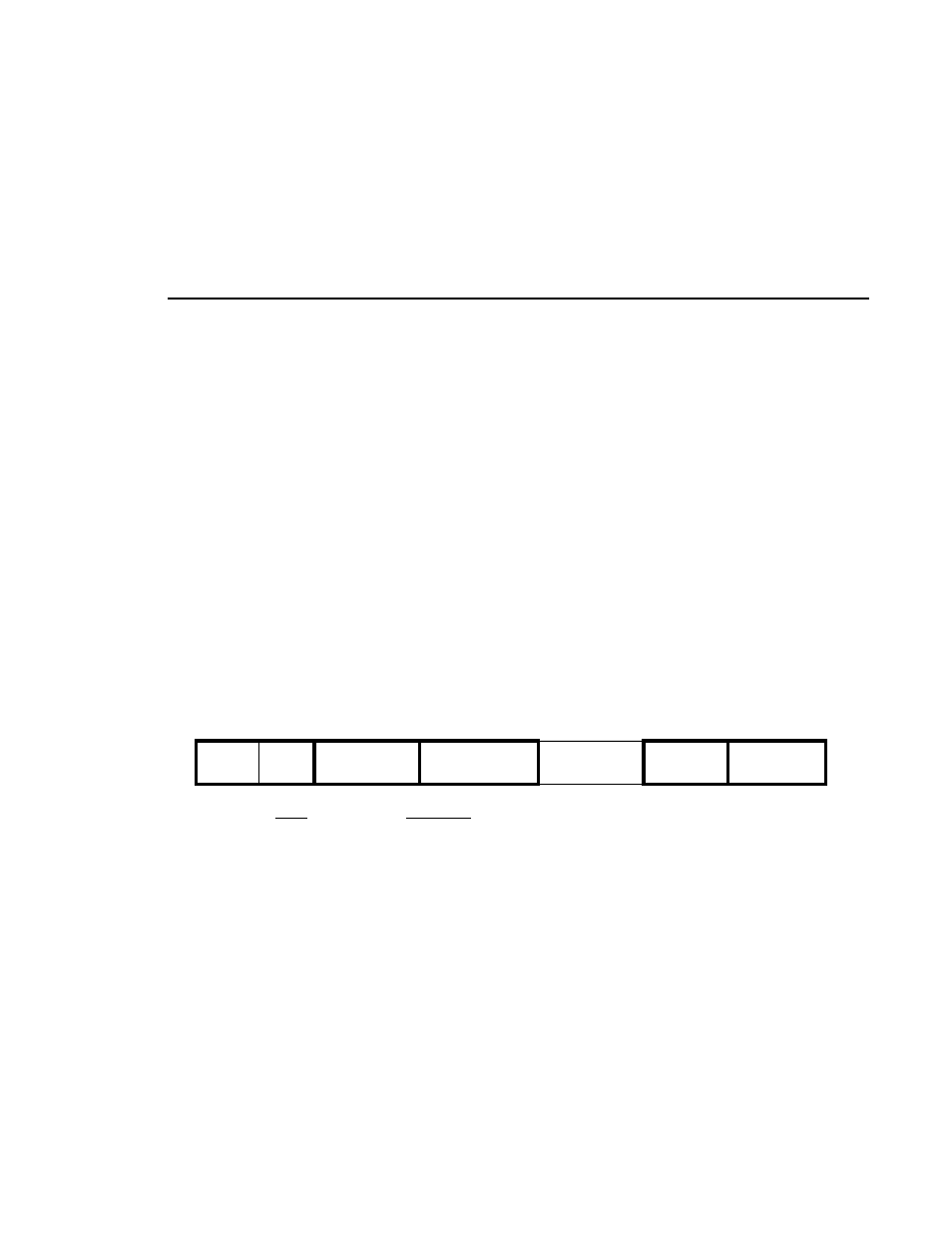
Using Remote Control
Profile Family
287
Using Remote Control
The TimeDelay protocol commands provide TimeDelay control from a remote
application via an RS-422 connection to the disk recorder. The panel must be
set up for remote control. See “Selecting a Controller” on page 266.
Packet Format
The Controller sends a packet containing a command to TimeDelay and
receives a packet containing one of the following:
• An ACK, or acknowledgment.
• A NAK, or negative acknowledgment.
• A TimeDelay response.
ACK, NAK and TimeDelay responses are detailed later, in the section,
Commands Returned from TimeDelay.
TimeDelay commands use the same packet format as VTR Emulation protocol:
Byte
Contents
CMD1/DataCount CMD1 is in high-order four bits of the byte and identifies
the category of command. DataCount is in low-order four
bits and specifies how many Data bytes follow.
CMD2
CMD2 identifies a command within the group identified by
CMD1.
Data_1-Data_n
Data_1 through Data_n contain the arguments for the
command. Each command may have a unique set of Data_n
arguments.
Checksum
The sum of the contents of the bytes in the packet from
CMD1/DataCount to Data_n, inclusive. This checksum is
used to verify correct transmission of the packet.
CMD1
Data
Count
CMD2
Data_1
Data_n
Checksum