List manager overview – Grass Valley PDR v.2.2 User Manual
Page 242
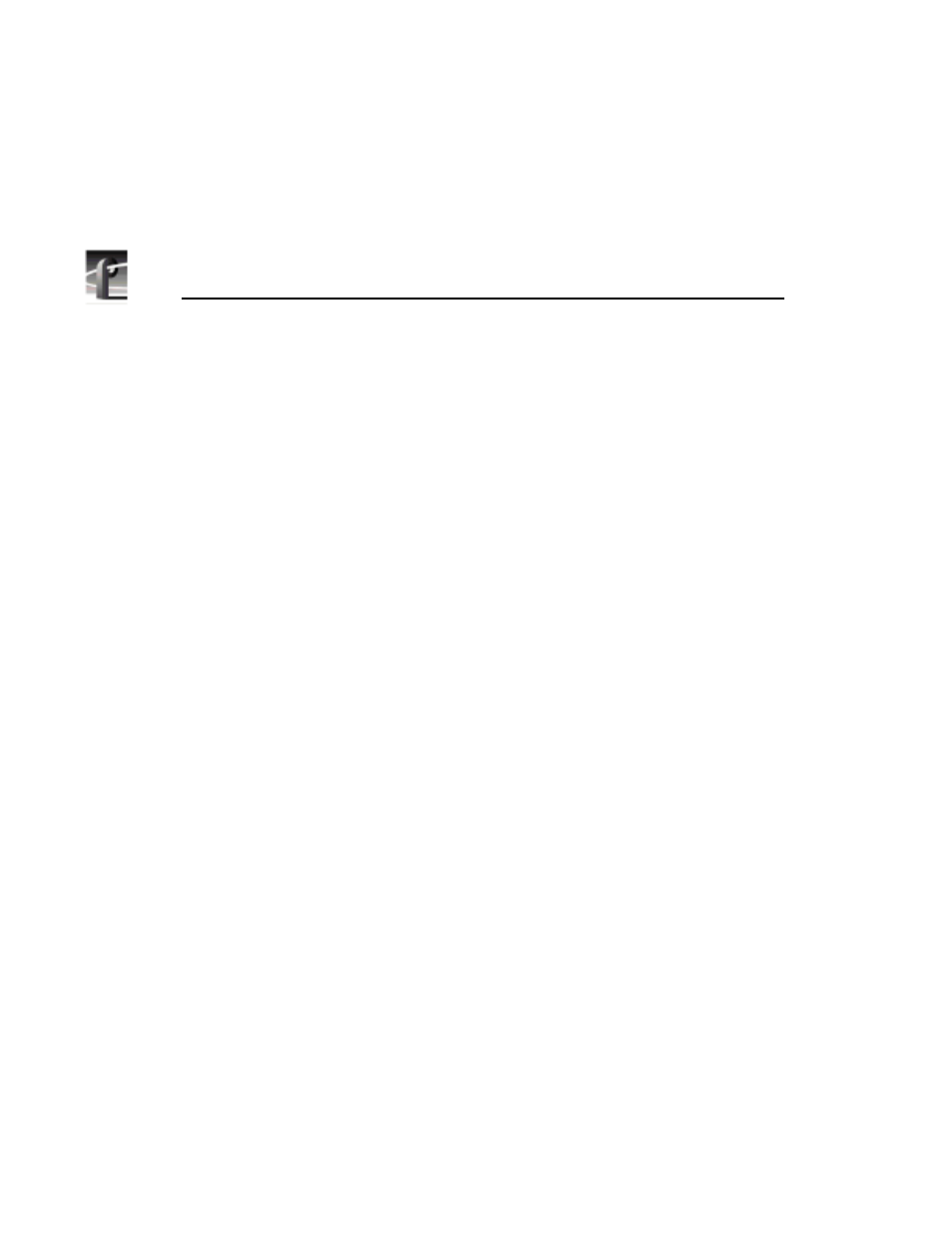
Chapter 9
Using the List Manager
224
Profile Family
List Manager Overview
List Manager lets you schedule playback, record, switch, transfer, and archive
events. A playback event lets you play a clip or master at a designated time,
while a record event allows you to record material at a given time. A switch
event schedules a live connection, that is, input and output are connected
directly in E to E mode at a predetermined. A transfer event schedules the
copying of media from one Profile video disk recorder to another Profile unit
on the network (requires Ethernet and Fibre Channel connections). An archive
event copies media to or from a Profile library system, such as the PLS200.
NOTE: Profile system software version 2.2 supports List Manager
version 1.1.
All of these capabilities are available on all Profile channels. For example, if
you have four video channels, you might choose to dedicate two channels to
recording incoming material, one for on-air playback, and the other for preview.
Each event can be scheduled to occur at an exact time, on demand, or it can
follow other events. You can override or stop a list at any time.
List Manager provides you with two ways of scheduling lists:
•
Monitor.
You can drag and drop events into the list in Monitor view to
schedule them immediately. Monitor displays the Master List, which is the
name of the list that is controlling activities on your Profile. The Event
Scheduler Engine always reads the Master List, and will perform the events
you see in the Monitor view at their appointed times unless you delete
events. The Master List can’t be saved for future use.
•
Edit Window.
You can build several lists in the Edit window to use at a later
date or to store for repeated use. Lists you build in the Edit window are not
scheduled immediately. When you choose the Schedule List command from
the Edit menu, the list is integrated into the Master list and its events are
performed with other events which were already on the Master List.
List Manager validates the master list to make sure that you haven’t scheduled
conflicting events using the same Profile resources. You can then schedule the
list and let List Manager control your Profile. You can follow the operation of
a list by using the Monitor view on any or all of your Profle’s channels.