Changing ltc input and output names – Grass Valley PDR v.2.2 User Manual
Page 51
Advertising
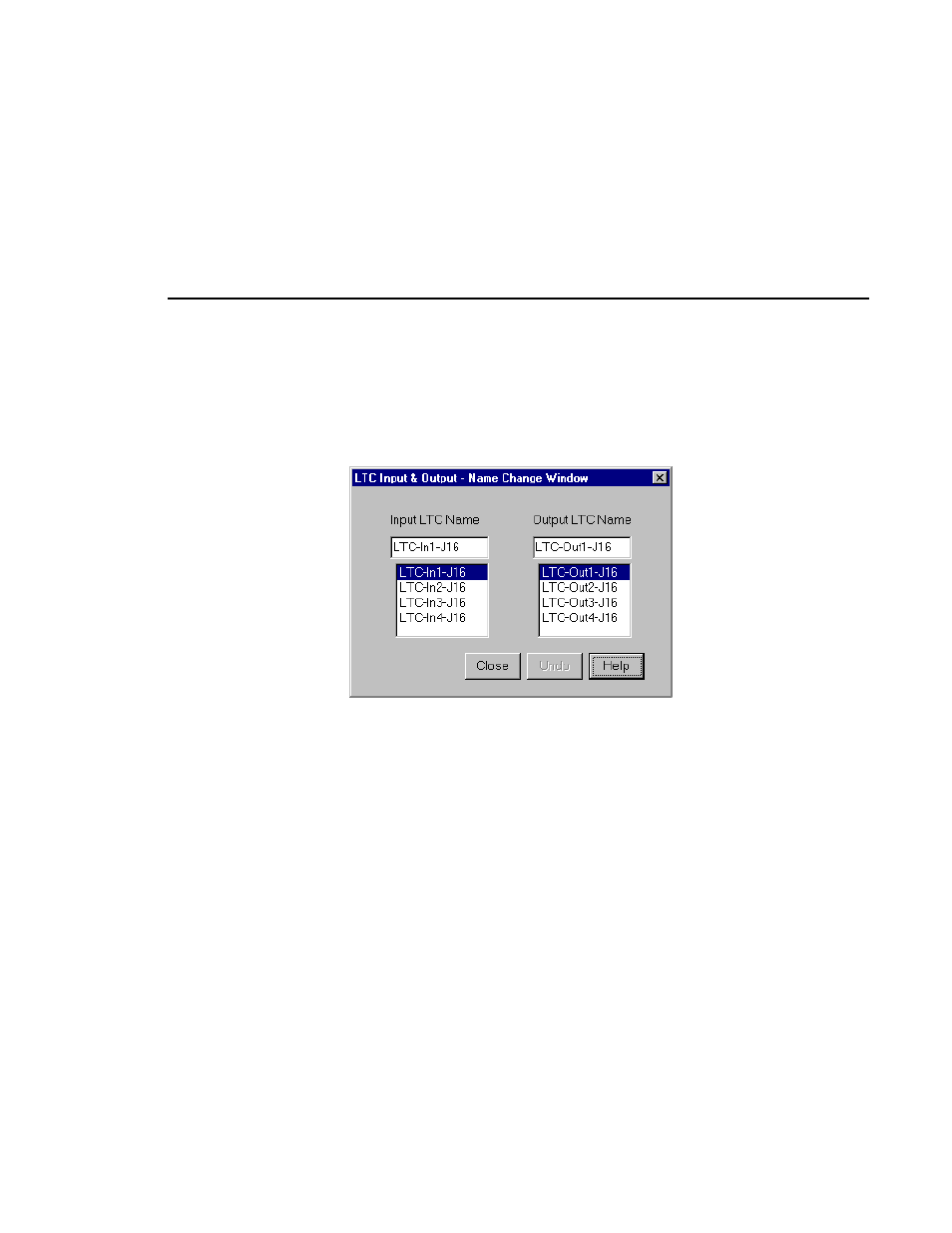
Changing LTC Input and Output Names
Profile Family
33
Changing LTC Input and Output Names
The LTC Inputs & Outputs renames the LTC inputs and outputs. To open this
dialog box, click or double click
LTC Input & Output
in the configuration tree.
Figure 18. LTC Inputs and Outputs dialog box
1. Select an LTC input or output name.
2. Position the text edit cursor within the edit box.
3. Enter the new name or portion of name.
4. The new name appears in the name list.
Advertising
This manual is related to the following products: