Using a live feed – Grass Valley PDR v.2.2 User Manual
Page 258
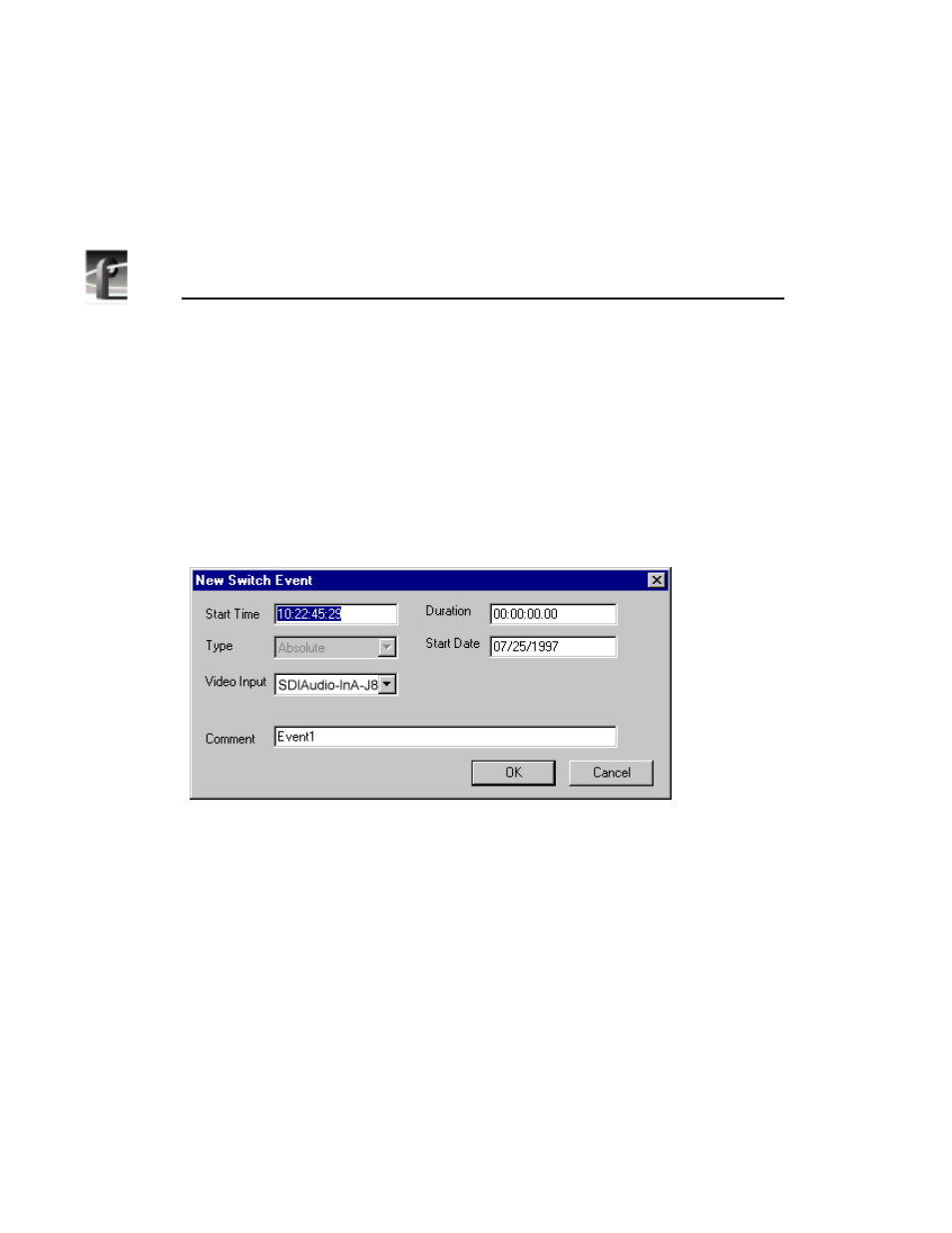
Chapter 9
Using the List Manager
240
Profile Family
Using a Live Feed
To further automate station operation, you can integrate live feeds into your
lists. For example, you may want to broadcast a live event, inserting stored
commercials at appropriate times.
1. Open the list to which you wish to add the live event.
2. Choose
Edit | New Event | Switch
and the New Switch Event dialog box
appears, as shown in Figure 126.
Figure 126. New Switch Event dialog box
3. In the New Switch Event dialog box, enter all the event information as
described in “Changing Event Settings” on page 235. This will set the cross-
point switch for the channel so that your video input is routed directly to the
output. In a PDR100, audio inputs are not routed to audio outputs for switch
events; however, they are routed to audio outputs in the PDR200.
4. Click
OK
.