Censor, Clipselect, Close – Grass Valley PDR v.2.2 User Manual
Page 307: Censor clipselect close
Advertising
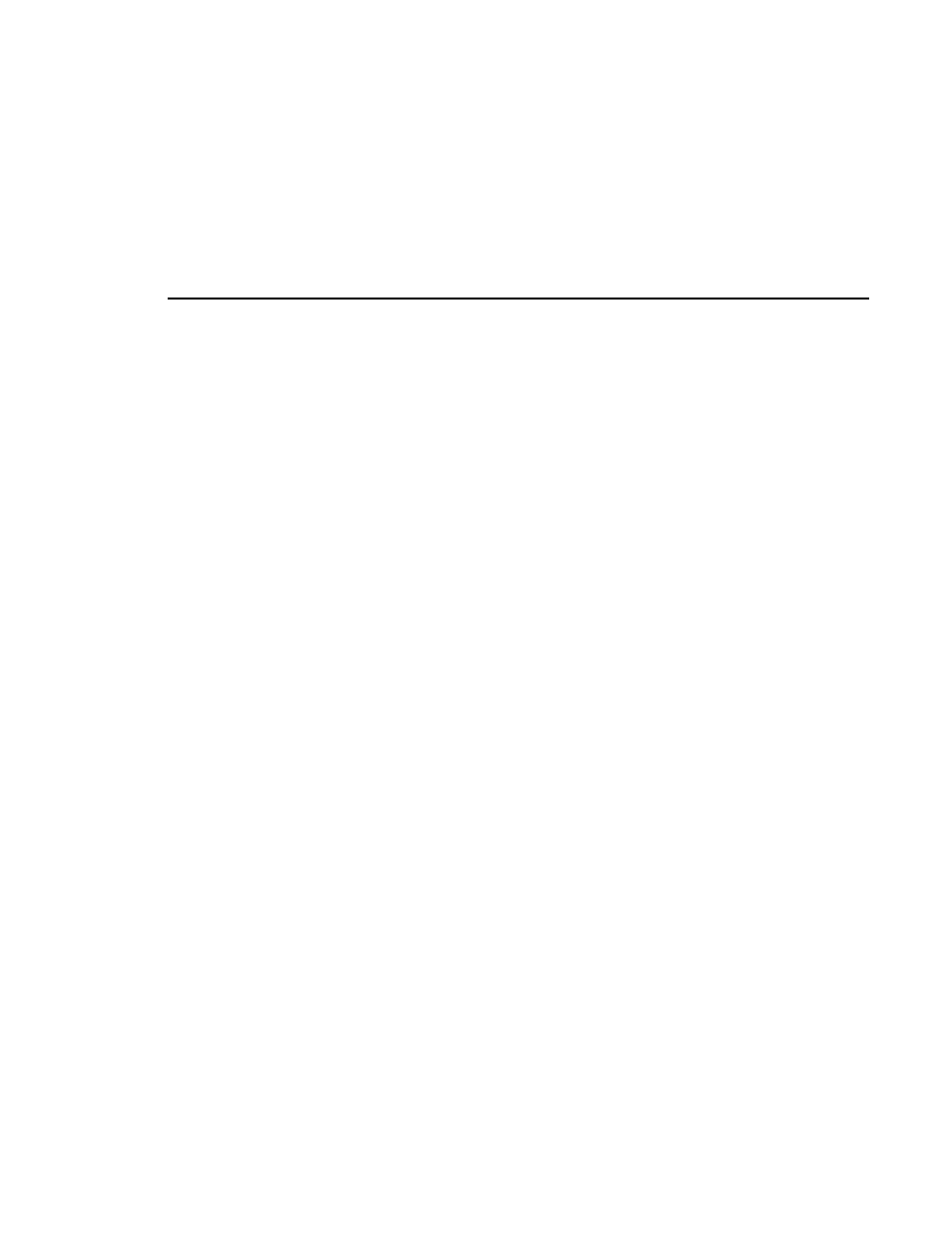
Censor
Profile Family
289
Censor
Censor
Opens a Censor Channel.
UI equivalent:
File | New Censor Channe
l
Packet format:
60 33 cs
where:
cs = checksum
ClipSelect
ClipSelect panel segment#
Moves selection highlight bar to the specified segment in the censor channel.
Ignored for record and playback channels.
UI equivalent:
Clicking on one of the names displayed in the censor
channel’s list of segments.
Packet format:
42 36 pa sn cs
where:
pa = panel
sn = segment# (one-byte numeric value)
cs = checksum
Close
Close panel
Closes a record, playback or censor channel. If one of a record/playback pair is
closed, both are closed (unless it is the only pair active).
UI equivalent:
Choosing Close from the control menu.
Packet format:
61 35 pa cs
where:
pa = panel
cs = checksum
Advertising
This manual is related to the following products: