Adjusting the timing when upgrading to 2.2 – Grass Valley PDR v.2.2 User Manual
Page 48
Advertising
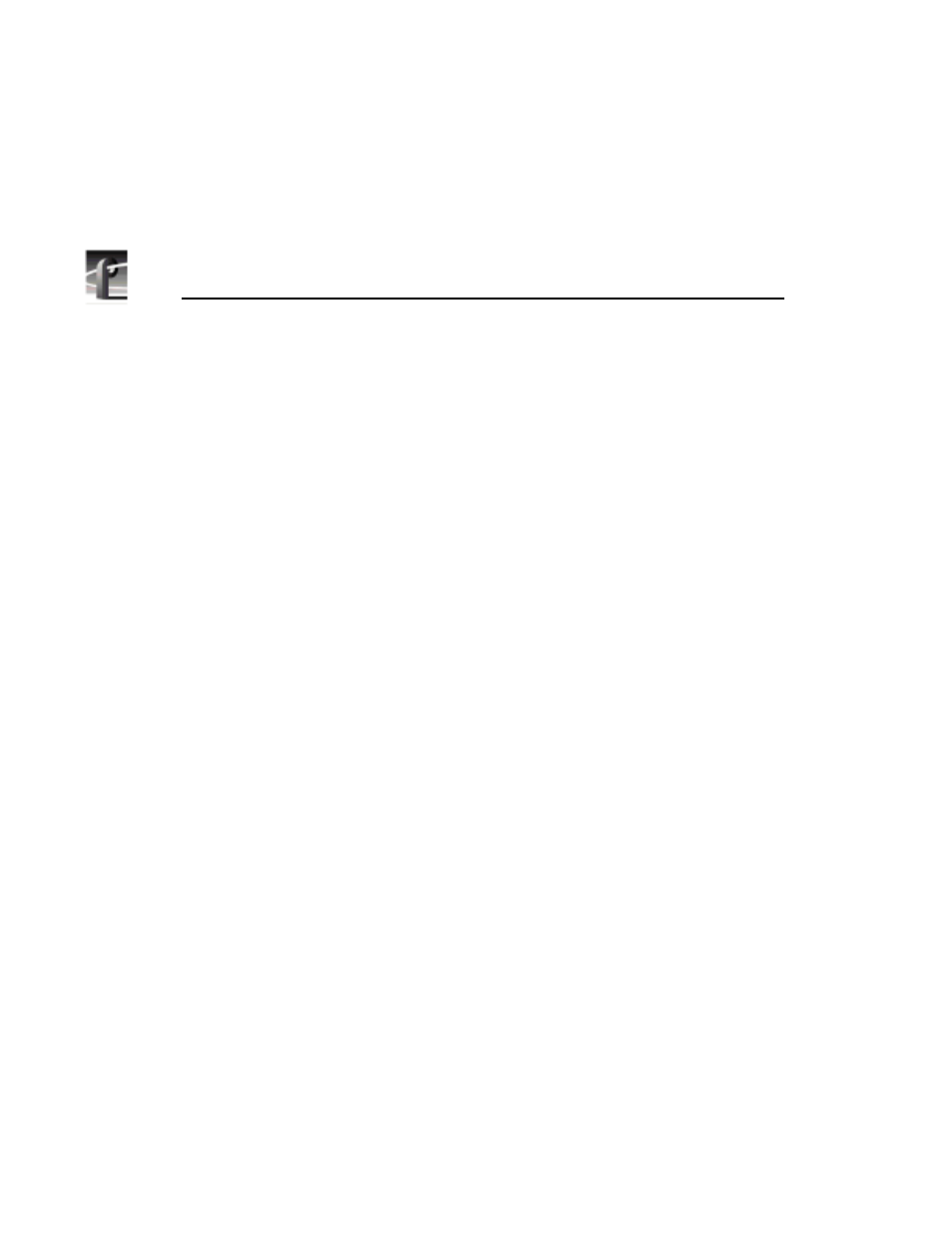
Chapter 2
Using the Profile Configuration Manager
30
Profile Family
Adjusting the Timing when Upgrading to 2.2
If you are upgrading an existing PDR100 to system software version 2.2, your
system timing will be left in E to E mode and no changes will be made to your
system timing. The only difference you will see is a numeric offset of 7 lines in
the Line setting under Reference Genlock System Input Advanced Adjustment
in the Reference Genlock dialog box and an offset of nine lines in the Vertical
Line Delay under Output Timing Adjustment under Video Output.
Advertising
This manual is related to the following products: