3 remote buttons and menu items, 1 shore menu, 0 setup – Magnum Energy ME-RC Remote User Manual
Page 20
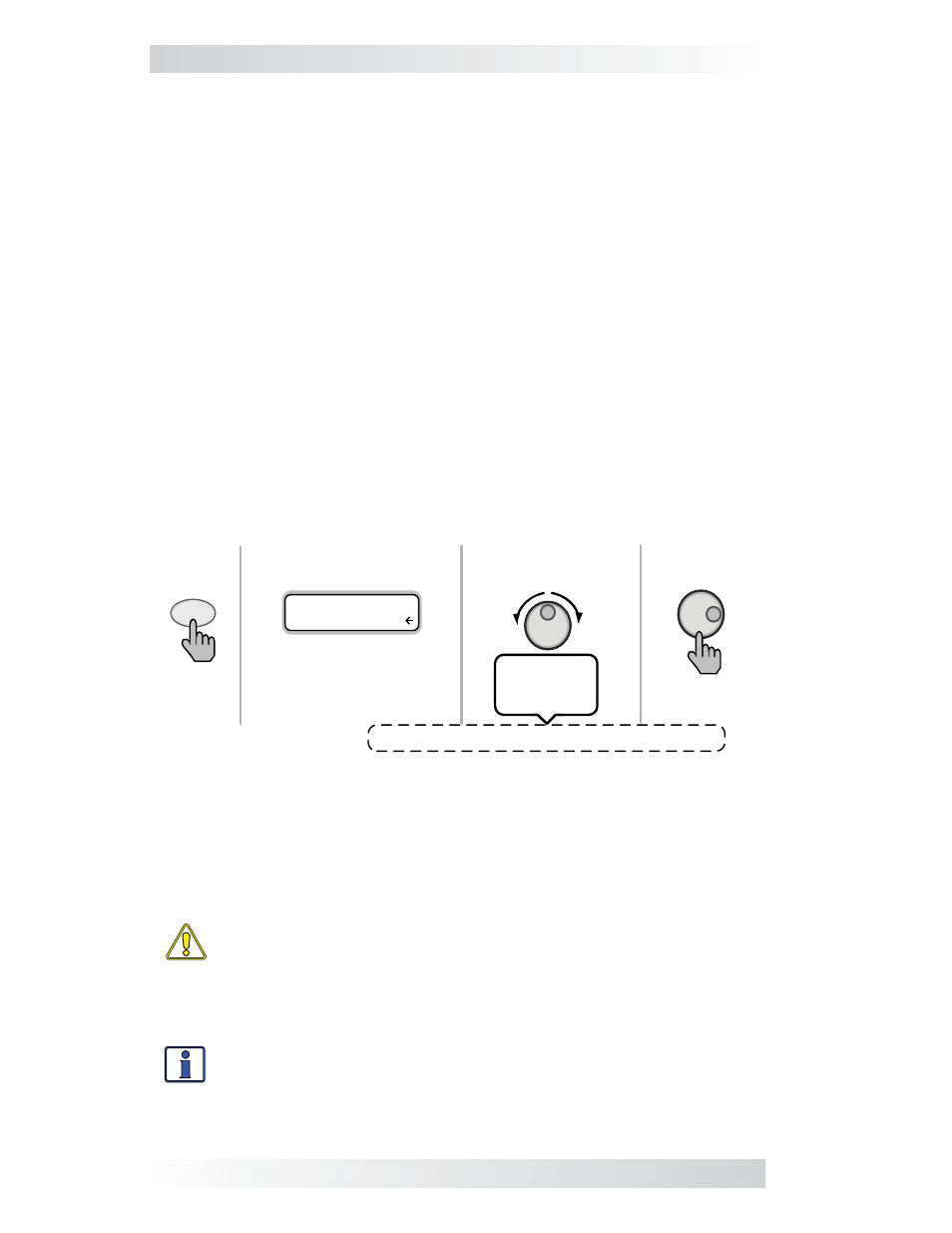
13
©2013 Magnum Energy, Inc.
3.0 Setup
Press to save
Press
SHORE
Rotate to
desired
selection:
Bottom line shows
current saved setting.
If this setting is correct,
press another menu
button to access another
menu item.
If a different setting
is required:
Status...
Shore Max=**A
Range: 5-60 Amps (increments by 5 Amps)
Figure 3-3, SHORE: Shore Max Selections
3.3
Remote Buttons and Menu Items
The fi ve menu pushbuttons (SHORE, AGS, METER, SETUP, or TECH) allow the
inverter/charger system to be confi gured to your specifi c preferences. These
menus also allow you to access menu items that can help with monitoring
and troubleshooting your system.
This section covers each menu button’s function and its various confi gurable
settings. This helps to optimize the operation of the inverter/charger.
3.3.1 SHORE
Menu
This menu button enables you to quickly change your Shore Max setting to
coordinate with the circuit breaker rating from the incoming AC source.
• SHORE: Shore Max – This ensures the inverter AC loads receive the
maximum current available from the utility/generator. Whenever the
utility/generator is connected to the inverter (via AC HOT 1), the current
used to power the AC loads and to charge the batteries is monitored.
When the total current used to power the AC loads and charge the
batteries begins to approach the Shore Max setting, the current that was
used for charging the batteries is automatically reduced. This ensures
the AC loads have the needed current (not available on MM/MM-E/
MM-AE/MMS/MMS-E models).
Default setting: Shore Max = 30A
Range: 5-60A
Where should I set: Set the Shore Max setting to match the current rating
of the utility power or the generator’s circuit breaker.
This setting controls
the input current differently depending on the inverter/charger model and
the AC input wiring confi guration. Set per your inverter model below.
CAUTION: Unless you have an MS hybrid series inverter/charger—
which provides the Load Support feature—the Shore Max setting
only limits current to the battery, it does not limit the current to the
inverter loads. If the current from the loads on the output of the
inverter are greater than the circuit breaker rating on the incoming
AC source, you will experience nuisance tripping on this breaker.
Info: If you are supplying two AC sources (utility and generator)
to the inverter’s single input through an AC transfer switch, adjust
the Shore Max setting to the smaller AC circuit breaker size of the
two AC sources.