4 setup menu, 0 setup – Magnum Energy ME-RC Remote User Manual
Page 23
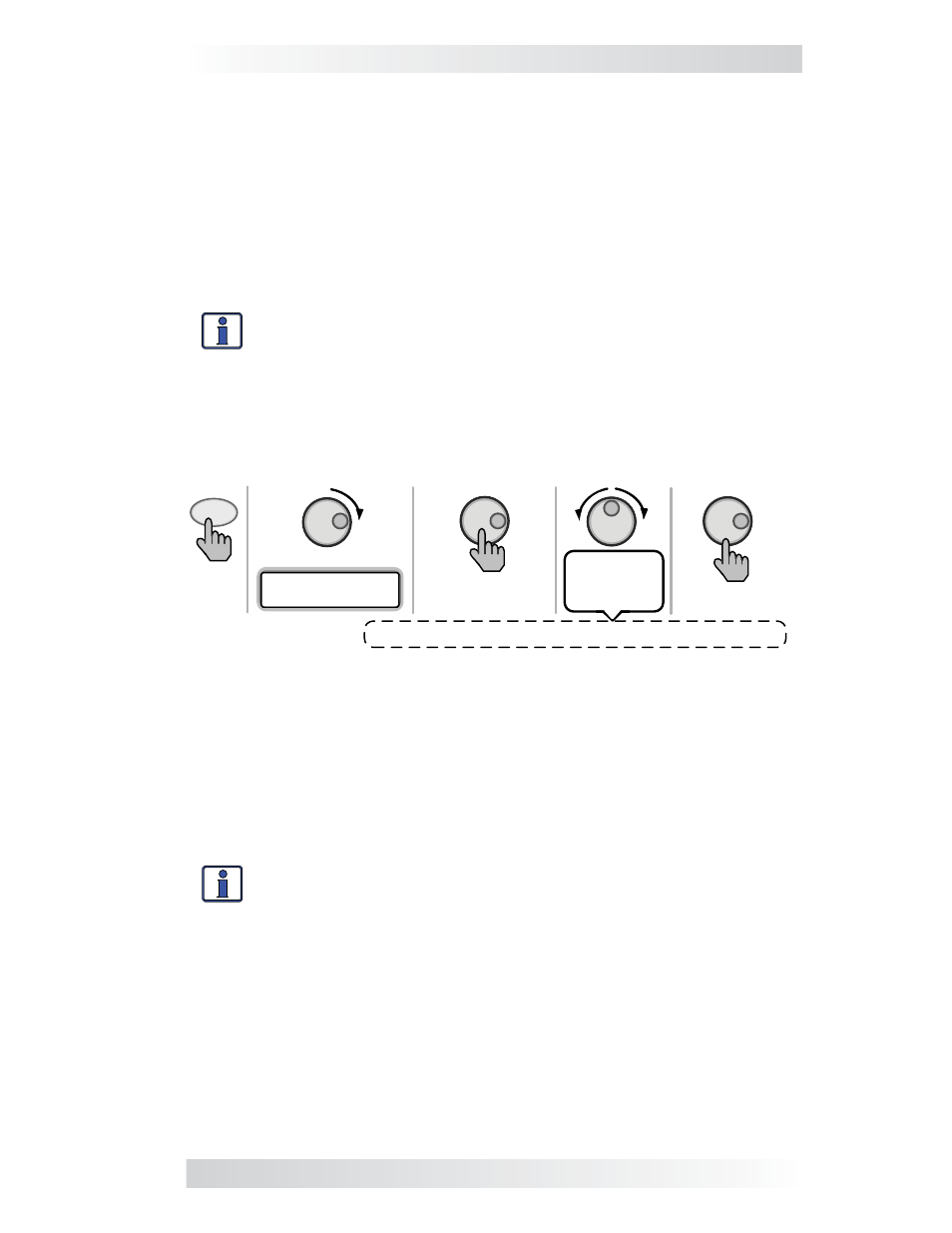
©2013 Magnum Energy, Inc.
16
3.0 Setup
indicates the inverter is using the AC input source to charge the batteries
(charger amps). (MS-PAE, MS-PE and MSH Series models only)
AC Input: Displays the RMS value of the AC voltage at the inverter’s
AC1/HOT IN 1 and NEUTRAL terminals (MSH Models only).
AC2 Input: Displays the RMS value of the AC input voltage applied to
the inverter’s AC2 and NEUTRAL terminals (MSH-RE Models only).
• METER: 02 BM: SOC thru 06 BM: TECH – These menus allow the
optional ME-BMK (Magnum Energy’s Battery Monitor Kit)—if installed—
to be confi gured to your specifi c system preferences, and displays the
status of the battery system.
Info: Refer to Section 8.0 (in this manual) and to your ME-BMK/
BMK-NS Owner’s Manual (PN: 64-0013) for detailed information on
these menus and the Battery Monitor Kit.
3.3.4 SETUP
Menu
Pressing the SETUP menu button provides access to menu items and settings
that allow the inverter/charger to be confi gured. Review each menu item to
determine if any setting requires adjustment to meet your requirements.
Press to save
SETUP
Press
Status...
01 Search Watts
Rotate to
Press to select
Rotate to
desired
selection:
Range: OFF, 5-50 Watts (increments by 5 Watts)
Figure 3-6, SETUP: 01 Search Watts Selections
• SETUP: 01 Search Watts – Allows you to turn off the Search Watts
feature, or to adjust the power level to determine when the inverter
leaves Search mode. If not needed, select OFF. When search is turned
off, the inverter continuously provides full AC voltage to the loads.
Default setting: Search = 5W
Range: OFF, 5-50 Watts (5 Watt increments)
Info: When the Search Watts feature is active, “Searching” appears
on the top line of the LCD display and the green INV LED will fl ash.
What is the Search Watts feature? This feature helps save battery
power by reducing the inverter’s output to search pulses when there is no
detectable load. If a load greater than the wattage level setting turns on
while the inverter is searching, the inverter starts inverting to provide full
voltage on its output.
Should I use the Search Watts feature? If the inverter can spend a great
deal of time searching (to reduce the power drain on your batteries) and you
can tolerate small loads (<5 watts) being off, then the Search mode feature
should be used. However, if some small loads (i.e., digital clocks, satellite
receivers, answering machines, etc.,) are required to be on, then this feature
should be turned off (Search = OFF).