0 setup – Magnum Energy ME-RC Remote User Manual
Page 35
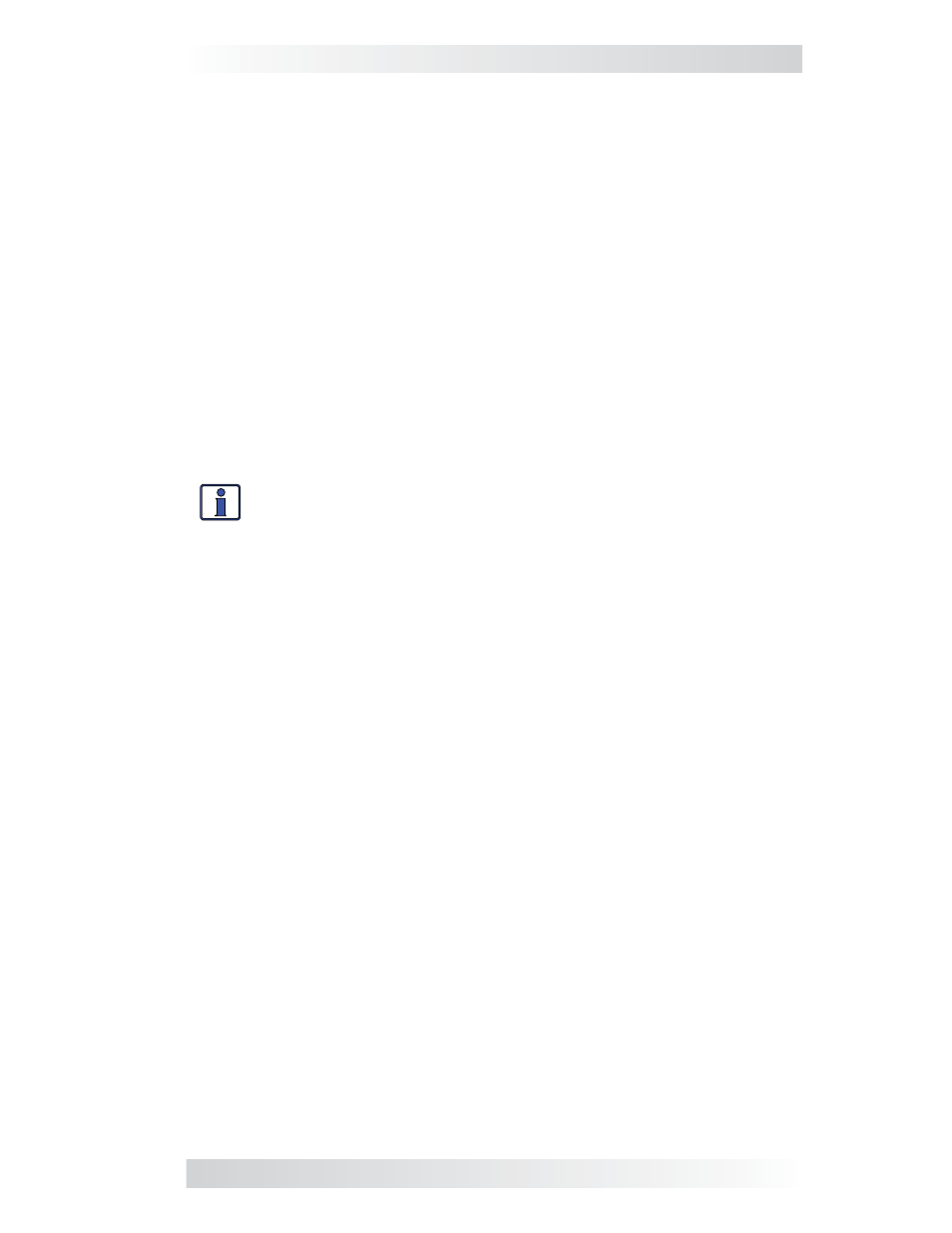
©2013 Magnum Energy, Inc.
28
3.0 Setup
• SETUP: 09 Final Charge – The Final Charge stage setting is the stage
to which the charger will transition after the absorption stage has
fi nished—as set in the 03 Absorb Time menu
.
Default setting: Final = Multi
Range: Multi, Float, Silent (Rebulk)
Note: If “CC/CV Controlled” displays on this menu’s screen, you will not be
able to adjust the settings as “CC/CV” has been selected as the battery type
from the 04 Battery Type menu.
Set Final Charge = Multi – The Multi setting (or “Multi-Stage”),
transitions from the Absorption stage to Float. Once in Float stage for 4
hours with no DC load on the batteries, the charger enters the Full Charge
stage (i.e., Battery Saver mode). In Full Charge mode, the charger
automatically stops charging but is still on and actively monitoring the
battery voltage. The charger remains in the Full Charge stage until the
battery voltage drops below 12.7 VDC for 12-volt batteries, 25.4 VDC
for 24-volt batteries, and 50.8 VDC for 48-volt batteries—at which time
it returns to the Float stage. These battery voltages are the fully charged
voltages of a battery at rest. The charger continues to cycle between
Float and Full Charge as long as incoming AC is available.
Info: When Multi is selected and the charger goes to Full Charge
mode, if another charge source (such as PV or wind) is charging the
batteries above the fully charged voltage, the charger will remain
in the Full Charge stage.
Why should I use Multi-Stage? Multi is the most commonly used charge
mode. It is suitable for most applications and will assure a full charge to
the batteries, without overcharging. If there is another alternate charge
source charging the batteries, such as PV, wind or hydro, then Multi mode
will use the inverter/charger to complete a full charge. The inverter/charger
will transition to Full Charge mode and the alternate charge source will then
maintain the battery voltage. If the alternate source is unable to maintain the
voltage, the charger will enter Float mode for another four hour period. The
Full Charge feature in the Multi mode also helps reduce water consumption
in fl ooded batteries when they are left in the charge mode for extended
periods, such as in a backup power application.
Set Final Charge Stage = Float – The Float stage is a maintenance
charge mode that maintains a constant voltage—while delivering up
to the maximum rated current of the charger in order to power any
DC loads connected to the batteries. Most 3-stage chargers fi nish the
charge mode in Float and remain in Float as long as an AC source is
available on the input of the charger. The fl oat voltage is determined
by the battery type selected in the 04 Battery Type menu. Unlike Multi
mode, in Float mode there is no Full Charge feature.
Why should I use the Float Charge Stage? Float mode is typically used
when the charger is the only charge source connected to the batteries.
This mode will maintain the batteries at the fl oat voltage. If using fl ooded
batteries and the charger is in fl oat for an extended period, the water level
should be checked every two to three weeks for proper levels.
Set Final Charge Stage = Silent – Silent mode stops charging once it
transitions from Absorb mode to ‘Silent’. Once the charger enters Silent
mode the battery voltage is continuously monitored. If the batteries fall
to the Rebulk value, the charger restarts the Bulk Charge mode and
then transitions to Absorb Charge mode. After the Absorb Charge