0 using an ags module: setting up – Magnum Energy ME-RC Remote User Manual
Page 66
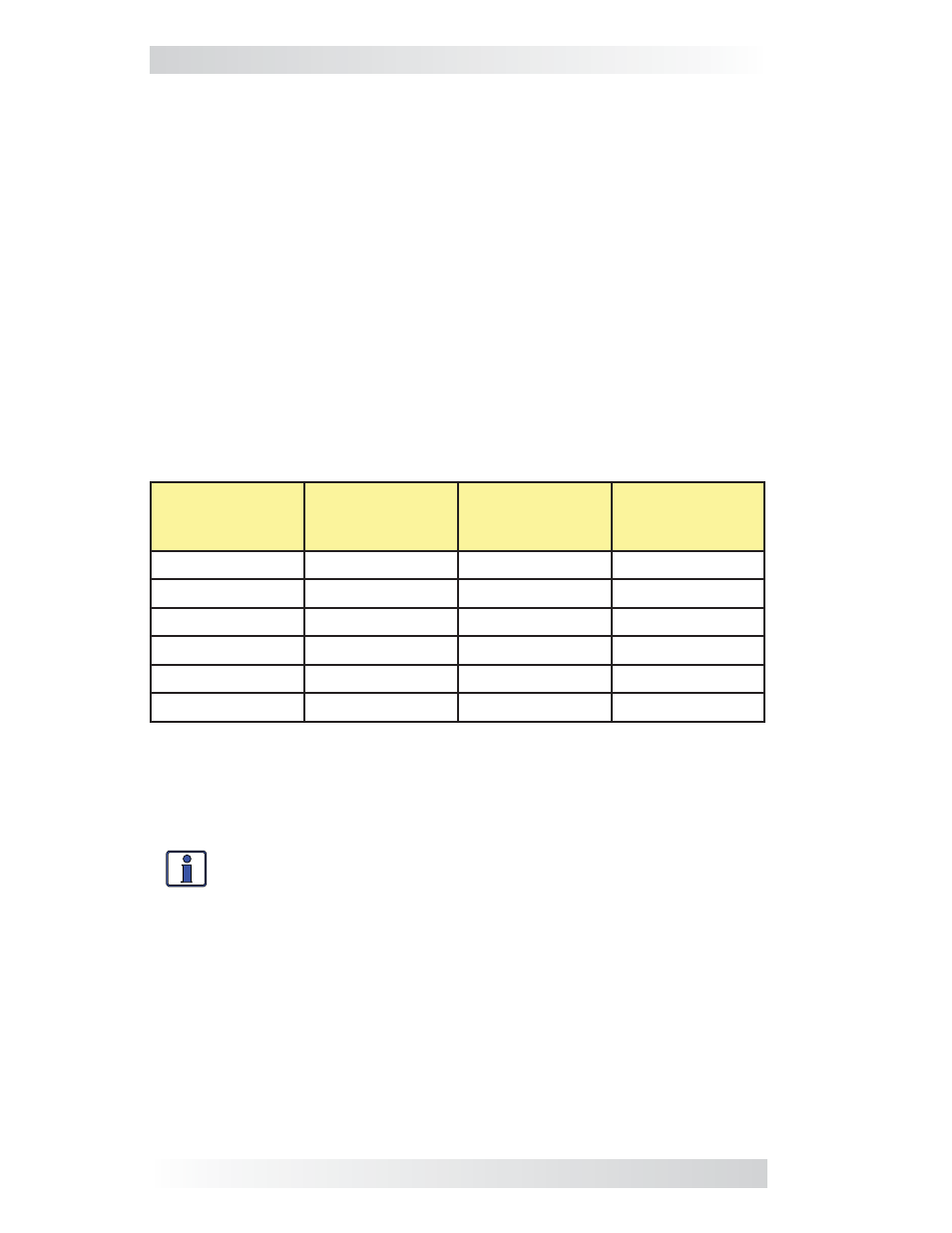
7.0 Using an AGS Module: Setting Up
59
©2013 Magnum Energy, Inc.
AGS: 03 Run Time Hour Menu
This menu provides the settings that determine the length of time the
generator will run once it has been autostarted by the AGS.
Default setting: Run Time = 2.0 Hrs
Range: 0.5 - 25.5 Hrs (0.5 hr increments)
How long should I set the generator run time? This depends on whether
you are using the high temperature or low battery voltage autostart feature.
• Using high temperature to autostart: When using the high
temperature autostart feature, the generator autostarts and runs until
the AGS: 04 Start Temp F setting is reached. This means you could set
the time to the lowest time setting (0.5 Hrs), knowing the generator will
run until the temperature setting is satisfi ed.
• Using low battery voltage to autostart: When using the low battery
voltage autostart feature, the generator run time is normally set to
help re-charge the batteries. Use Table 7-2 below to help determine the
generator run time setting based on the 20-hour AH capacity of your
inverter’s battery bank.
Table 7-2, Battery AmpHrs Capacity to Suggested Gen Run Time
AGS: 04 Start Temp F Menu
This menu allows you to set and enable a temperature value that will cause
the generator to automatically start—to power an air conditioner (A/C)
unit for cooling—based on an increase in temperature, or by using an air
conditioning thermostat control.
Info: Optional ME-PT1 or ME-PT2 pigtail adapters can be used to
connect an AC control circuit or a relay control circuit. For more
info, refer to the instruction sheet for each pigtail adapter—part #
64-0025 (ME-PT1 instructions), or #64-0026 (ME-PT2 instructions).
This temperature autostart feature requires that the AGS’s remote
temperature sensor cable or an optional ME-PT1 or ME-PT2 pigtail adapter
be connected to the REMOTE port on the AGS. The location of the remote
temperature sensor determines the area being monitored for temperature.
When the temperature around the remote temperature sensor (based on
the AGS: 08 AGS TECH menu’s Temp display) increases to the AGS: 04
Start Temp F setting, the generator automatically starts and runs based on
the AGS: 03 Run Time Hour setting. When this run time period is fi nished,
the temperature sensor reading is checked. If the temperature sensor (or
thermostat control—if using the optional pigtail adapter) reading is below the
AGS: 04 Start Temp F setting, the generator will autostop. If the temperature
Battery
AmpHrs
Capacity
Suggested
Gen Run Time
Battery
AmpHrs
Capacity
Suggested
Gen Run Time
200 to 300
1 hour
1310 to 1500
4 hours
310 to 500
1.5 hours
1510 to 1700
4.5 hours
510 to 700
2 hours
1710 to 1900
5 hours
710 to 900
2.5 hours
1910 to 2100
5.5 hours
910 to 1100
3 hours
2110 to 2300
6 hours
1110 to 1300
3.5 hours
2310 to 2500
6.5 hours