Equalizing settings/info, 0 operation – Magnum Energy ME-RC Remote User Manual
Page 50
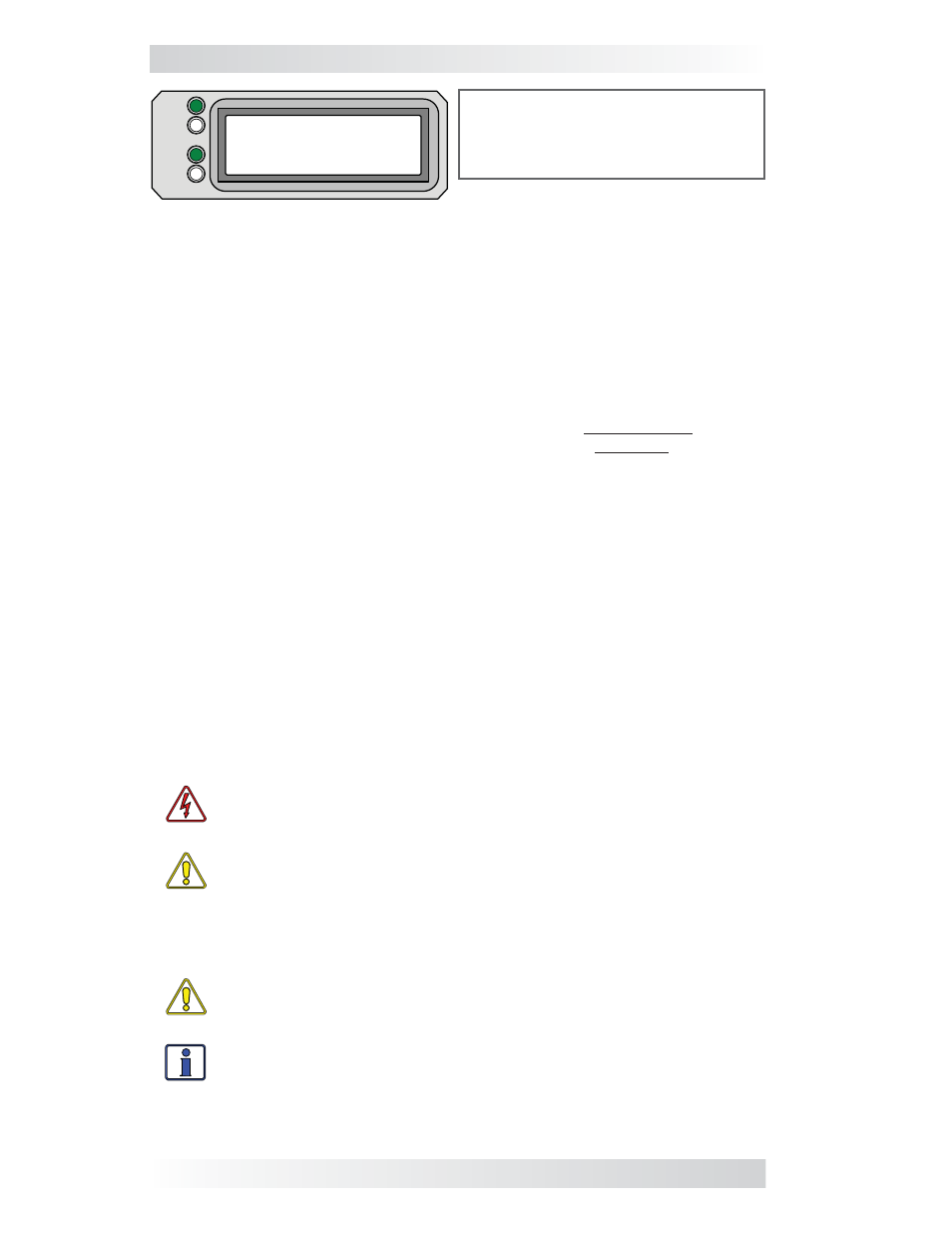
43
©2013 Magnum Energy, Inc.
5.0 Operation
• Equalizing – The battery charger is delivering the equalize voltage
to the batteries; see Table 3-4 to determine the equalize voltage for your
battery type.
Equalize charging can be enabled by the ON/OFF CHARGER button—if the
SETUP menu’s 04 Battery Type selection allows. Equalization charging can
only be enabled while the charger is in Float Charge or in Battery Saver mode
(i.e., Full Charge). To turn on Equalize charging, ensure the LCD display reads
“Float Charging” or “Full Charge”, then press and hold the ON/OFF CHARGER
button down (about 5 seconds) until the LCD screen displays “Equalizing”.
The Equalize charge will continue for 4 hours and then automatically stop and
return to Float Charging. The Equalize charge can be manually stopped by
pressing and holding the ON/OFF CHARGER button down (about 5 seconds)
until the LCD screen displays “Float Charging”.
During the Equalize Charge stage the batteries will begin gassing and
bubbling vigorously, which consumes water. Ensure each cell has adequate
distilled water levels prior to equalizing, and add water as needed after
equalizing.
How often should I equalize? Some experts recommend that heavily
used batteries should be equalized periodically, ranging anywhere from once
a month to once or twice per year. Other experts only recommend equalizing
when the cells have a low specifi c gravity, or when the difference between
any individual cell has a specifi c gravity reading greater than .015 after
being fully charged.
How long should I equalize? While the batteries are gassing, monitor the
specifi c gravity readings every hour. When the specifi c gravity readings no
longer increase, the Equalization charge is complete and should be stopped.
WARNING: Equalizing produces hydrogen and oxygen gas. Ensure
the battery compartment has adequate ventilation to dissipate this
gas to avoid explosions.
CAUTION: Ensure your batteries can be equalized—only equalize
your batteries if permitted by your battery manufacturer or dealer.
Performing an Equalize Charge on batteries other than liquid lead
acid or certain AGM types could permanently damage them. Refer
to your battery manufacturer/dealer for instructions on how to
properly equalize your batteries.
CAUTION: Ensure the DC loads will not be damaged by the higher
voltage applied to the batteries during the Equalize Charge. If in
doubt, disconnect the DC loads to prevent damage.
Info: Equalization charging is not available if GEL or AGM 2 is se-
lected under the SETUP menu’s 04 Battery Type menu.
Equalizing appears on LCD. PWR
(green) and CHG (green) LEDs are
on solid. FAULT (red) LED is off, and
INV (green) LED could be on or off.
FAULT
PWR
CHG
INV
Equalizing
Settings/Info..
Figure 5-11, Equalizing Mode