High volts ac settings/info, Low battery settings/info, No inverter comm settings/info – Magnum Energy ME-RC Remote User Manual
Page 56: 0 operation
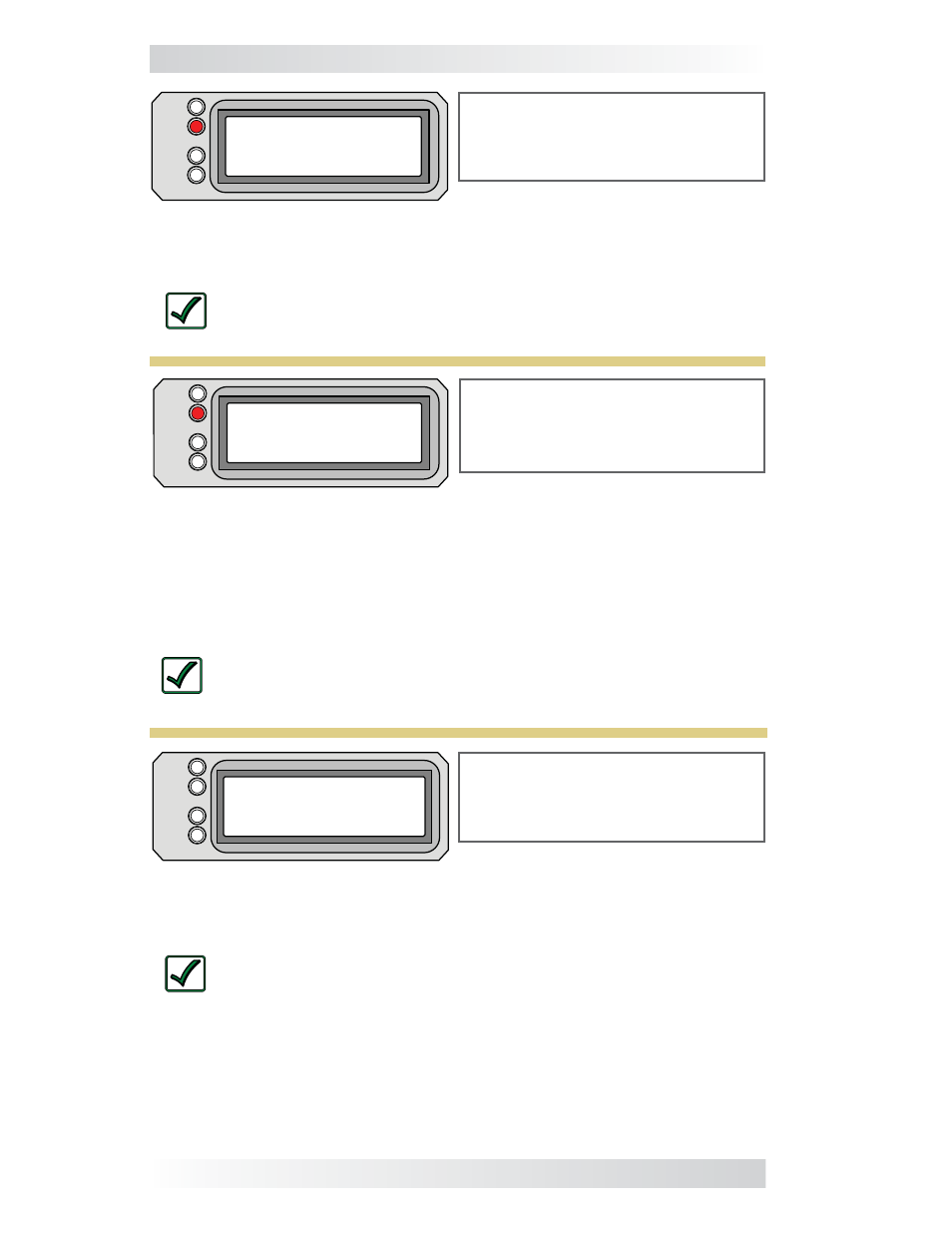
49
©2013 Magnum Energy, Inc.
5.0 Operation
High Volts AC appears on the LCD.
The FAULT (red) LED is on. The
PWR (green), CHG (green), and INV
(green) LEDs are off.
FAULT
PWR
CHG
INV
High Volts AC
Settings/Info..
Figure 5-24, High Volts AC Fault
•
High Volts AC – This fault causes the charger to be disabled because a
very high AC voltage (>150 VAC) has been detected on the AC input.
Remedy: Remove all AC power from the inverter’s AC input for
at least 15 minutes to automatically restart this fault. Ensure only
120VAC power is connected to each of the inverter’s AC inputs.
• Low
Battery
– The inverter turned off to prevent the batteries from
being over-discharged. The fault occurs when the battery voltage drops
below the SETUP menu’s 02 LowBattCutOut (LBCO) setting for more than
one minute. The inverter automatically restarts and resumes operation when
the battery voltage rises to ≥12.5 VDC (12-volt models), ≥25.0 VDC (24-volt
models), or ≥50.0 VDC (48-volt models).
Remedy: This fault will also automatically restart if AC power is
connected to the inverter/charger’s input and the battery charging
process begins.
Low Battery appears on the LCD.
The FAULT (red) LED is on. The
PWR (green), CHG (green), and INV
(green) LEDs are off.
FAULT
PWR
CHG
INV
Low Battery
Settings/Info..
Figure 5-25, Low Battery Fault
Remedy: Reset the remote by disconnecting the remote commu-
nications cable from the inverter for 5 seconds, and then reconnect
it (see Figure 2-2). If the fault continues, fi rst check/replace the
remote cable. This cable is 4-wire telephone cable.
What if the cable is not the issue?
•
Try another remote display.
•
Disconnect the remote from the Remote port and connect to the Net-
work port.
•
The inverter might need servicing.
•
No Inverter Communication – This fault message indicates the remote
is no longer receiving any communication data via the Magnum Network.
No Inverter Comm appears on the
LCD. The FAULT (red), PWR (green),
CHG (green), and INV (green) LEDs
are normally off.
FAULT
PWR
CHG
INV
No Inverter Comm
Settings/Info..
Figure 5-26, No Inverter Communication