0 setup – Magnum Energy ME-RC Remote User Manual
Page 30
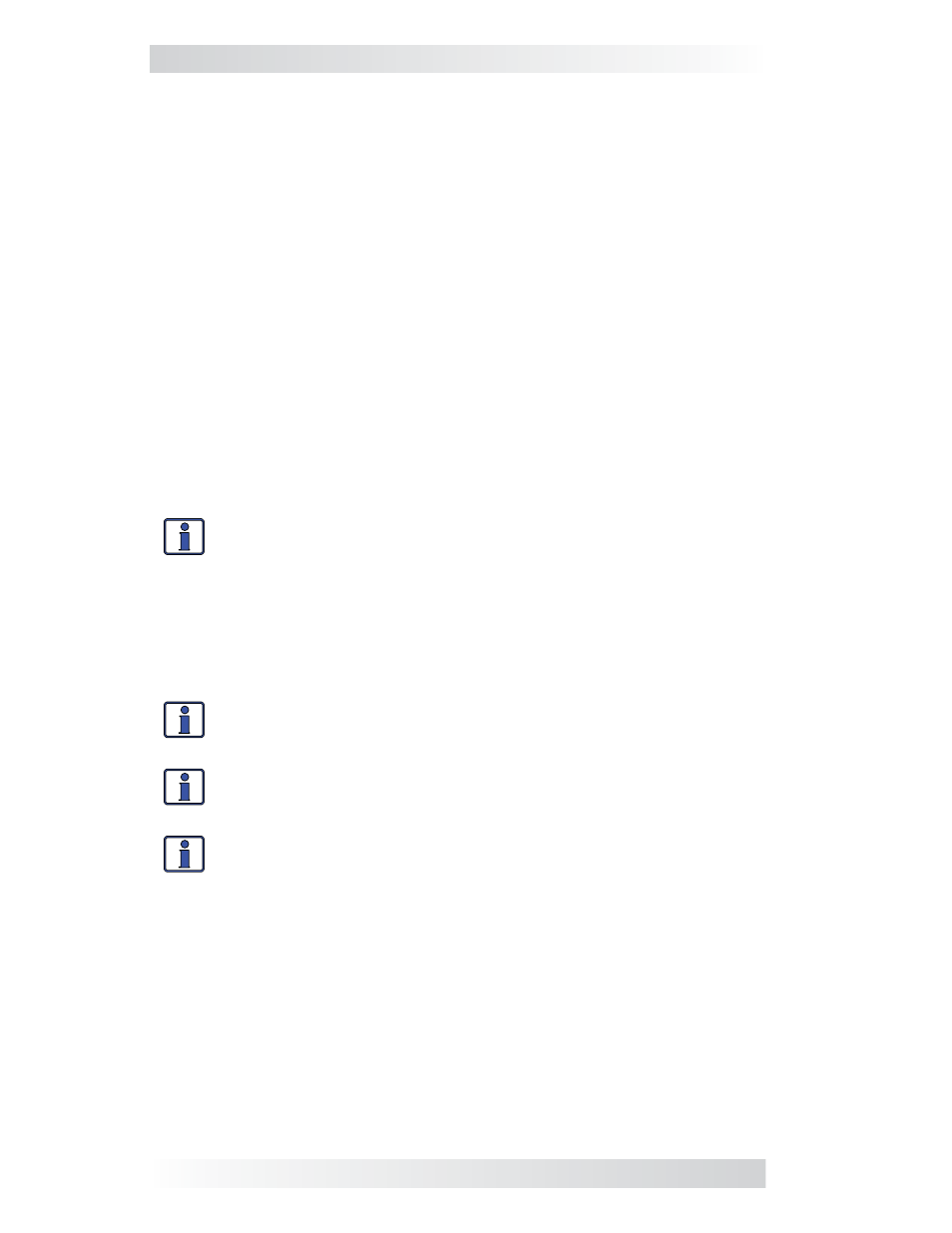
23
©2013 Magnum Energy, Inc.
3.0 Setup
* DoneAmps – The DoneAmps setting is used when the DC am-
perage supplied to the batteries (i.e., return amps) determines when
the batteries are fully charged and the Constant Voltage stage needs
to end.
This setting determines how long the charger holds the battery
voltage at the Chg Volts setting—based on a minimum current setting
(i.e., return amps). During the Constant Voltage charge mode, as the
battery charges, the current from the charger slowly decreases. When
this current decreases below the DoneAmps setting, the charger tran-
sitions to the Silent charge stage. Most battery manufacturers use a
specifi c formula to determine return amps (indicating a full charge for
their particular type of battery). The formula used by most manufactur-
ers to absorb the batteries is C/20, where C=Battery Bank’s Total Amp
Hours. Basically, they take approximately 5% of the total battery bank
size, and consider the battery totally charged when the charger’s return
amps drops to this level. Continuing to charge past this level may pos-
sibly overcharge the batteries. Check with your battery manufacturer
to fi nd out what the correct return amp settings are for your batteries.
Default: 20 ADC
Range: 0-250 ADC
Note: After choosing
DoneAmps, the MaxTime and Recharge settings
must be determined (see below).
Info: It is highly suggested that you install a battery monitor if the
DoneAmps setting is used. If no battery monitor is installed, the
DoneAmps setting relies on the METER menu’s 01 INV/CHG Meter
DC: value to determine when to transfer out of the Constant Voltage
charge mode. When a ME-BMK/ME-BMK-NS is installed, the Done-
Amps setting relies on the METER menu’s 03 BM: Meters DC Amps:
value to determine when to transfer out of the Constant Voltage
charge mode. This is the most accurate DC amperage measure-
ment (reading from the battery monitor is accurate to +/- .1 ADC).
Info: Setting the DoneAmps value to zero keeps the charger in the
Constant Voltage charge mode until the MaxTime setting (under
SETUP: 04 Battery Type/CC/CV) is reached.
Info: When using the DoneAmps setting, the charger will stay in
the Constant Voltage charge mode for a minimum of two minutes—
independent of the actual DoneAmps setting.
Info: If DC loads are connected directly to the batteries, it is not
recommended that you use the DoneAmps setting. DC loads cause
the charger to increase the amperage delivered to the battery
bank in order to charge the batteries and to run the DC loads. This
scenario could result in overcharging the batteries since the return
amps reading will be skewed by the DC loads.
□
MaxTime –
This setting is a safety feature that ensures ab-
normal conditions do not cause the charger to hold batteries at a high
voltage for a prolonged period of time. This menu sets a maximum
time the charger is allowed to operate in either the Constant Cur-
rent or Constant Voltage charge modes. If the charger reaches the
MaxTime setting, it will transition to the Silent charge stage.
Default: 12.0 Hrs
Range: 0.1-25.5 Hrs