0 using a me-ags-n module, 1 me-ags-n setup, 0 using an ags module: setting up – Magnum Energy ME-RC Remote User Manual
Page 65
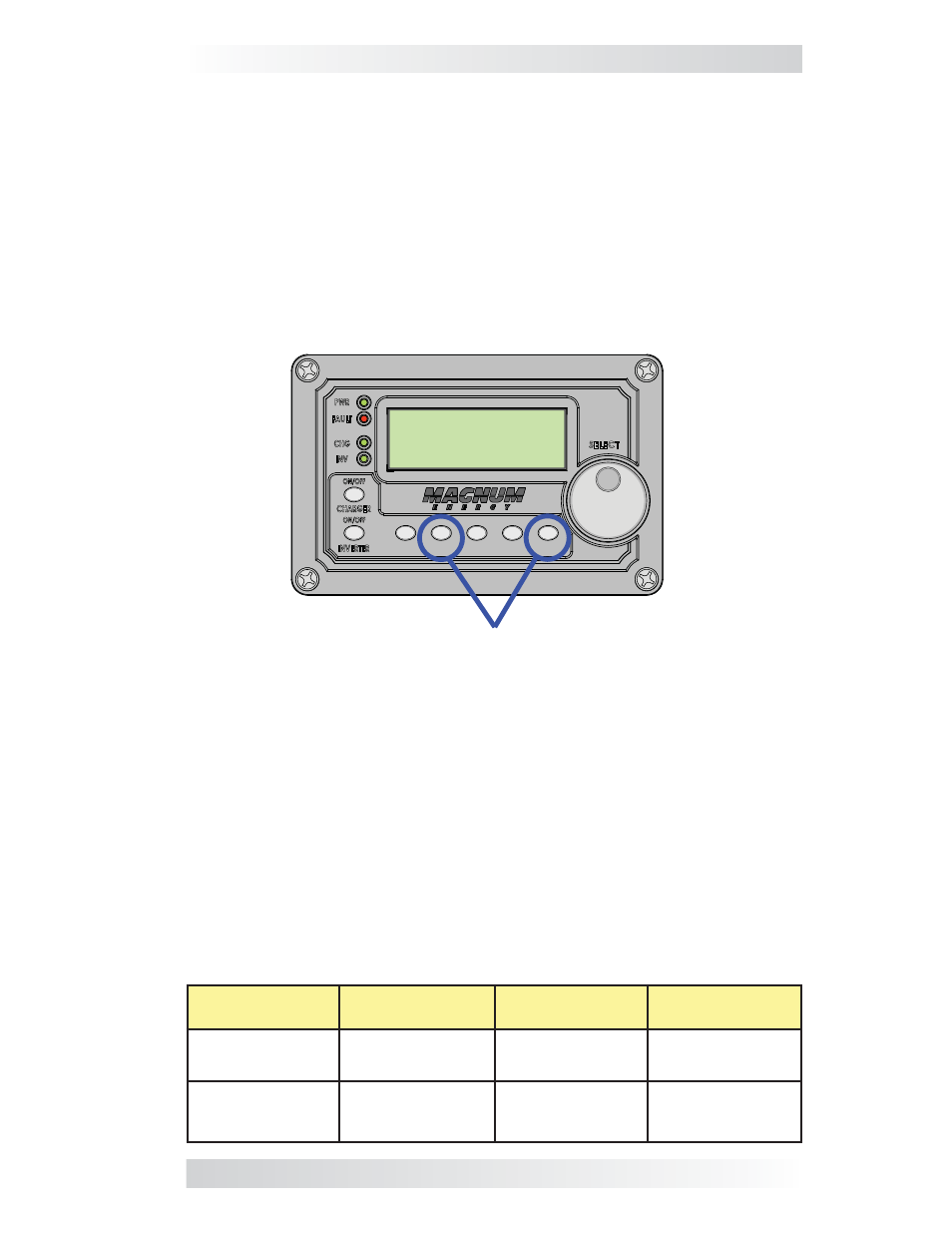
©2013 Magnum Energy, Inc.
58
7.0 Using a ME-AGS-N Module
The ME-RC remote’s AGS menus under the AGS and TECH buttons allow
you to customize and monitor the operating parameters for your autostart/
autostop generator system. To help confi gure and operate the AGS with your
ME-RC, refer to the mini index below to direct you to the appropriate section.
7.1
ME-AGS-N
Setup
page
58
7.2 ME-AGS-N Functional Tests
page 62
7.3 ME-AGS-N Operation/Monitoring
page 62
7.4 Enabling the ME-AGS-N
page 65
7.5 Starting and Stopping the Generator
page 65
7.6
ME-AGS-N
Menu
Map
page
66
Inverting
DC 12.6V 5A
SHORE
AGS METER SETUP TECH
AGS and TECH Buttons
Figure 7-1, ME-RC’s AGS Confi guration Access Buttons
7.1 ME-AGS-N
Setup
Press the AGS button on ME-RC remote (Figure 7-1), and then rotate
the SELECT knob to navigate to the AGS menus. These menus allow the
generator to be automatically started and stopped based on different
parameters. Using Table 7-1, determine the specifi c autostart and autostop
condition with which you want the generator to be automatically controlled,
and then use that specifi c menu setting to confi gure the AGS.
Note: For information on using the AGS: 01 AGS Control, AGS: 02 AGS
Status, and AGS: 08 AGS TECH menus, refer to Section 7.3 “AGS Operation/
Monitoring”.
Table 7-1, ME-RC Autostart/Autostop Matrix
Autostart
Condition
See AGS Menu
Autostop
Condition
See AGS Menu
Gen starts on high
temperature, or
04 Start Temp F
(page 59)
Gen stops after a
set time period, or
03 Run Time Hour
(page 59)
Gen starts on low
inverter battery
voltage
05 Start Volts
(page 60)
Gen stops at Quiet
Time
07 Quiet Time
(page 61)
7.0 Using an AGS Module: Setting Up