8 troubleshooting the me-ags-n with the me-rc, 1 ags fault message screens for the me-rc remote, 0 using an ags module: troubleshooting – Magnum Energy ME-RC Remote User Manual
Page 77: Blinking (red) fault led, Ags status** inverter/charger setting/info
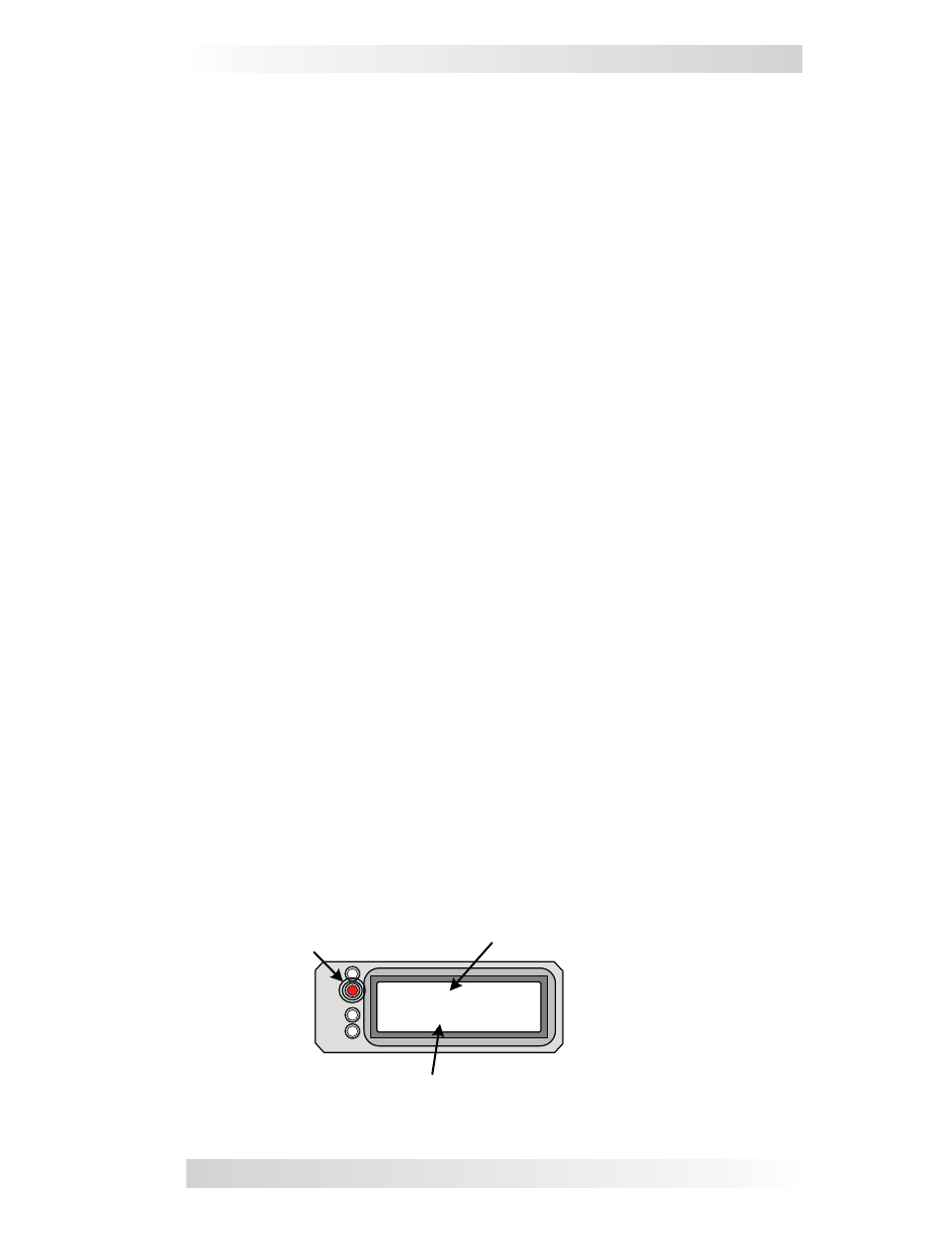
7.0 Using an AGS Module: Troubleshooting
©2013 Magnum Energy, Inc.
70
Figure 7-4, Example: AGS Fault Message on ME-RC Remote
starts or until all its start attempts are reached, which causes the AGS to
go into a fault condition (indicated by a blinking FAULT indication on the
remote and a solid red STATUS indicator on the AGS Module).
•
If using the temperature autostart feature in an RV coach, set the air
conditioner thermostat slightly less than the setting (04 Start Temp
F menu). If using two air conditioners, set the second air conditioner
thermostat 2° to 5° higher than the fi rst air conditioner. This staggered
setting will allow the fi rst air conditioner to start and run in an effort
to keep the coach cool. If the temperature continues to rise inside the
coach, the second air conditioner will turn on to further cool the coach.
•
When the generator starts successfully, the STATUS indicator on the AGS
module will turn solid green. The generator will run until an autostop
condition is reached or until it is manually turned off; at which time a
stop signal will be sent to the generator.
• If the generator is running when the AGS module’s TEST button is
pressed (or the Test setting is selected from the 01 AGS Control menu),
the generator will stop and then start again. The generator will then run
for approximately 30-60 seconds before shutting off.
•
When using a ME-RC remote, there is a two-minute delay before the
AGS attempts to start the generator if the voltage to the AGS module
falls to the 05 Start Volts setting. There is no delay if the AGS attempts
to start the generator when the temperature around the remote AGS
temp sensor rises to the 04 Start Temp F setting.
•
Several autostart/autostop settings can be active at once. However, once
an autostart condition becomes active, all other autostart conditions are
ignored until the specifi c condition that caused the generator to start is
satisfi ed by its autostop condition. Once the generator has completed
this autostart/autostop cycle, the AGS immediately begins to monitor
for any active autostart/autostop settings again.
7.8
Troubleshooting the ME-AGS-N with the ME-RC
This section assists you in using your ME-RC to identify a fault, and to resolve
an abnormal operational condition detected within your AGS system.
7.8.1 AGS Fault Message Screens for the ME-RC Remote
When an AGS fault is detected, the remote’s FAULT LED comes on (blinks),
and the AGS fault status is displayed on the top line of the LCD screen
(alternates with the inverter/charger status). Figure 7-4 is an example of
how fault messages appear on the ME-RC remote. Use the remote’s LCD
screen and the information in this section to identify and correct the issue.
Blinking (red)
FAULT LED
** AGS fault status
alternates with inverter/
charger status (scrolling).
AGS Status**
Inverter/Charger Setting/Info
FAULT
PWR
CHG
INV
Fault Temp
Settings/Info..