0 setup – Magnum Energy ME-RC Remote User Manual
Page 34
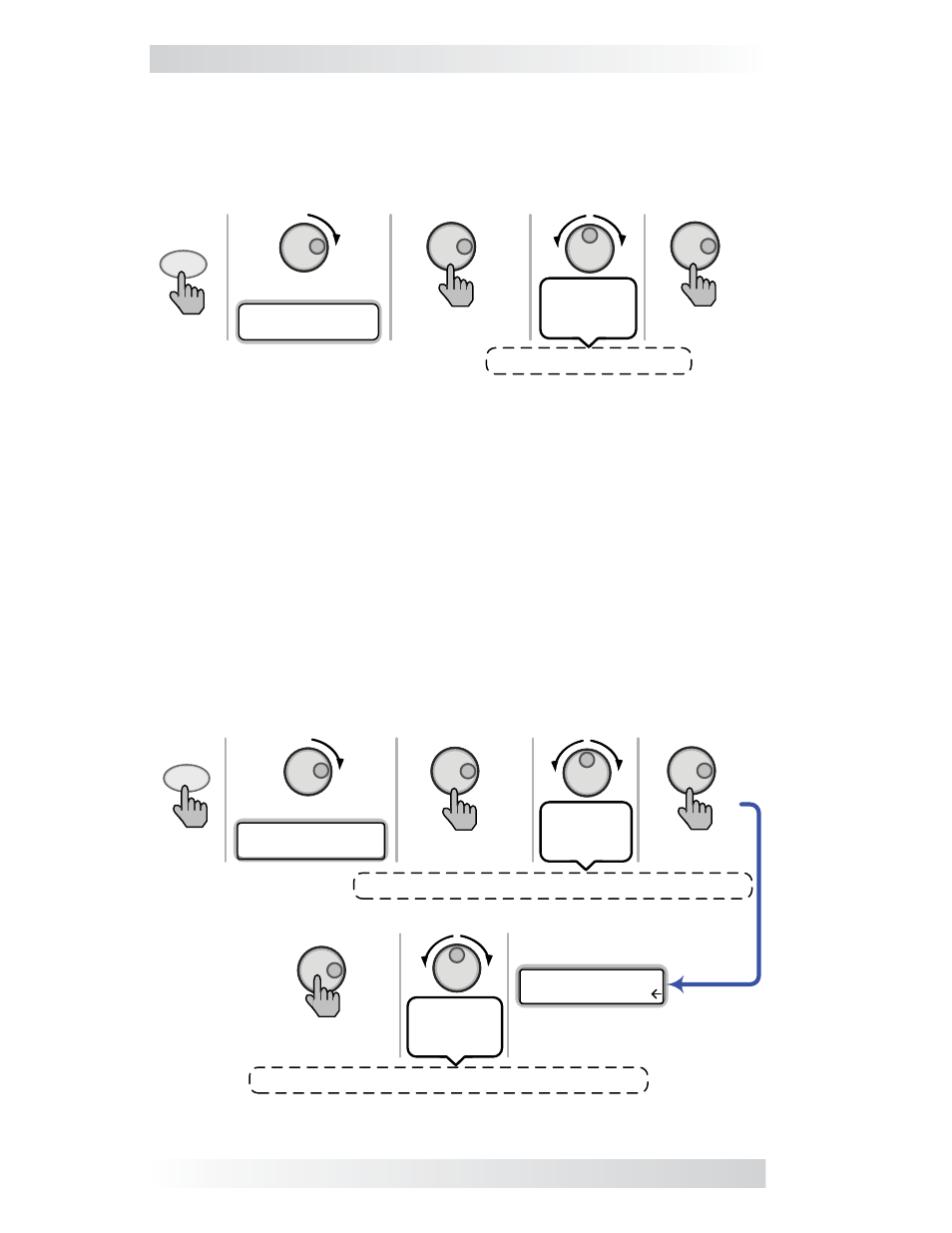
27
©2013 Magnum Energy, Inc.
3.0 Setup
• SETUP: 08 Screen Setup – Used to adjust the contrast of the LCD
screen and the backlight brightness for the best looking display based
on the current lighting conditions and viewing angle.
Default settings: Contrast = 100%; Brightness = 50%
Range: Contrast: 0-100%, Brightness: 0-100%
Press to save
SETUP
Press
Status...
08 Screen Setup
Rotate to
Press to select
Rotate to
desired
selection:
Press to save
Rotate to
desired
selection:
Status...
Brightness =50%
Contrast Range: 0-100% (increments by 10%)
Brightness Range: 0-100% (increments by 10%)
Figure 3-15, SETUP: 08 Screen Setup Selections
•
SETUP: 07 Power Save – This setting allows you to turn off the Power
Save feature, or to select a time (from 1 minute to 60 minutes) that
determines how often the display goes into Power Save mode.
Default setting: PwrSave = 15min
Range: OFF, 1-60 Minutes
Press to save
SETUP
Press
Status...
07 Power Save
Rotate to
Press to select
Rotate to
desired
selection:
Range: OFF, 1-60 Mins
What is the Power Save feature? The Power Save feature causes the LCD
backlight and LEDs on the remote display to turn off to conserve energy. The
remote goes into Power Save mode if there hasn’t been a button press or
fault message for a set period of time. Whenever the remote goes into Power
Save mode, the LCD backlight and LEDs can be reactivated by pressing any
menu button. During Power Save mode, the LCD backlight and Fault LED will
come on and stay on as long as a fault is detected.
If you want the LCD backlight and LEDs to always be on, you will need to
turn the Power Save feature off by selecting PwrSave = OFF.
Figure 3-14, SETUP: 07 Power Save Selections