4 how to clear ags faults, 0 using an ags module: troubleshooting – Magnum Energy ME-RC Remote User Manual
Page 79
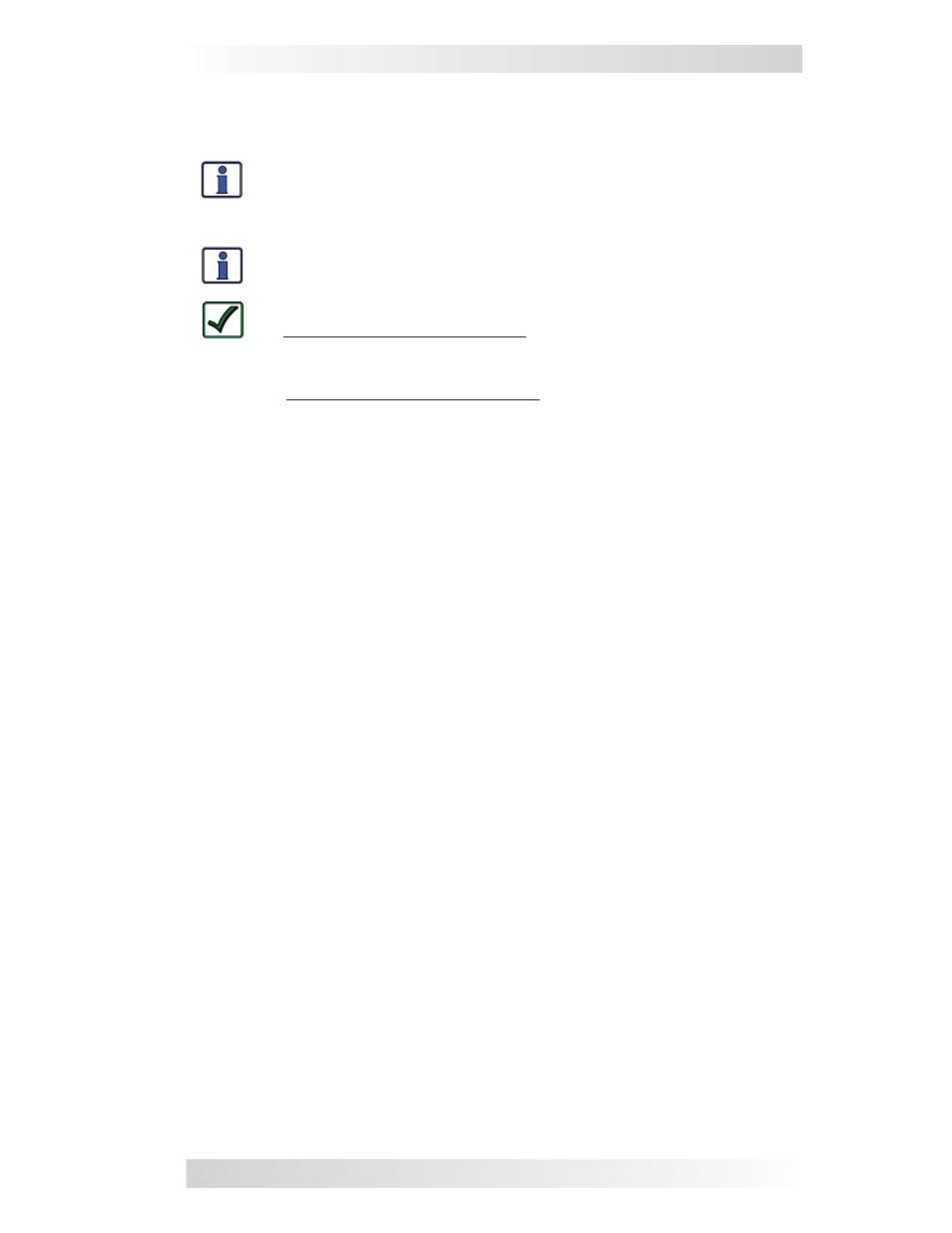
7.0 Using an AGS Module: Troubleshooting
©2013 Magnum Energy, Inc.
72
Fault Gen Run – The generator successfully started and ran for more than
two minutes, but the generator unexpectedly stopped by itself before the
active AGS autostop condition was fi nished.
Info: The AGS module determines the generator is running by
monitoring the gen run sense voltage/signal. When this gen run
sense voltage/signal is no longer available, the AGS thinks the gen
is off or has stopped.
Info: Gen run fault detection is not active if the generator is manu-
ally started.
Remedy:
A. If the generator is still running: Confi rm you are getting the cor-
rect gen run sense signal to the AGS module. For further assistance,
refer to your AGS Owner’s Manual.
B. If the generator is not running: Check the generator for fault
codes and adequate fuel. If neither is an issue, check the genera-
tor’s owner’s manual for troubleshooting tips to determine why it
may have shut down on its own.
7.8.4 How to Clear AGS Faults
Go to the AGS: 01 AGS Control menu and select AGS= OFF.
Note: After the fault clears and the reason for the fault is determined, be
sure to re-enable the AGS to autostart. Go to the AGS: 01 AGS Control menu
and select AGS= Enable or AGS= Enable w/QT.
Once the fault is cleared and the reason for the fault is determined, you
should re-enable the AGS to see if the fault returns, or test the AGS/
generator system by performing the AGS Functional Test for your remote
(see your AGS Owner’s Manual).