Epson FX-980 User Manual
Page 10
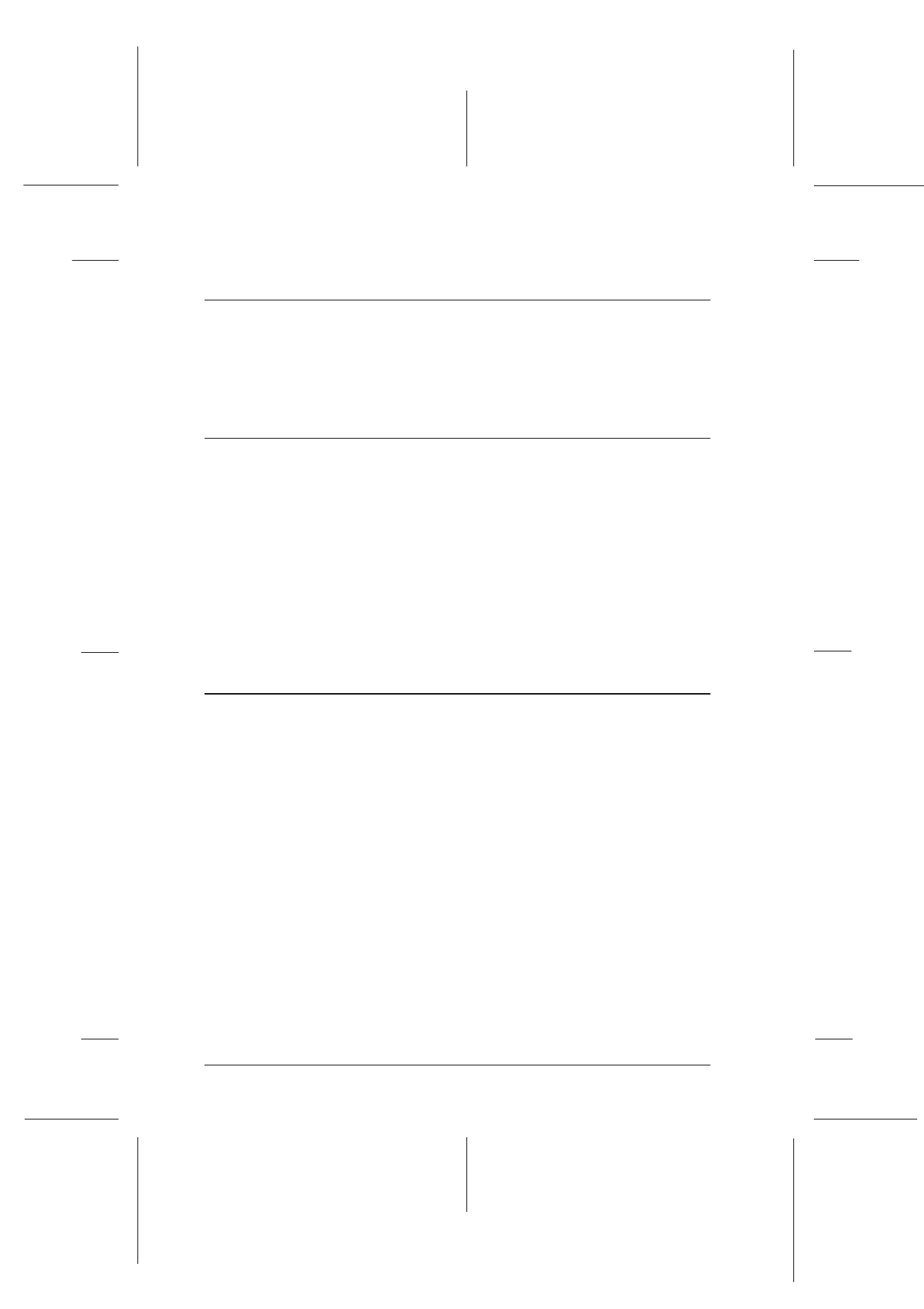
x
R4C3430
Rev. C
A5 size
SUNGN.TOC
5/4/99
Pass 0
L
Proof Sign-off:
Omori
_______
Kimura
_______
editorname
_______
Chapter 5 Changing Printer Settings From the Printer’s Control
Panel
Selecting a Built-In Font . . . . . . . . . . . . . . . . . . . . . . . . . . . . . . . . . . 5-2
About Your Printer’s Default Settings . . . . . . . . . . . . . . . . . . . . . . 5-3
Changing default settings . . . . . . . . . . . . . . . . . . . . . . . . . . . .5-9
Chapter 6 Using EPSON Status Monitor 2
About the EPSON Status Monitor 2 Utility. . . . . . . . . . . . . . . . . . 6-2
Installing EPSON Status Monitor 2 . . . . . . . . . . . . . . . . . . . . . . . . 6-3
Accessing EPSON Status Monitor 2 . . . . . . . . . . . . . . . . . . . . . . . . 6-5
Checking Printer Status Information . . . . . . . . . . . . . . . . . . . . . . . 6-5
Using the EPSON Status Monitor 2 window . . . . . . . . . . . . 6-5
Using the Printer Status window. . . . . . . . . . . . . . . . . . . . . . 6-11
Making Monitoring Preference Settings . . . . . . . . . . . . . . . . . . . . 6-12
Turning on background monitoring . . . . . . . . . . . . . . . . . . .6-13
Background monitoring icon . . . . . . . . . . . . . . . . . . . . . . . . . 6-14
Chapter 7 Troubleshooting
Using the Error Indicators . . . . . . . . . . . . . . . . . . . . . . . . . . . . . . . . 7-2
Problems and Solutions . . . . . . . . . . . . . . . . . . . . . . . . . . . . . . . . . . 7-4
Power supply problems . . . . . . . . . . . . . . . . . . . . . . . . . . . . . 7-5
Single-sheet paper loading or feeding problems . . . . . . . . .7-6
Continuous paper loading or feeding problems . . . . . . . . .7-8
Wrong top-of-form position . . . . . . . . . . . . . . . . . . . . . . . . . .7-9
Wrong tear-off position . . . . . . . . . . . . . . . . . . . . . . . . . . . . . . 7-10
Printing or printout quality problems. . . . . . . . . . . . . . . . . . 7-11
Clearing Paper Jams . . . . . . . . . . . . . . . . . . . . . . . . . . . . . . . . . . . . . 7-16
Aligning Vertical Lines in Your Printout. . . . . . . . . . . . . . . . . . . . 7-17
Printing a Self Test . . . . . . . . . . . . . . . . . . . . . . . . . . . . . . . . . . . . . . 7-18
Printing a Hex Dump . . . . . . . . . . . . . . . . . . . . . . . . . . . . . . . . . . . . 7-19